Updated:
Conclusion About the App
To sum up, the Batery app is a solid choice for sports betting and casino games. It works without bugs or freezes, and notifications and biometric login function smoothly. All bonuses are active and easy to claim. The app syncs well with the website, allowing players to use one account on both platforms. We recommend the Batery app for gamblers who want a reliable and easy-to-use platform.

Batery App Overview
In this section, we will share the main details about the Batery app. We will focus on its features and performance so customers can understand what to expect when using the app for sports betting and casino games.
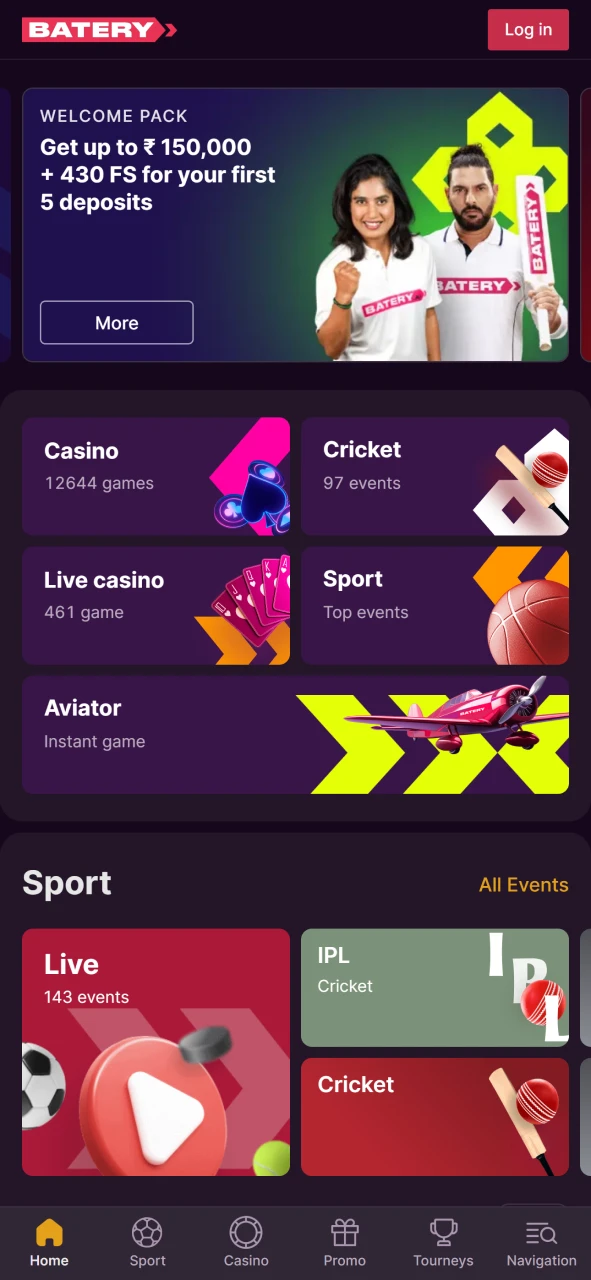
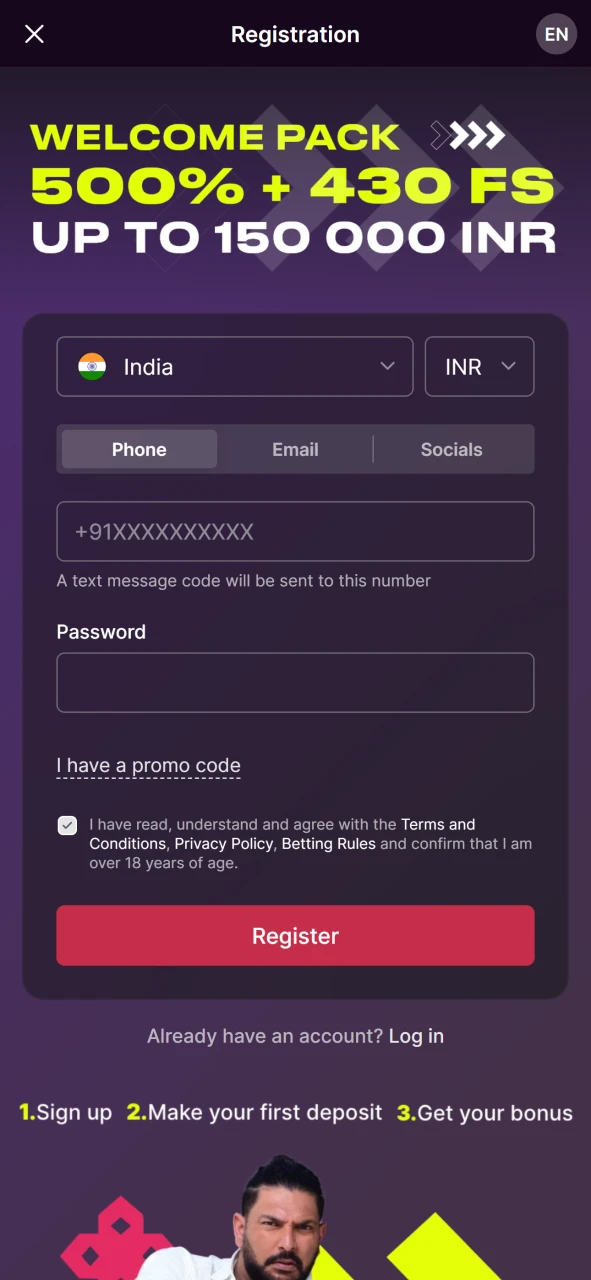
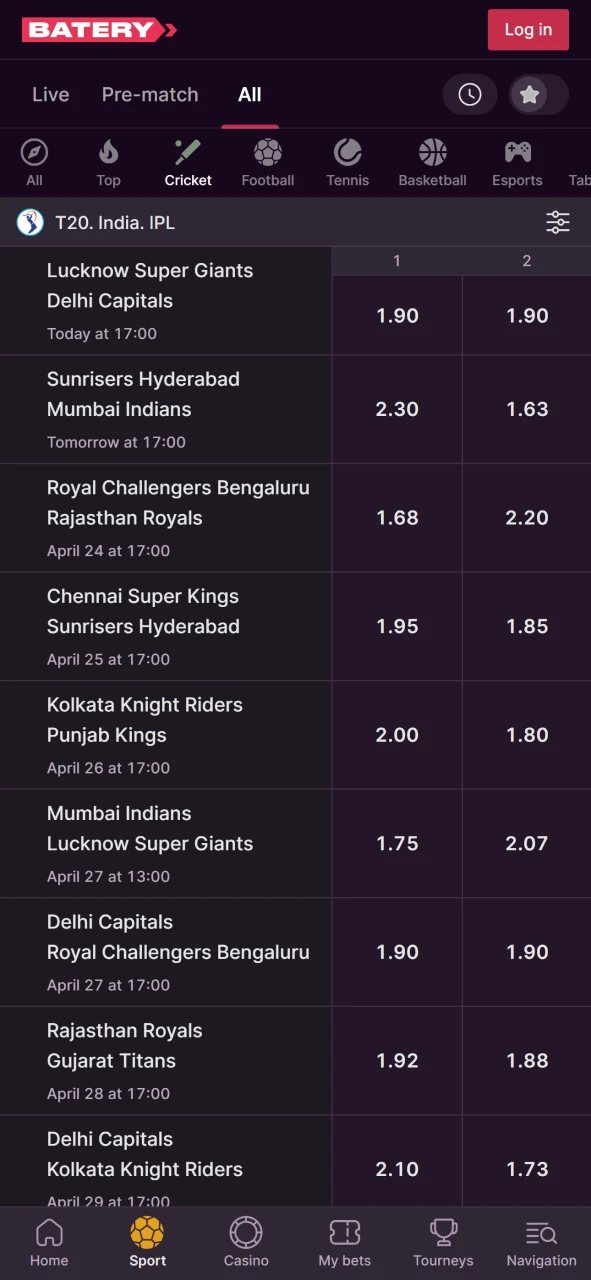
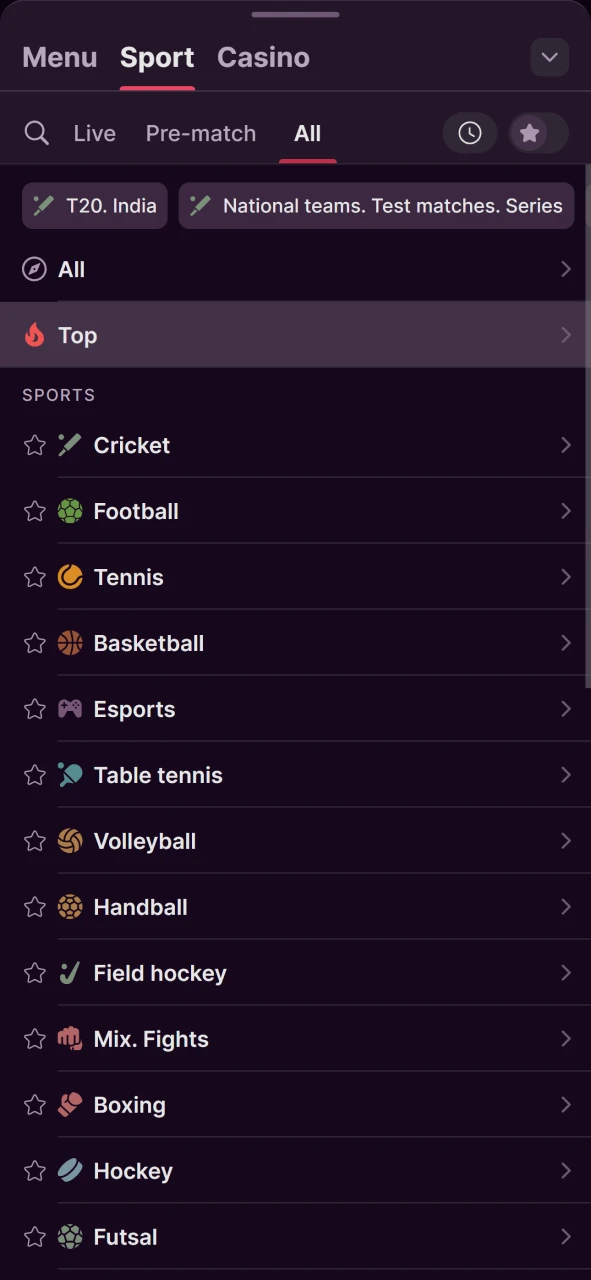
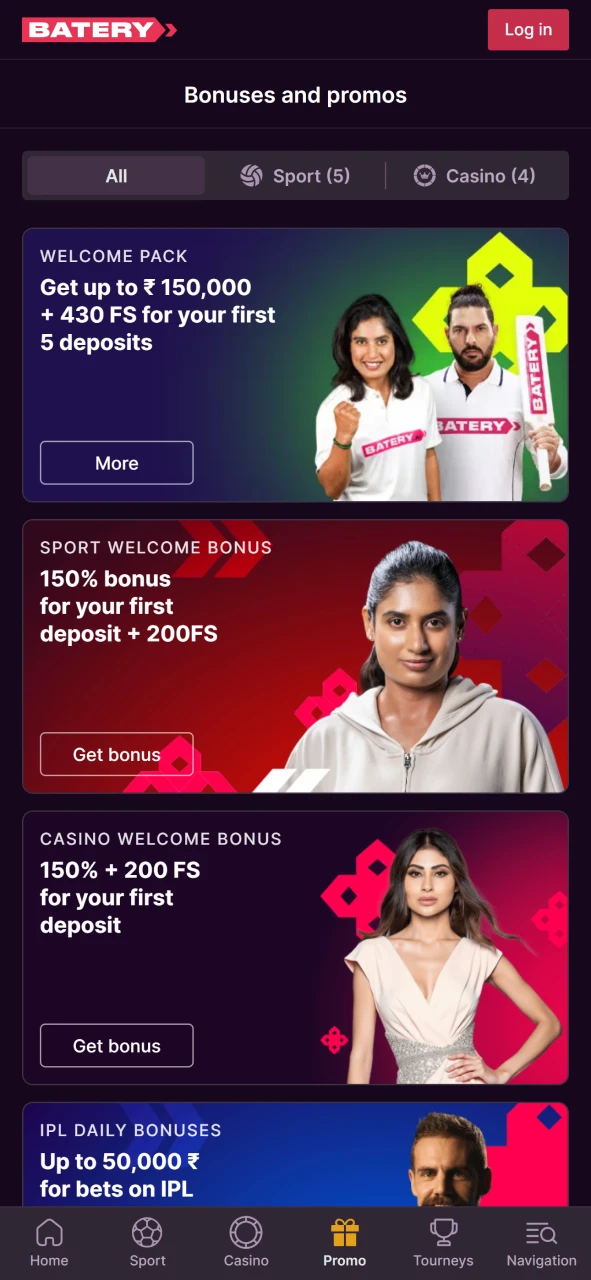
System Requirements
Here is a table with the minimum system requirements for Android devices to use the Batery app:
| Requirement | Minimum |
|---|---|
| Operating System | Android 5.0 or higher |
| RAM | 2 GB |
| Processor Frequency | 1.5 GHz |
| Memory Capacity | 100 MB available |
Android App
The Batery app is available for Android devices and works well on most smartphones. It runs great with no major issues, letting users access sports betting and casino games easily. Players can expect a stable performance without delays or glitches.
How to Download
Registration in 5 stepsHere’s how to download the Batery app on an Android device:
Find Apps Section
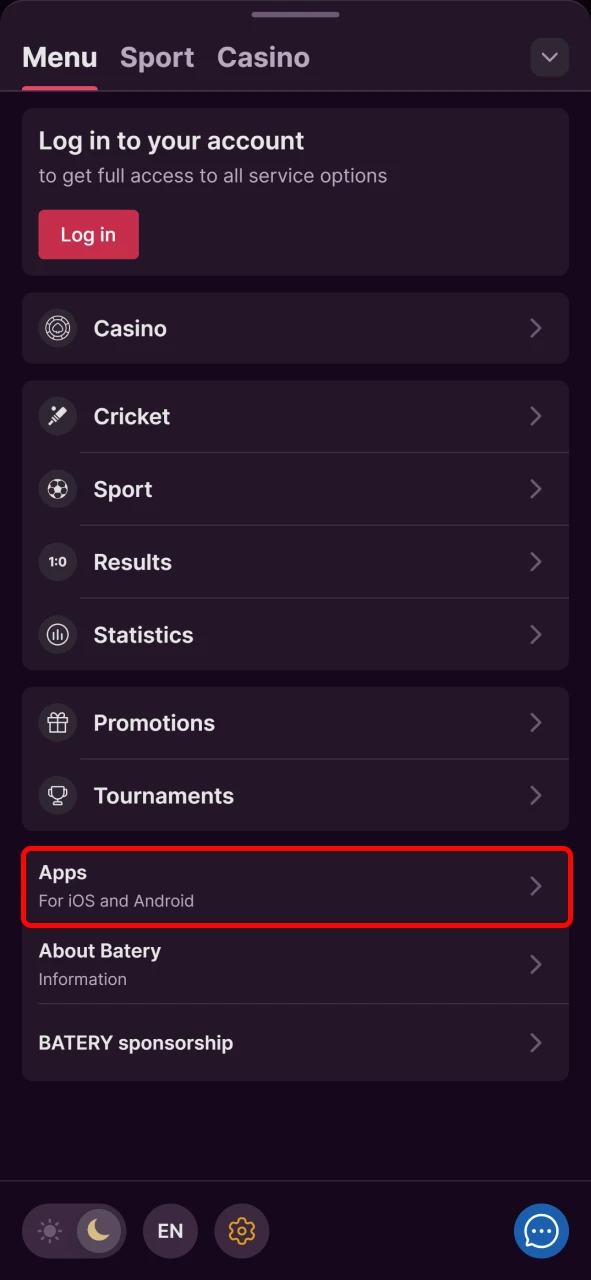
Choose Your Version
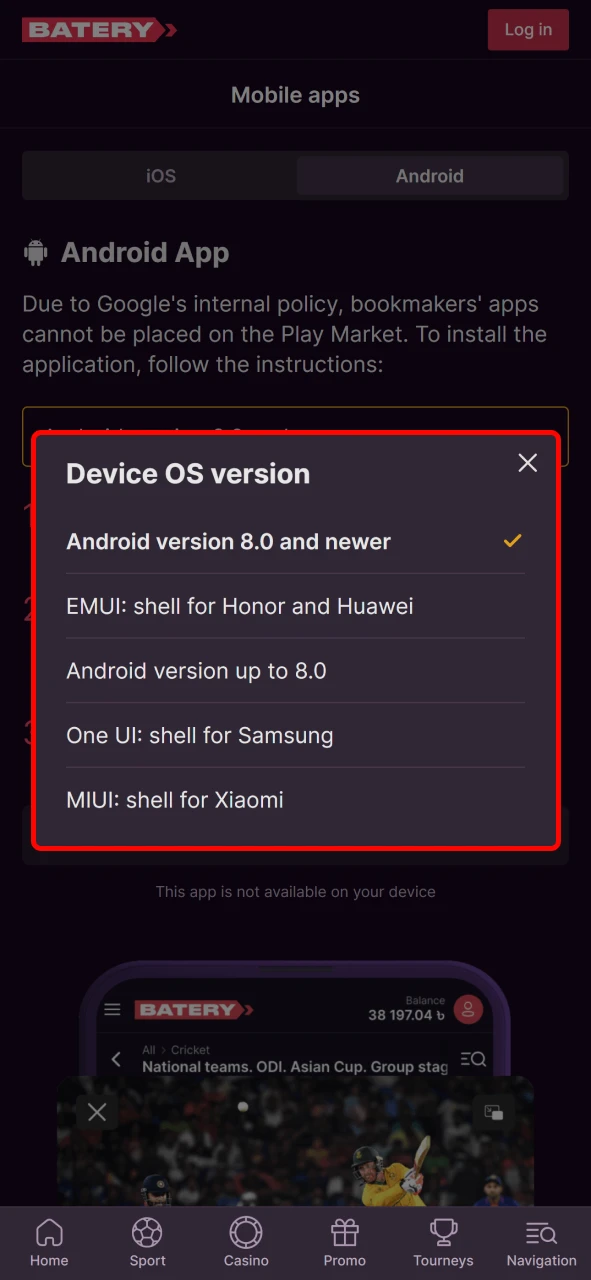
Download APK
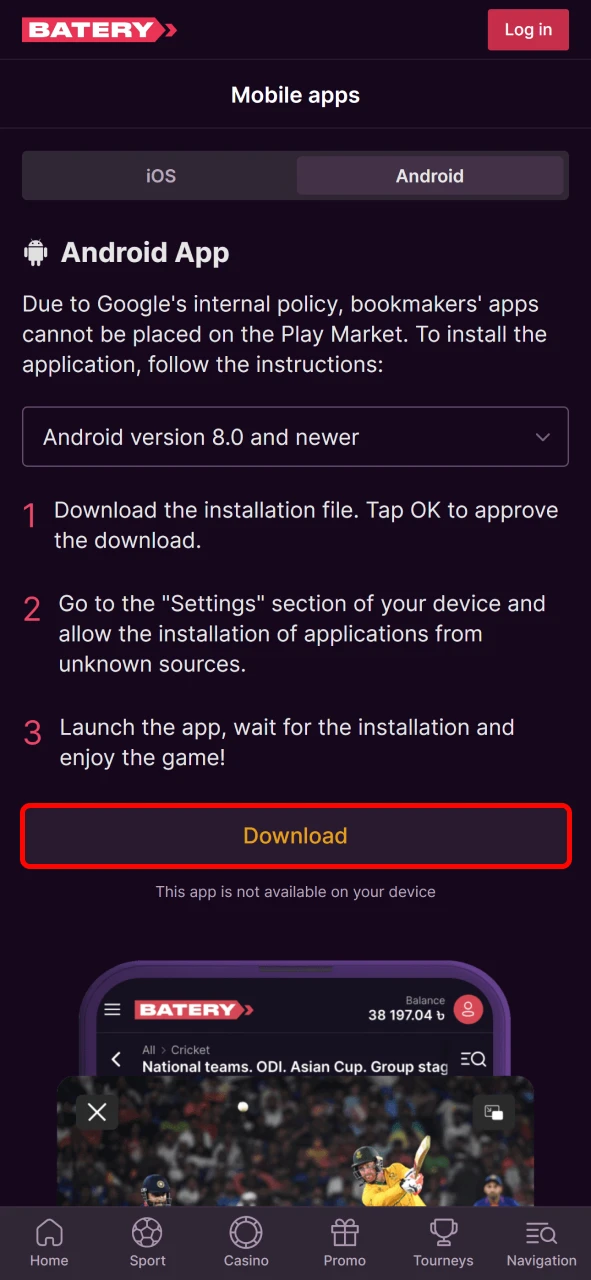
Enable Unknown Sources
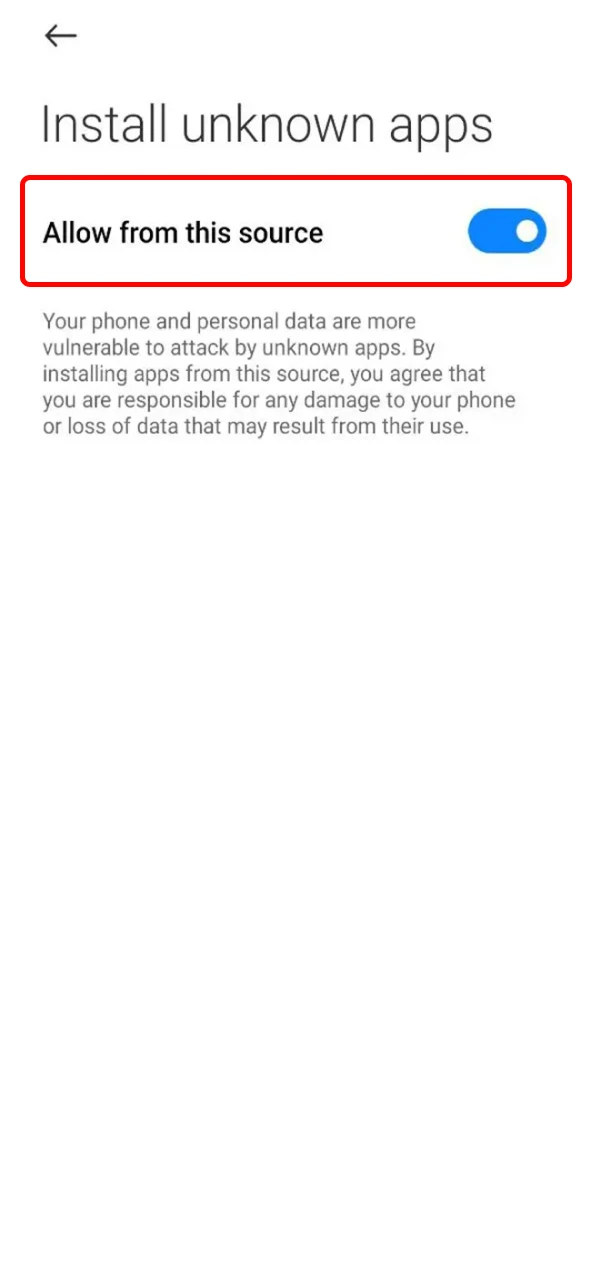
Open and Log In/Register
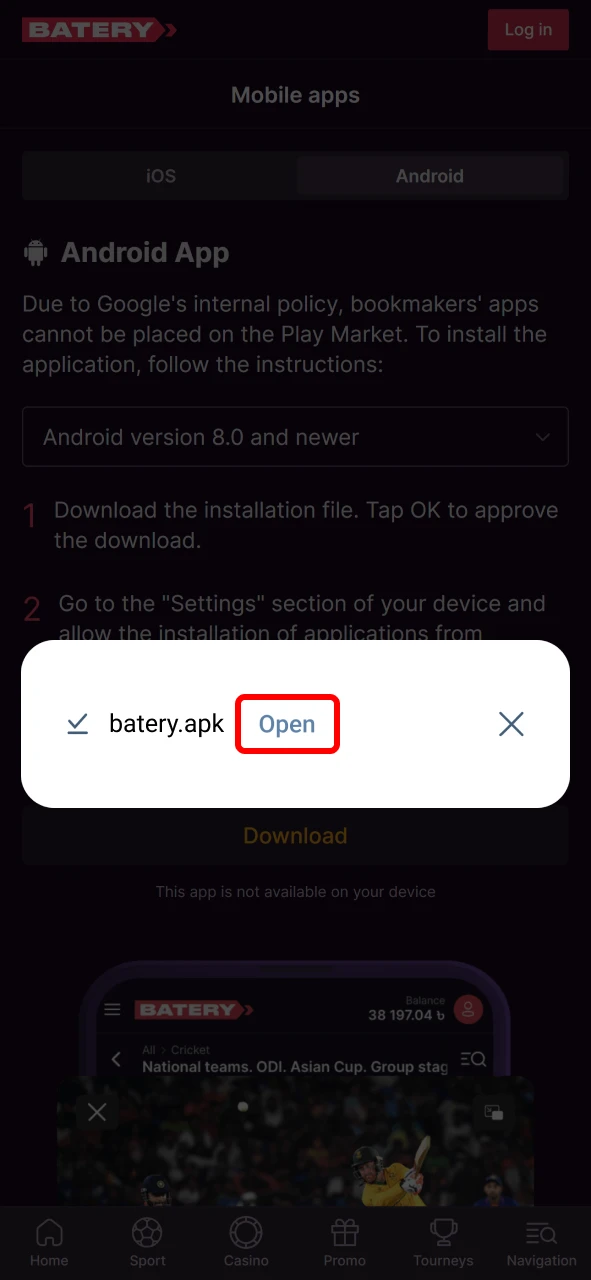
The app is now ready to use.
How to Update the Android App
The Batery app is regularly updated to fix bugs and introduce new features. To keep the app running, it’s important to install updates when available. Here’s how to update the app:
- Go to the device’s settings and remove the current Batery app.
- Visit the Batery website and download the new APK from the “Apps” section.
- In the device’s settings, allow the installation of apps from unknown sources.
- Open the downloaded APK and follow the instructions to install the updated app.
Once the app is updated, open it and log in or register. The app will now be ready to use.

iOS App
Registration in 4 stepsThe Batery application is a web application for iOS devices. It doesn’t need to be downloaded or use storage space. Clients can access sports betting and casino games directly through the browser, with no issues. Here’s how to use the Batery app on an iOS device:
Open Safari
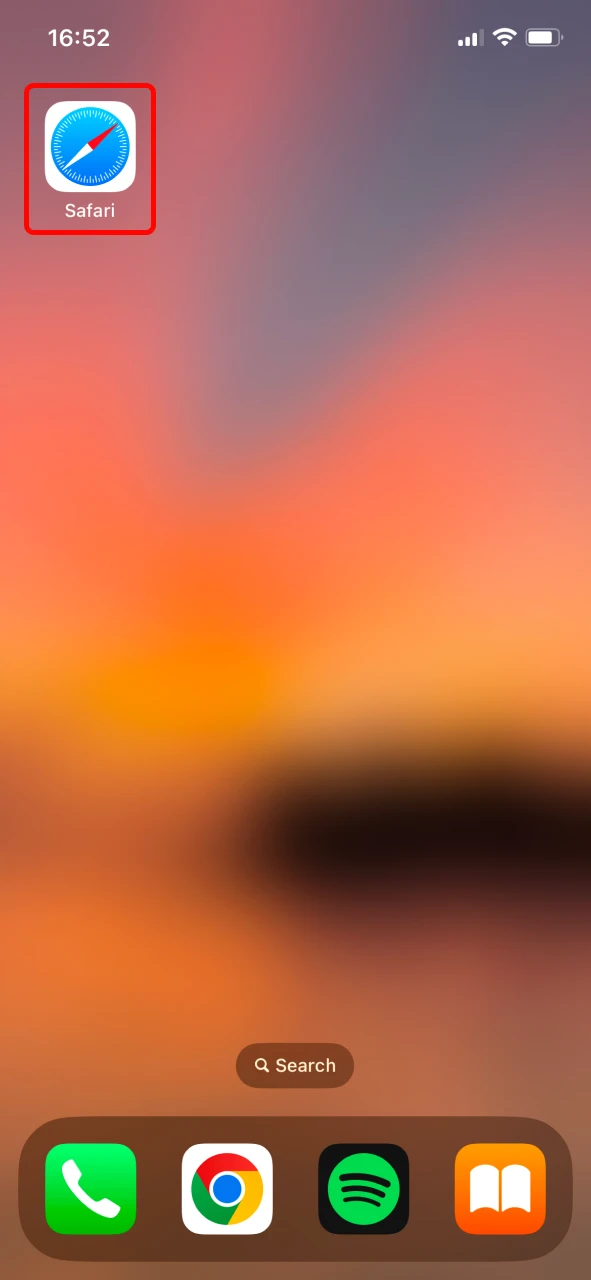
Tap the Share Button
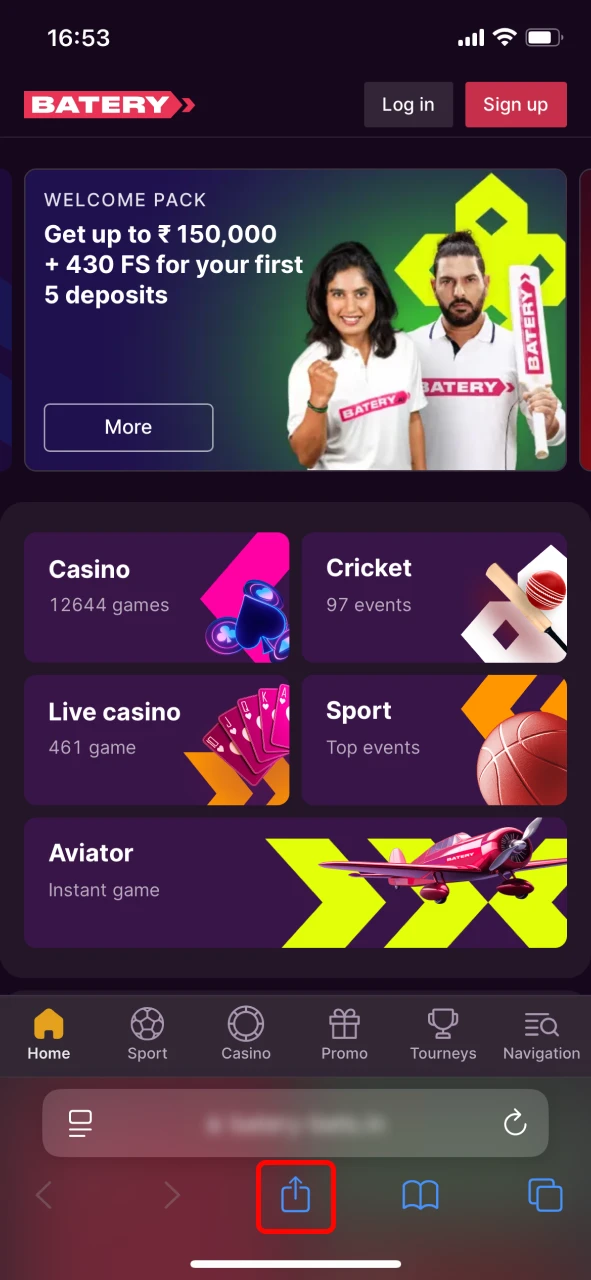
Select Add to Home Screen
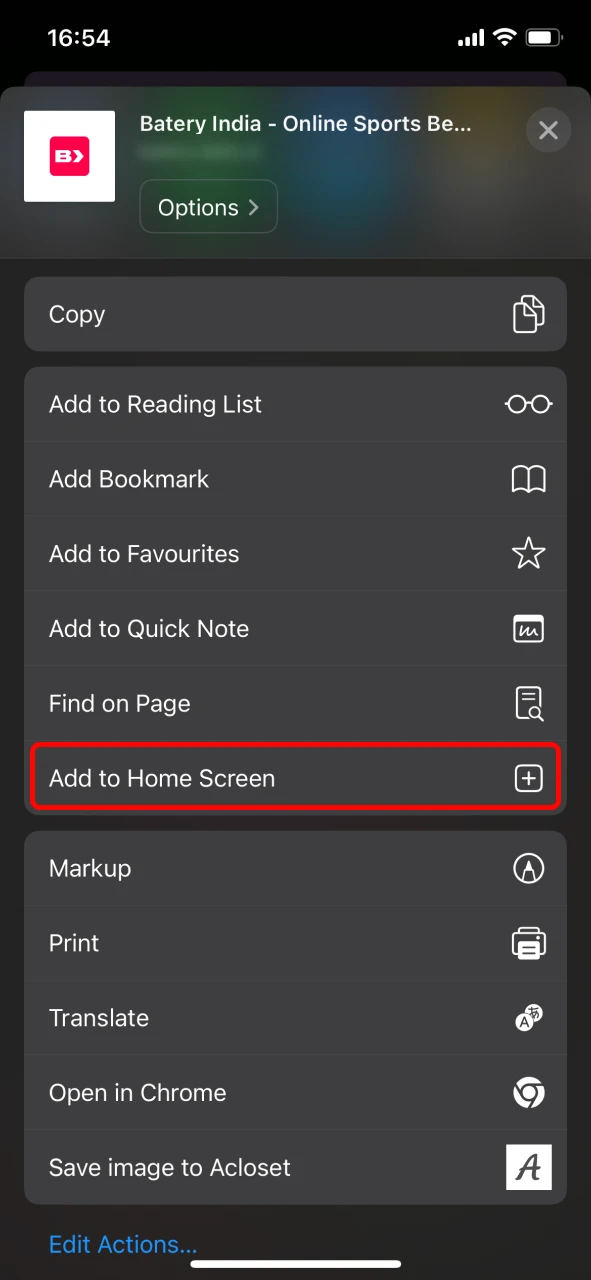
Tap Add
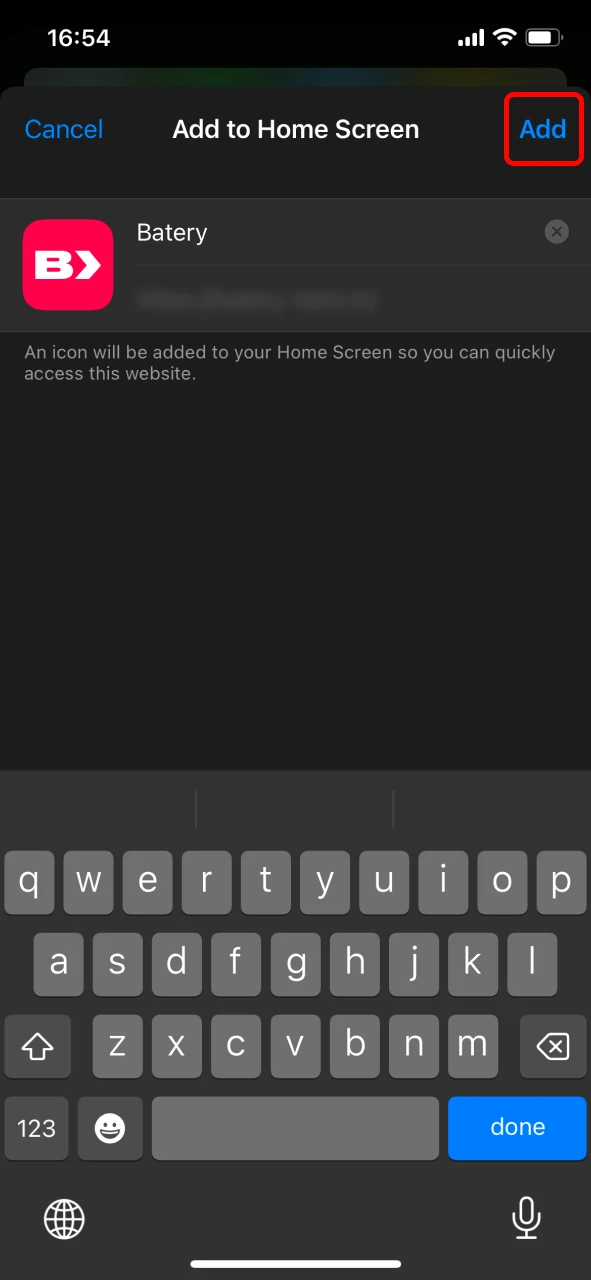
The app will now appear on the home screen without needing to download it.
How to Update the iOS App
The Batery app for iOS is a web version, so updates happen automatically. There is no need for users to download anything. Every time the app is opened in the browser, it loads the latest version. No action is required to update it.

How to Register
To start using Batery, players need to create an account. The process is quick and easy.
- Open the Batery website or mobile app. Look for the “Join Now” button and tap on it.
- Select a way to register. Players can use a phone number, email, or social media accounts like Facebook or Google.
- Pick the country and currency for the account.
- Create a password for the account. Enter a valid email or phone number. If a promo code is available, add it in the provided field.
- Tick the box to confirm reading and agreeing with Batery’s Terms and Conditions, Privacy Policy, and Betting Rules. Confirm being over 18 years old. Tap the “Register” button to finish.

How to Get a Bonus
Registration in 3 stepsTo claim the signup bonus on Batery, follow these easy steps:
Choose the Sport Bonus
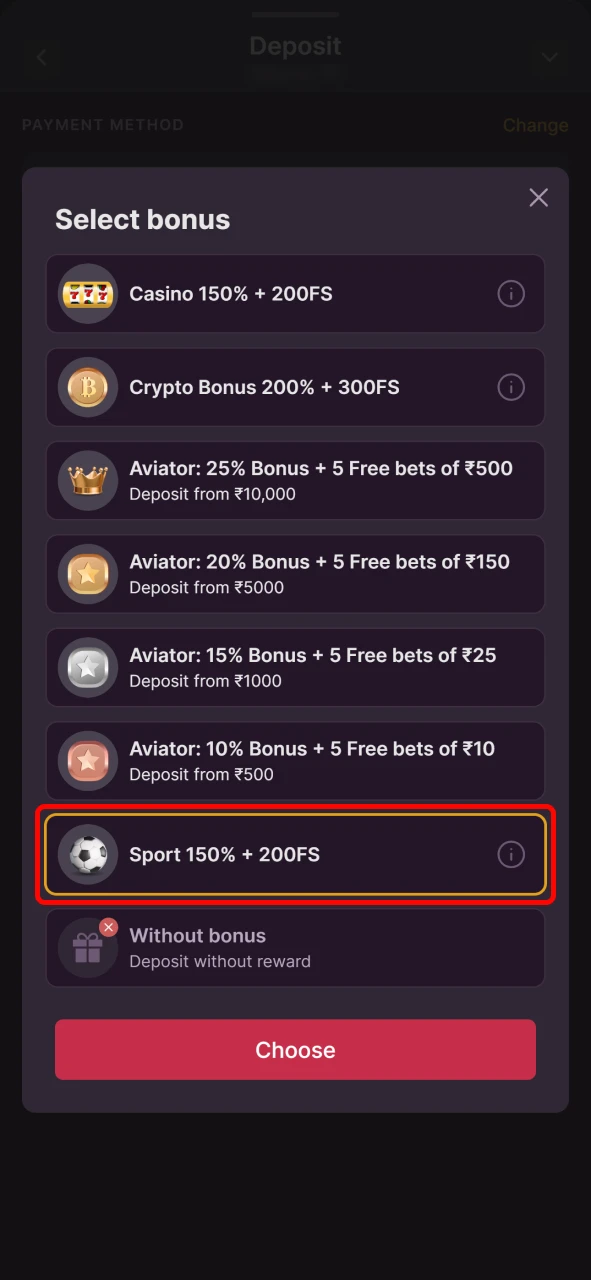
Make Your First Deposit
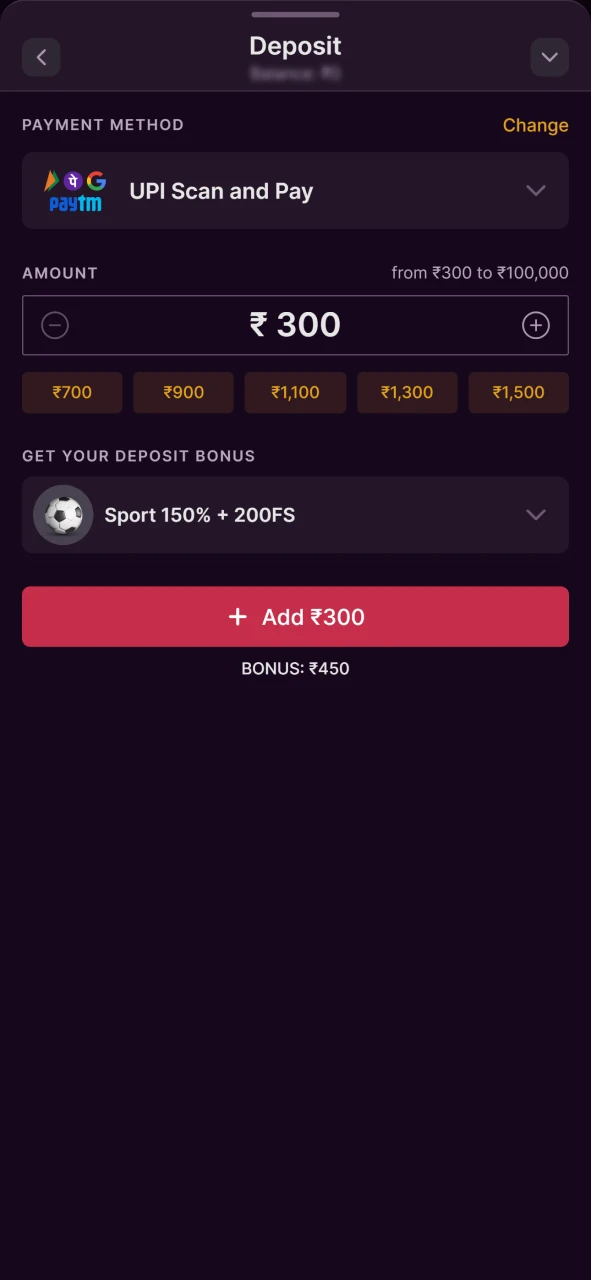
Claim Your Bonus

How to Make a Deposit
To deposit funds into a Batery account, clients can follow these steps:
- Access the Batery app or website and sign in to your account.
- In the main menu, select the “Deposit” option.
- Choose a payment method from the list. Methods include UPI, PayTM, Google Pay, and cryptocurrencies like Bitcoin or Ethereum.
- Type the amount to deposit, ensuring it falls within the limits for the selected method.
- Follow the on-screen instructions to finish the payment process.
- After confirmation, the funds will be added to the account and ready for use in betting or gaming.
It is important to check if the selected payment method has any fees or specific processing times.

How to Bet
Registration in 7 stepsPlacing your first bet on Batery is not a complicated process. Follow these steps to place a bet on your favorite sport:
Open the App
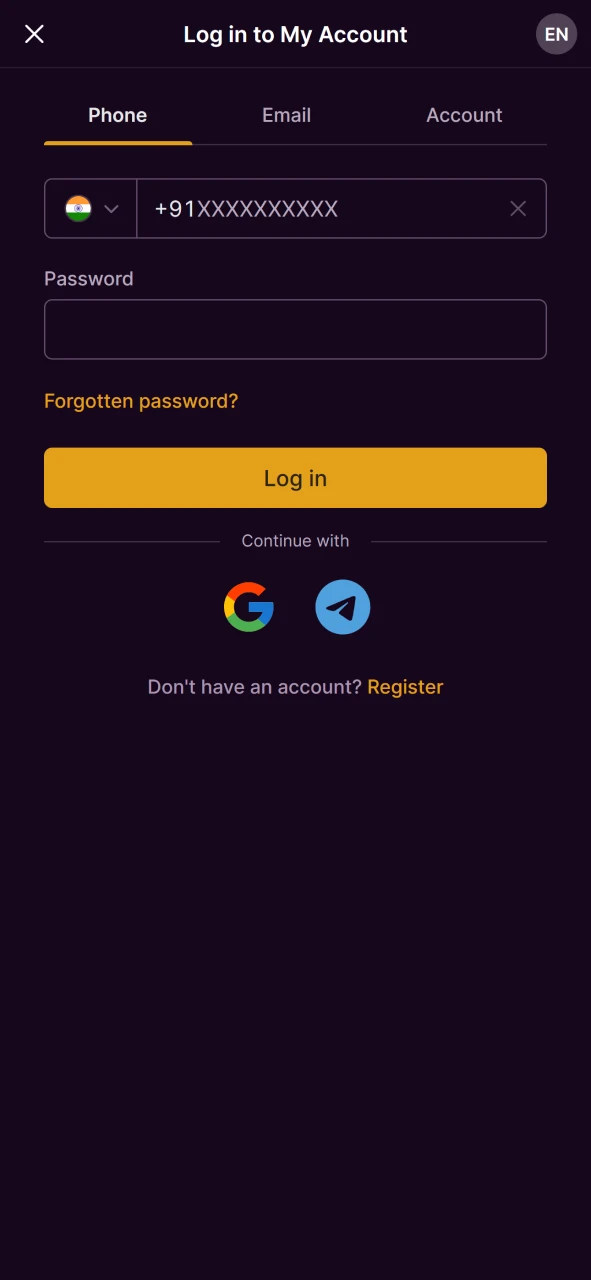
Go to the Sports Section
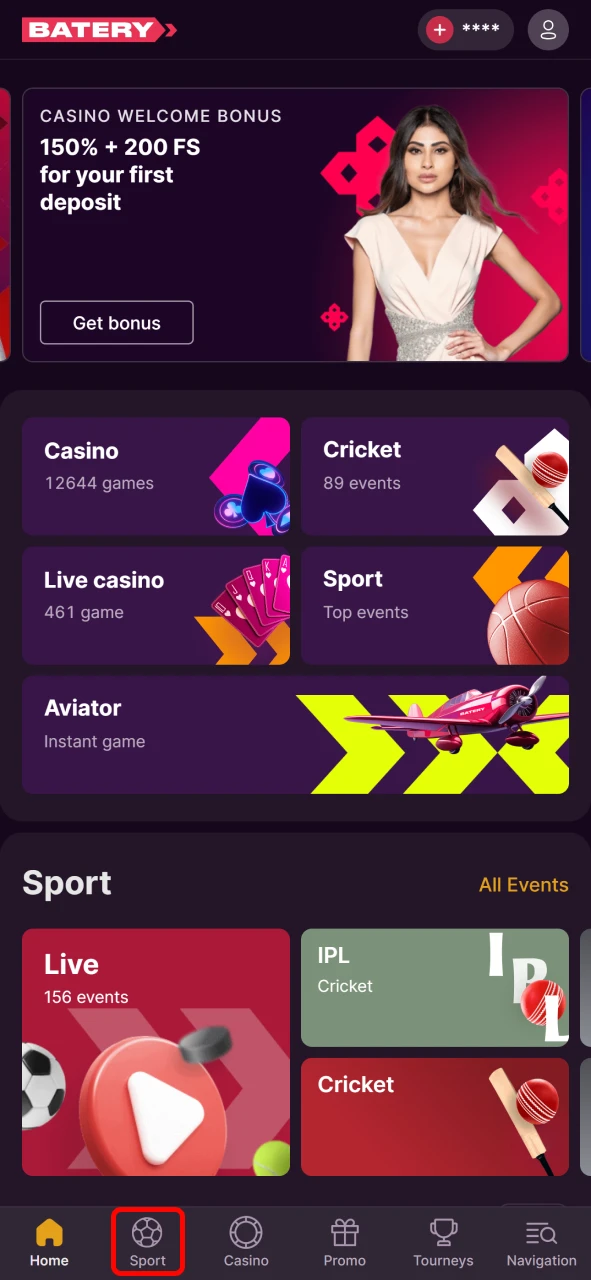
Pick a Sport
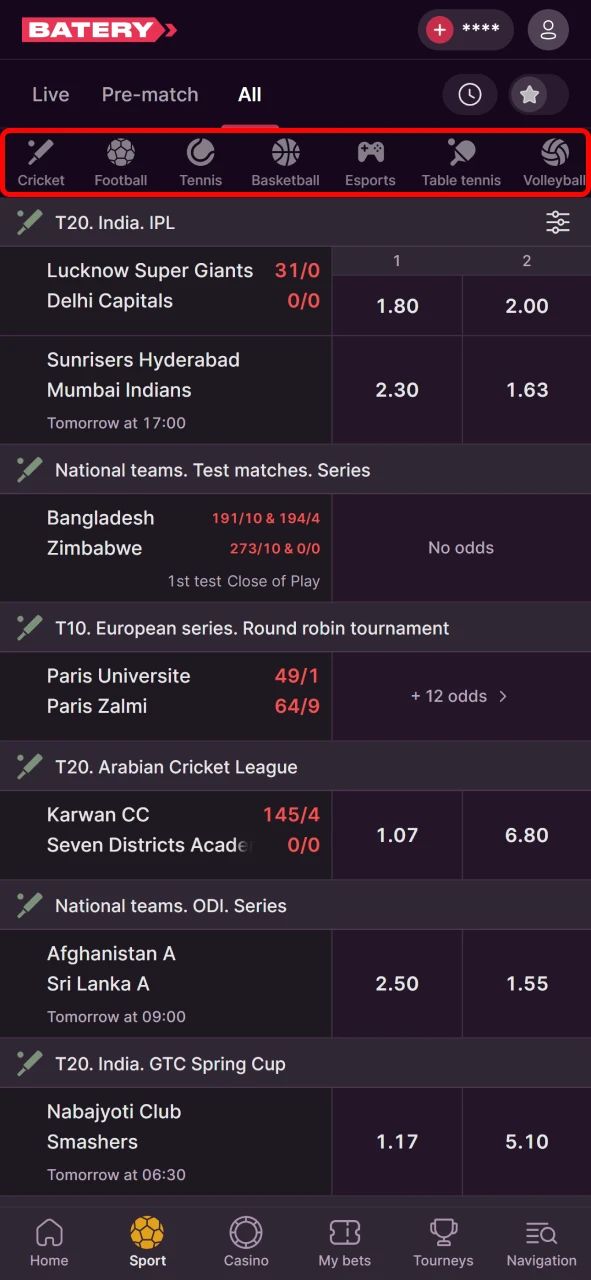
Select a Match or Event

Choose a Bet Type
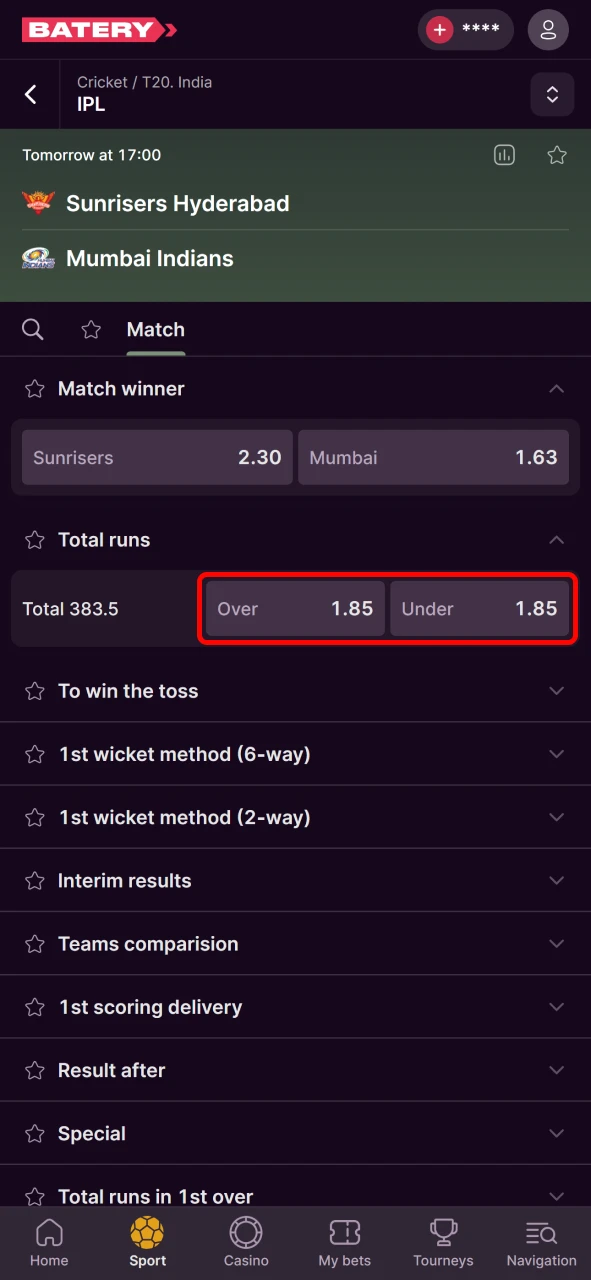
Enter the Bet Amount
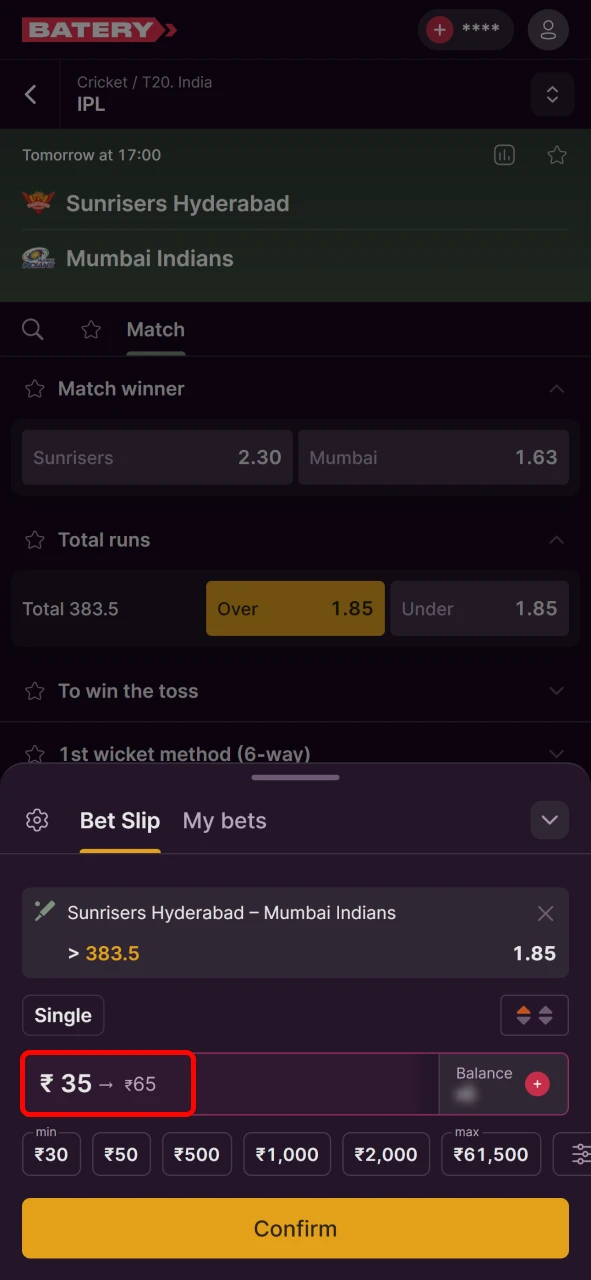
Confirm the Bet
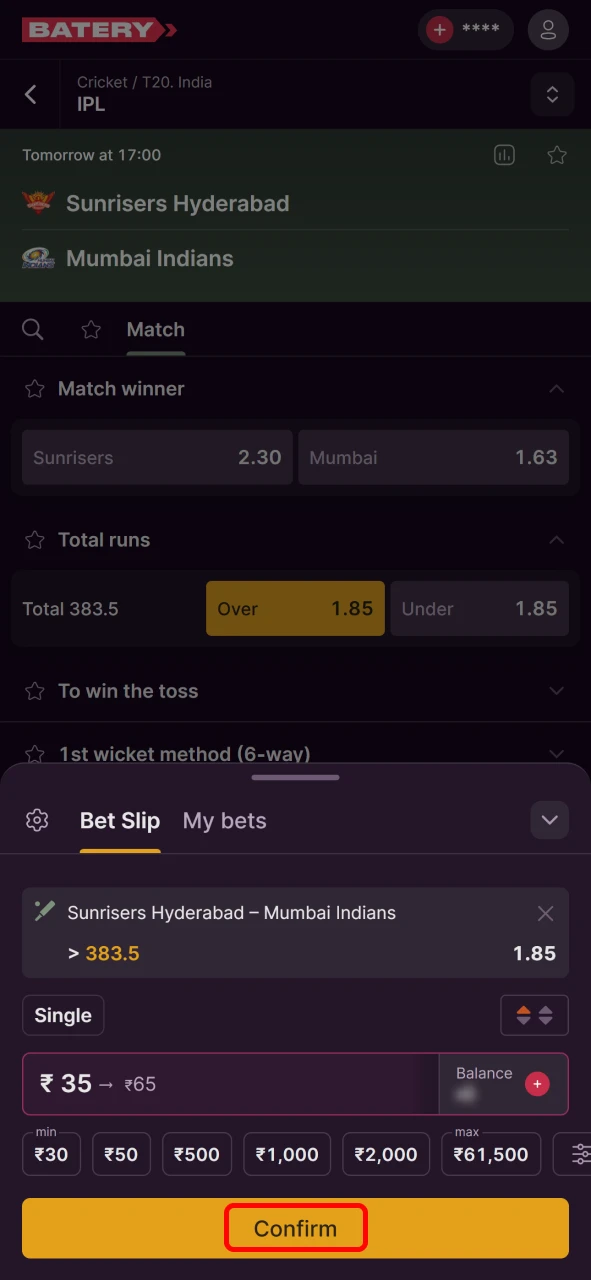
The bet will be placed, and the outcome will depend on the result of the event.
How to Make a Withdrawal
To withdraw funds from an account, here’s what needs to be done:
- Access the app or website with the correct login details.
- Ensure that all necessary information is entered, including identity verification and payment details.
- Find the “Deposits and Withdrawals” area in the account settings or banking section.
- Choose a withdrawal method such as UPI, PayTM, Google Pay, or cryptocurrencies like Bitcoin or Ethereum.
- Input the amount to withdraw, checking that it meets the limits for the selected method.
- Complete the request by following the on-screen prompts. Additional verification might be needed, especially for larger withdrawals.
- Once confirmed, the bookmaker will process the transaction. The funds will be sent to the chosen payment method.

Account Verification
Registration in 5 stepsTo verify an account, customers must complete a quick video verification. This helps unlock more features, such as the referral program and new deposit methods. The process takes around 2 minutes.
Go to My Account Section
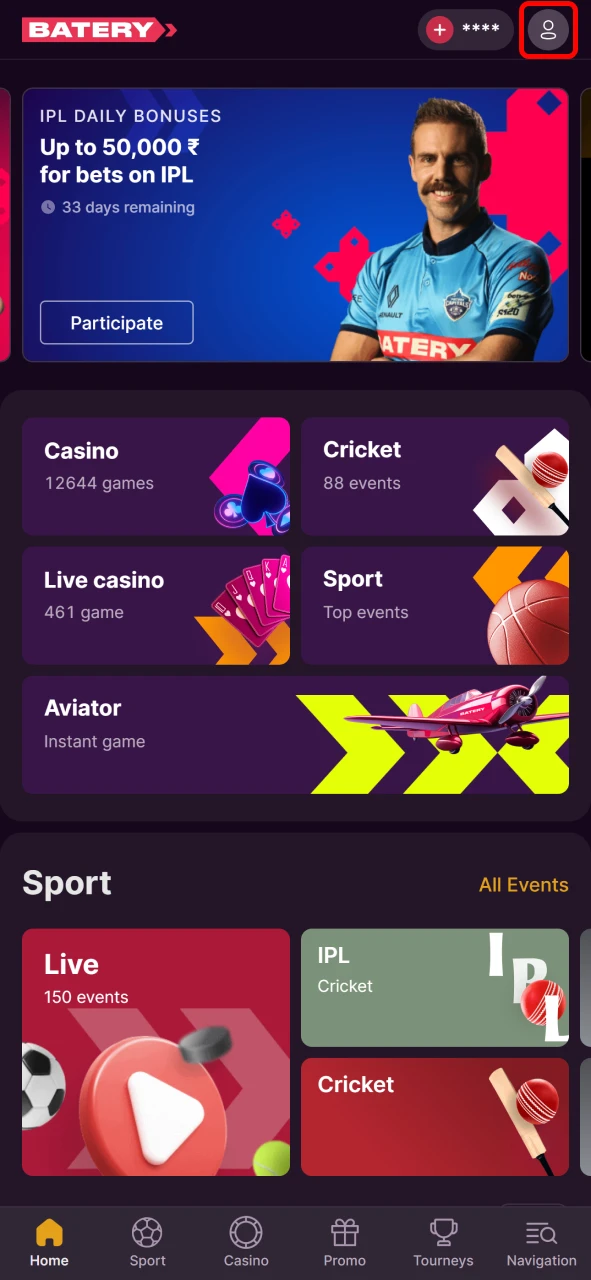
Start Video Verification
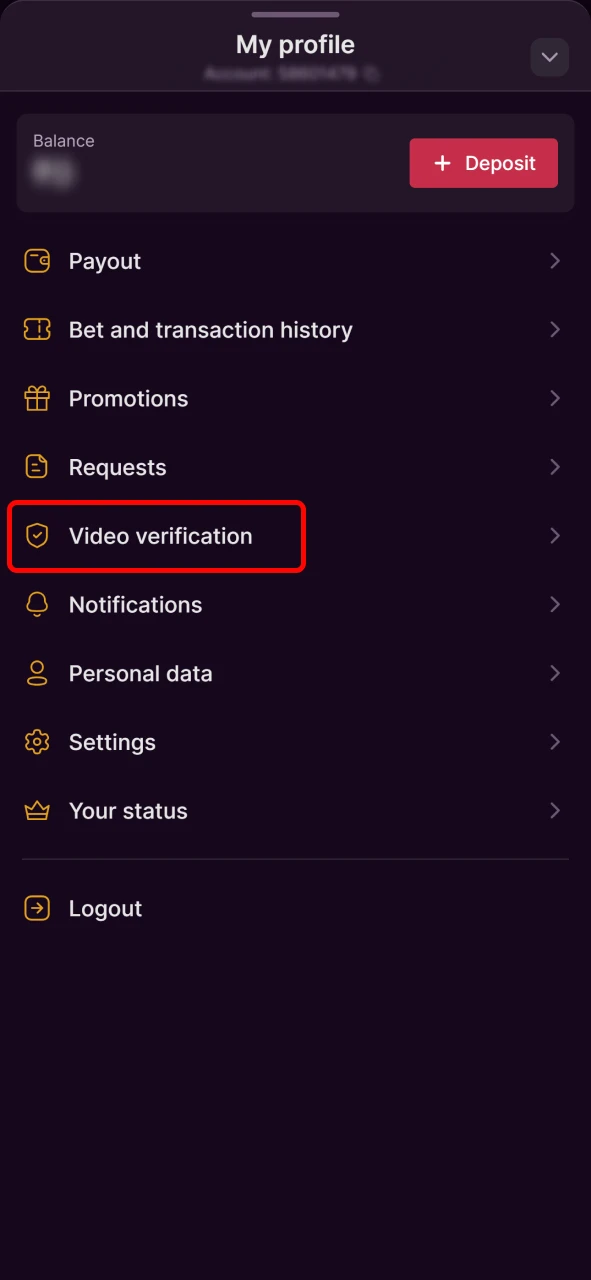
Prepare Your ID
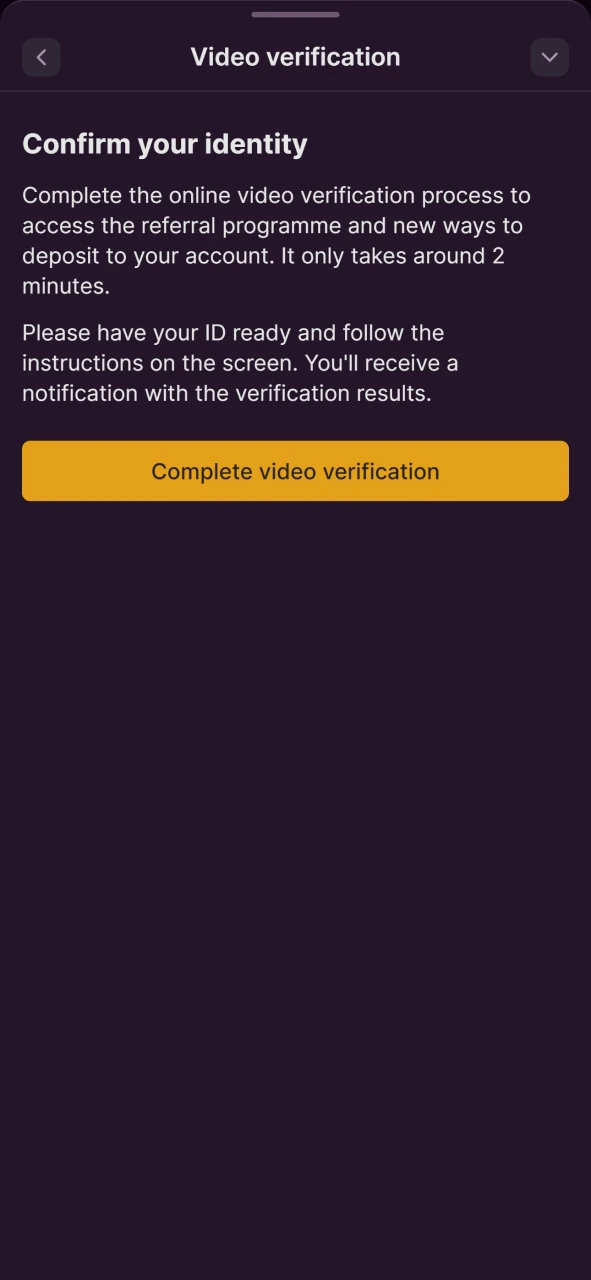
Follow On-Screen Instructions
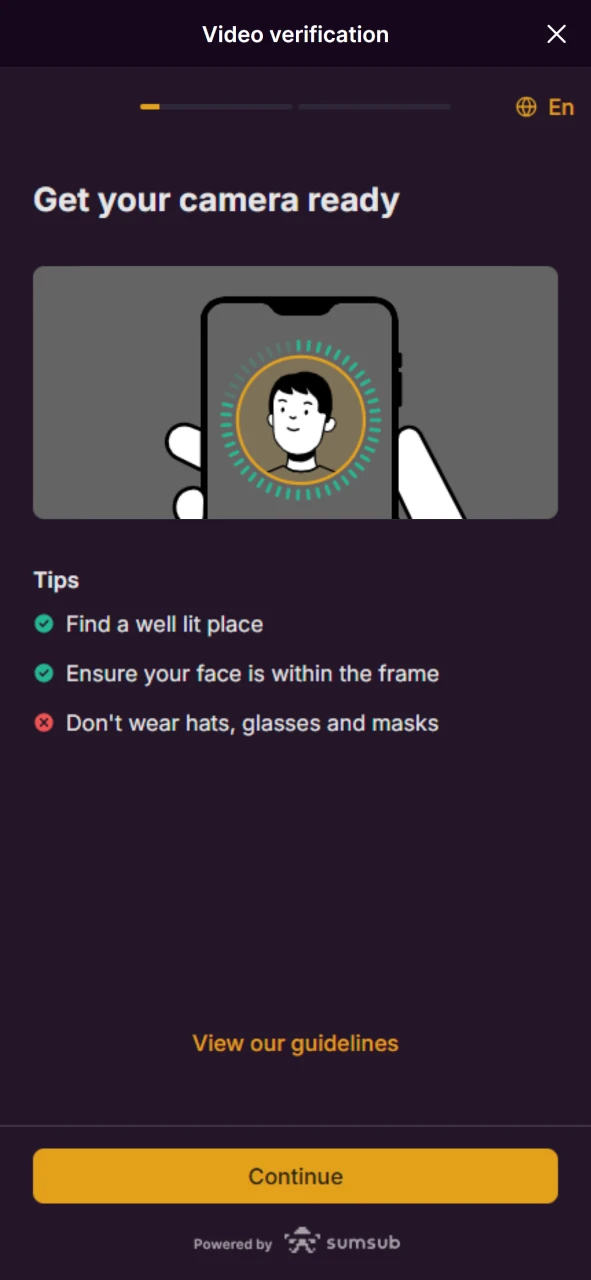
Get Results

Once the verification is complete, customers can access additional features like the referral program and new deposit options.
Batery PWA – Get App Without Downloading
The Batery PWA lets customers use the app without needing to download it. For those who prefer not to download the app, the PWA is a good option. It works directly through a web browser and provides all the app’s features without taking up storage space. Below is a guide on how to access and use the Batery PWA.
For Android
Registration in 6 stepsThis version works through the web browser and saves storage space while keeping the same features. To install the PWA on an Android device, follow these steps:
Open the Browser
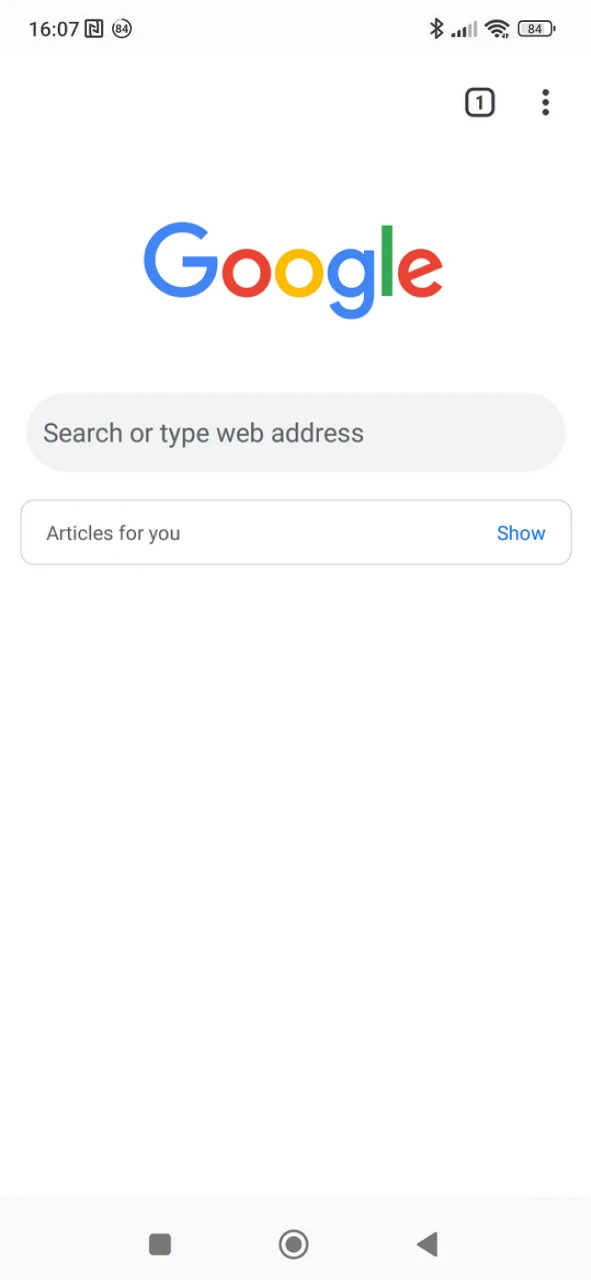
Go to the Batery Website
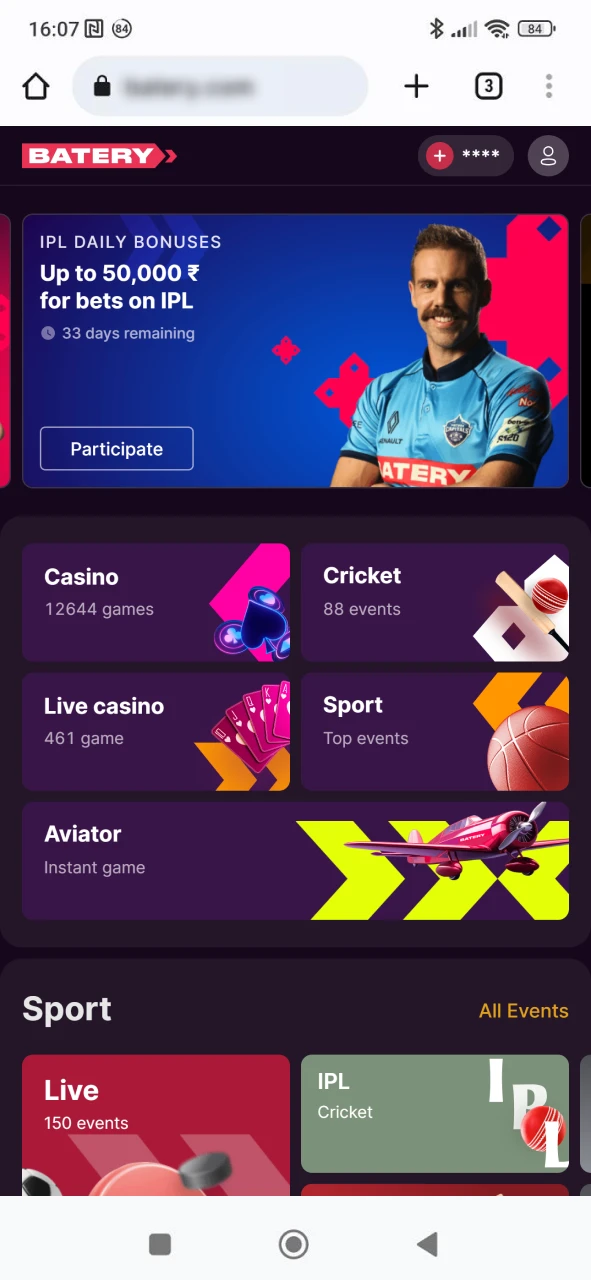
Tap the Menu Icon
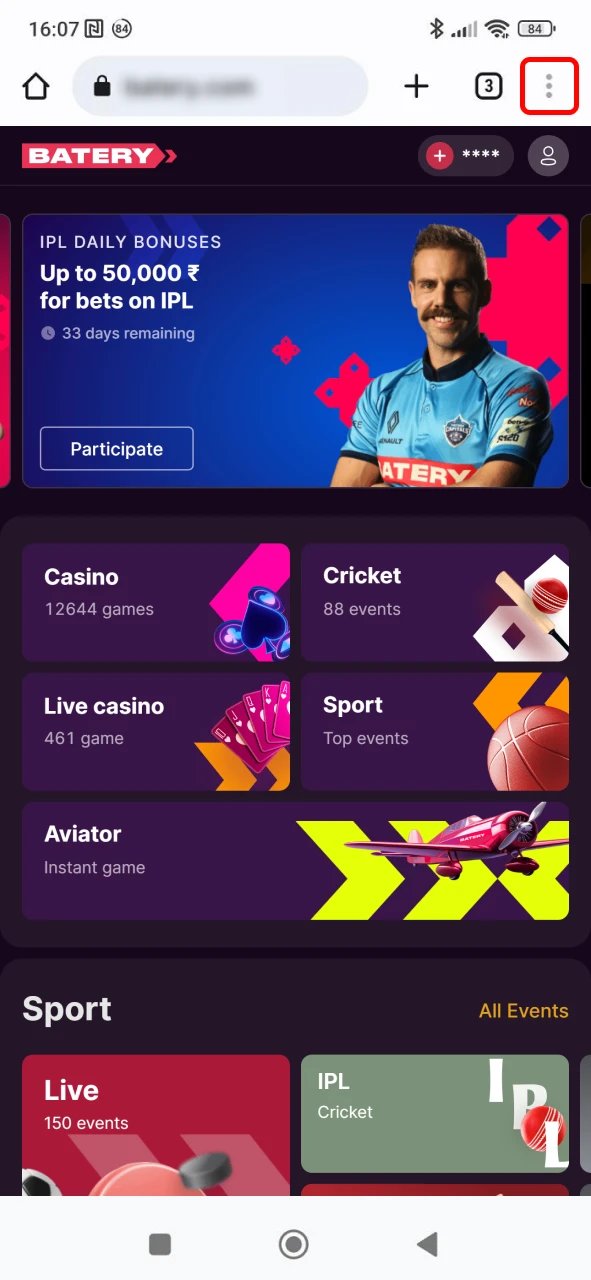
Select “Add to Home Screen”
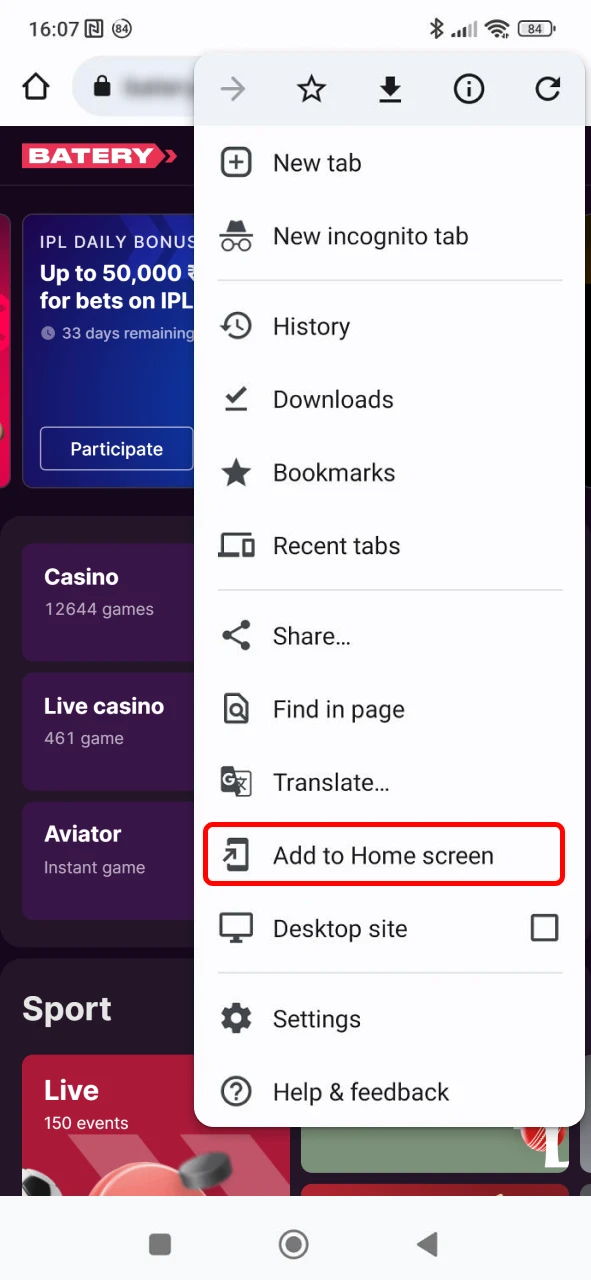
Confirm the Installation
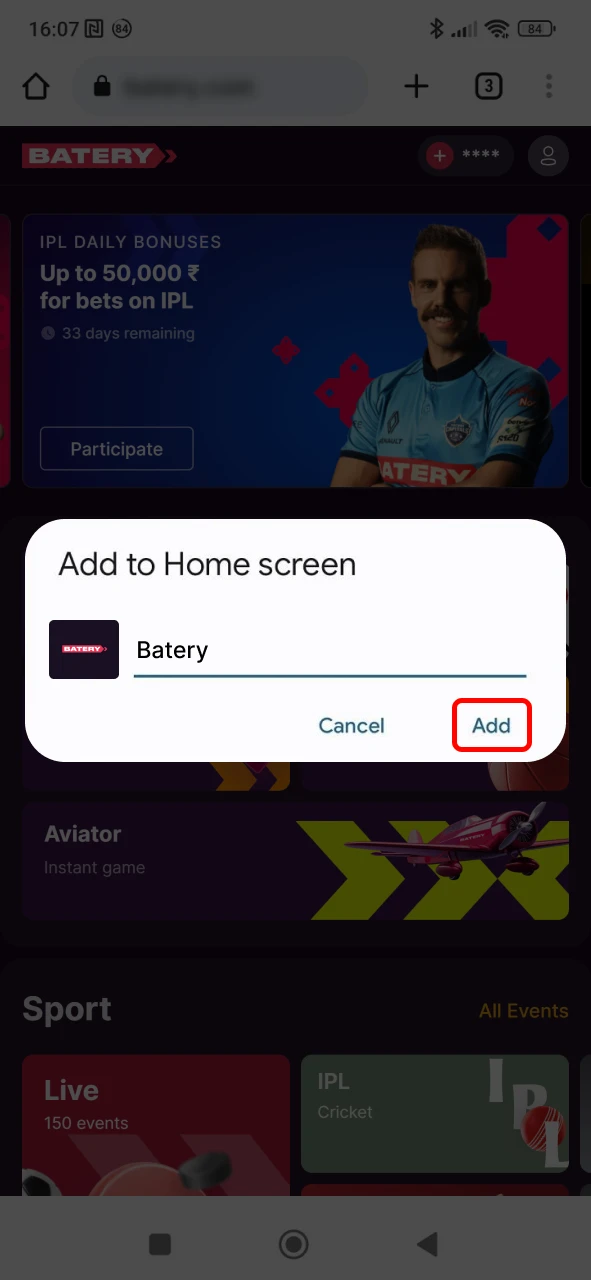
Open the PWA

This method allows users to use the Batery app directly without needing to download it.
For iOS
For iOS, the PWA is the only available option for now as users wait for the dedicated iOS app. Here’s how to add it to your device:
- Start by opening the Safari browser on the iOS device.
- Type the Batery website address in the browser’s address bar.
- When the website loads, tap the share icon at the bottom of the screen (a square with an upward arrow).
- Scroll down the options and choose “Add to Home Screen”.
- A prompt will appear. Tap “Add” to complete the process.
- The Batery icon will appear on the home screen. Tap it to open the app.
This method lets iOS users access the app without needing to download anything from the App Store.

How We Evaluated the Mobile App
When we evaluate a mobile app, we look at several important factors. These include how stable the app is, how easy it is to navigate, and how fast it works. We also check for strong security, the features available, and how well the app works on different devices. Additionally, we consider how well the app connects with the platform’s services, the quality of customer support, and the design of the app. These elements help us give a clear picture of how well the app works for users.
Main Criteria For Evaluating the Application
Here are the main criteria we use to evaluate the app:
- Stability: How well the app works without freezing or crashing;
- Usability: How easy it is for customers to use the app and navigate through it;
- Speed: How quickly the app responds and loads;
- Security: How safe the app keeps user information and transactions;
- Compatibility: How well the app works on different devices and operating systems;
- Features: The tools and options available for users within the app;
- Customer Support: How well the app’s support team helps users with issues;
- Design: The look and layout of the app.
Comparison With Other Applications
Here’s a comparison of the Batery app with Parimatch, Melbet, and Stake, based on key evaluation factors:
| Criteria | Batery | Parimatch | Melbet | Stake |
|---|---|---|---|---|
| Stability | 8/10 | 7/10 | 6/10 | 7/10 |
| Usability | 9/10 | 7/10 | 6/10 | 8/10 |
| Speed | 8/10 | 7/10 | 6/10 | 9/10 |
| Security | 9/10 | 8/10 | 7/10 | 8/10 |
| Compatibility | 8/10 | 7/10 | 6/10 | 8/10 |
| Features | 8/10 | 7/10 | 6/10 | 9/10 |
| Customer Support | 8/10 | 7/10 | 6/10 | 7/10 |
| Design | 8/10 | 7/10 | 6/10 | 8/10 |
Additional Evaluation Criteria
When looking at mobile apps, other factors matter too, like how fast the app works and if it has any special bonuses for users. These factors can show how well the app does beyond the basic functions. Below are some extra points to consider when evaluating the Batery app:
- Speed of Operation: The app runs with very little delay, and it is quick to use;
- Special Bonuses in Applications: Batery offers some bonuses, but there could be more frequent or unique ones for players.
These extra points help users understand how well the app performs in different ways.
General Information About the Bookmaker App
Here’s a table with general information about the Batery bookmaker app:
| Feature | Details |
|---|---|
| License | Curacao license 365/JAZ |
| Available Languages | English, Hindi |
| Support | Live Chat, Email |
| Working Hours | 24/7 |
| Types of Bets | Sports, Casino, Virtuals |
| Availability of Live Streaming | Yes |
| VIP Programs and Conditions | From Bronze to Super VIP |
| Currencies in the App | INR, EUR, and others |
| Minimum Deposit | 300 INR |
| Supported Versions | Android 5.0+, iOS 10.0+ |
| Last Update | Regular updates for improvements |
Bonuses and Promo Codes
Batery has several promotions that work well for cricket fans. These include deposit boosts, cashback, and daily IPL bonuses. Below is a list of the valid cricket-related bonuses:
| Bonus Name | Amount / Details |
|---|---|
| Sport Welcome Bonus | 150% up to 200 Free Spins |
| IPL Daily Bonuses | Up to ₹10,000 for IPL bets |
| Accumulator Insurance | Extra rewards for multi-bet slips |
| Welcome Crypto Bonus | 200% + 300 Free Spins + Wheel + Cashback |
| Batery Cashback | Up to 20% cashback on losses |
Sport Welcome Bonus
New Batery clients who join between 21 June and 26 August 2025 can activate the Sport Welcome Bonus. After registration, a deposit of at least ₹300 is required. On the Promotions widget, select the “Welcome sport bonus” to unlock 150% on the first deposit and 200 free spins. To convert the bonus into real money, players need to wager it 15 times on sports bets with odds of 2.00 or higher within 30 days.

IPL Daily Bonuses
During the IPL 2025 season, Batery has special daily bonuses linked to cricket bets. Clients can place bets, complete the listed conditions, and claim rewards worth up to ₹50,000 each day. The full prize pool is ₹3.5 million along with 1 million free spins. All sports bets count, and each completed task brings a new reward.

Accumulator Insurance
Batery refunds losing Accumulator bets under certain rules. If a ticket includes six or more selections with minimum odds of 1.60, and only one leg loses, the full amount returns to the account. The stake must be placed with real money, and all selections must be settled by the end of the day. This bonus applies to cricket bets as long as the other conditions are met.

Welcome Crypto Bonus
Batery clients using cryptocurrency for their first deposit can activate a 200% bonus with 300 free spins. Supported coins include Bitcoin, Ethereum, USDT, Litecoin, and others. Each crypto deposit also brings one Wheel of Fortune spin, where rewards can be bonus funds or free spins. If the losses from crypto bets reach certain levels, cashback up to 10% applies the next day.

Batery Cashback
Regular sports bettors can join the cashback program and receive weekly returns depending on the total bets placed. The cashback level increases with the weekly betting volume, starting from 5% and reaching up to 20%. Bronze, Silver, Gold, and VIP levels are available, with exact cashback amounts and minimum bet limits set for each. Cashback is credited every Monday between 09:00 and 14:00.

Payment Methods
Batery gives players several options for deposits and withdrawals. Methods like UPI, PayTM, Google Pay, and cryptocurrencies are available. The table below shows details for each payment method at Batery.
| Payment Method | Deposit Limit (INR) | Transaction Fees | Processing Time |
|---|---|---|---|
| UPI | 300 – 50,000 | None | Instant |
| PayTM | 300 – 50,000 | None | Instant |
| Google Pay | 300 – 50,000 | None | Instant |
| USDT | 500 – 500,000 | Varies | 1 – 2 hours |
| Bitcoin | 714 – 500,000 | Varies | 1 – 2 hours |
| ETH | 2,000 – 500,000 | Varies | 1 – 2 hours |
| Litecoin | 500 – 500,000 | Varies | 1 – 2 hours |
| Dogecoin | 500 – 500,000 | Varies | 1 – 2 hours |
VIP Program
The VIP program at Batery rewards loyal players who bet regularly on cricket. Players can move up to higher levels by meeting betting requirements. As players progress, they unlock better rewards and special privileges.
Conditions of Participation
To join the VIP program, players must meet specific betting and loss conditions during a set period. The program has different levels, from Bronze to Super VIP. Players can reach higher levels by betting more and meeting the loss requirements.
- Total Bet Amount: Players must place a certain amount of bets to qualify for rewards;
- Loss Amount: Players must reach a specific loss amount to get cashback and other bonuses;
- Status Changes: Players may lose their VIP status if they do not meet the required criteria in the following period.

Benefits for VIP players
VIP players at Batery get special benefits, mainly in the form of cashback. The cashback percentage increases as players reach higher statuses. Bronze status gives 5% cashback for Pro, 6% for Premier, and 7% for Elite players. Players must bet ₹50,000 weekly to qualify for Pro, ₹200,000 for Premier, and ₹300,000 for Elite. Silver status offers higher cashback, with 8% for Pro, 9% for Premier, and 11% for Elite. Silver players must bet ₹500,000 for Pro, ₹750,000 for Premier, and ₹1,250,000 for Elite. Gold status provides 12% cashback for Pro, 13% for Premier, and 14% for Elite players. To get these rewards, Gold players must place bets worth ₹1,750,000, ₹2,500,000, and ₹5,000,000 weekly, depending on their level. At VIP status, cashback reaches up to 15% for Pro, 17% for Premier, and 20% for Super VIP. Players at this level must bet ₹7,500,000, ₹10,000,000, or ₹12,500,000 weekly, based on their status.

Comparison With Other Applications
When it comes to VIP programs, players want rewards like cashback, exclusive promotions, and good support. Every platform has its own way of doing things, with different perks and bonuses for VIP members. This comparison looks at how Batery VIP compares with 4Rabet, BC.Game, and Melbet. By comparing key features such as VIP levels, cashback rewards, and support, players can better understand what each platform gives.
| Feature | Batery VIP | 4Rabet VIP | BC.Game VIP | Melbet VIP |
|---|---|---|---|---|
| VIP Levels | Bronze, Silver, Gold, VIP Pro, VIP Premier, Super VIP | Bronze, Silver, Gold, Platinum | Bronze, Silver, Gold, Platinum | Bronze, Silver, Gold, Platinum |
| Cashback Rewards | Yes | Yes | Weekly & Monthly Cashback, Level-up Bonus | Yes |
| Exclusive Promotions | Yes | Yes | Yes | Yes |
| VIP Monthly Raffle Draw | Yes | No | No | No |
| Specialized VIP Games | VIP Casino Games, High Stakes | VIP Casino Games, High Stakes | VIP Baccarat Tables, New Games | VIP Live Tables, Higher Bet Limits |
| VIP Support | 24/7 Support, Personal Manager | VIP Host, Private Chat | Basic Customer Support | Basic Customer Support |
| Withdrawal Times | Faster Withdrawals | Faster Withdrawals | Standard Withdrawal Times | Standard Withdrawal Times |
Batery VIP: 4/5.
Evaluation of the Support Service
Batery has a support team ready to help users with any issues or questions. The team is available through live chat and email at support@batery.in. They assist with different problems like account issues, payment questions, and general help.

Support Response Speed
The Batery support team responds quickly when users reach out. Live chat responses usually come in a few minutes. Emails are answered within a few hours, so users can get help fast.
Competence Level of Operators
Batery’s support staff is skilled in solving problems. They understand the platform well and can help with most issues. Whether it’s account or technical problems, they can provide good solutions.
Based on user feedback, the support team scores 4.5 out of 5 for their knowledge and problem-solving skills.
App Performance
The Batery app works well and stays stable. Customers can easily switch between sections and place bets without facing issues. Bet processing is quick, especially for live betting. Players can customize notifications and choose leagues. Even with a weak internet connection, basic features like checking statistics and viewing bet history work fine.
Here is a more detailed breakdown of the app’s performance:
| Feature | Rating | Details |
|---|---|---|
| Stability of operation | 5 | The app runs without crashes or errors when switching between sections or placing bets |
| Customization and settings | 4.5 | Users can change settings like themes, notifications, and preferred leagues. Some options are limited |
| Bet processing speed | 4.5 | Bet processing is quick. The confirmation happens fast, with only slight delays in busy times |
| Ease of navigation | 5 | The app has an easy-to-use layout. Users can find matches and use filters to sort by leagues, dates, and bet types |
| Work with weak internet | 4 | Basic features like statistics and bet history work well. Betting can be slower with weak internet |
Comparison With Other Applications
Here’s a comparison table for the overall app performance between Batery and three other applications: Melbet, Parimatch, and Paripesa.
| Feature | Batery | Melbet | Parimatch | Paripesa |
|---|---|---|---|---|
| Stability of operation | 5/5 | 4/5 | 4/5 | 4/5 |
| Customization and settings | 4.5/5 | 4/5 | 4/5 | 4/5 |
| Bet processing speed | 4.5/5 | 4/5 | 4.5/5 | 4/5 |
| Ease of navigation | 5/5 | 4.5/5 | 4/5 | 4.5/5 |
| Work with weak internet | 4/5 | 4/5 | 4/5 | 4/5 |
Application Features
The Batery app has everything most players need. Biometric login keeps accounts safe and quick to access. Notifications help players stay updated on matches, bets, and promotions. The design is clear. Games and sports sections are easy to find. The app supports different languages and has a live chat for support. Slots, live casino, and sports betting are all inside. The app works well without long loading times or delays.
Rating: 4.7/5.

Sports Betting
Batery app includes many sports. Players can bet before the match or during the game. Odds change in real time. The sports list is large. Each section is clear. Navigation is easy. The live betting area works without delays.
Sports in the app:
- Cricket;
- Football;
- Tennis;
- Basketball;
- Esports;
- Table tennis;
- Volleyball;
- Handball;
- Field hockey;
- Badminton;
- Mixed fights;
- Boxing;
- Hockey;
- Chess;
- Futsal;
- Baseball.
Rating: 4/5.
The selection is wide, and the app runs without problems.
Betting on Cricket Matches
The Batery app includes many cricket matches. Players can bet on games from India and other countries. Big tournaments and small leagues are both listed. Odds change fast. Matches are sorted by date and league.
Players can choose match winner, top batter, top bowler, total runs, first ball result, and more. Live bets stay open during most games.
Cricket tournaments in the app:
- Indian Premier League (IPL);
- Big Bash League (BBL);
- Pakistan Super League (PSL);
- The Hundred;
- T20 World Cup;
- ODI World Cup;
- Test Series;
- Asia Cup.
Cricket section is large and easy to follow. This part of the app suits players who focus on cricket.
Rating: 4.9/5.

eSports Betting
Batery has a big list of eSports matches. Players can place bets every day. Matches come from world events and local tournaments. Odds change fast. Each game has its own section.
Bet types include match winner, map winner, total kills, first kill, and correct score. Live bets stay open during most matches. You can bet on following games:
- Counter-Strike 2;
- Dota 2;
- League of Legends;
- Valorant;
- Call of Duty;
- StarCraft II and more.
Many matches and stable work during live games.
Rating: 4/5.

Live Match Broadcasts
Batery app has live streams for many sports. Cricket matches are shown during key events. Players can watch games live and place bets. The video quality is clear, and the streams load quickly.
Not all matches are streamed, but popular cricket games are.
Rating: 4/5.

Casino
The Batery app has a casino with many games. Players can enjoy Spin Gifts, Crash Games, and Slots. The Buy Bonus feature lets players buy a bonus round in some games. V-Sports, a sports-themed game, is also available. The app runs well, and games load quickly. There is no need for a separate account for the casino. Players can try games in demo mode before betting real money.
Many games are powered by providers like Microgaming and NetEnt.
Rating: 4/5.

App vs Mobile Version
The Batery app and mobile website both let players enjoy games and place bets. The app is easy to use and works well on most devices. It has all the features of the mobile site, but many players like the app for quicker access and better stability. The mobile version works fine too and does not require a download. Both choices work well for players who want to play wherever they are.

FAQ
Can I Use the Same Account on Both the Batery APK and the Website?
Yes, you can use the same account on both the Batery APK and the website. Your balance, bets, and settings will sync between both versions.
How Do I Install the Batery APK on My Android Device?
After downloading the APK file, open it and follow the installation prompts. You may need to enable “Install from Unknown Sources” in your device settings.
Does the iOS Browser Version Have the Same Features As the Batery App?
Yes, the iOS browser version provides similar features to the Batery app, including betting, live streams, and account management.
Do I Need to Update the Batery APK?
Yes, it’s important to keep the Batery APK updated to ensure you have the latest features and security patches. Updates can be downloaded from the official site.
Can I Make Deposits and Withdrawals Using Both the Batery APK and the iOS Browser Version?
Yes, you can make deposits and withdrawals using both platforms. The process is the same across both the APK and iOS browser version.
Other Apps:

BC Game App Download for Android (APK) and iOS in India 2023
Download BC Game App for Android and iOS with an INR 22,000 bonus for sport betting. Free link to download and install.
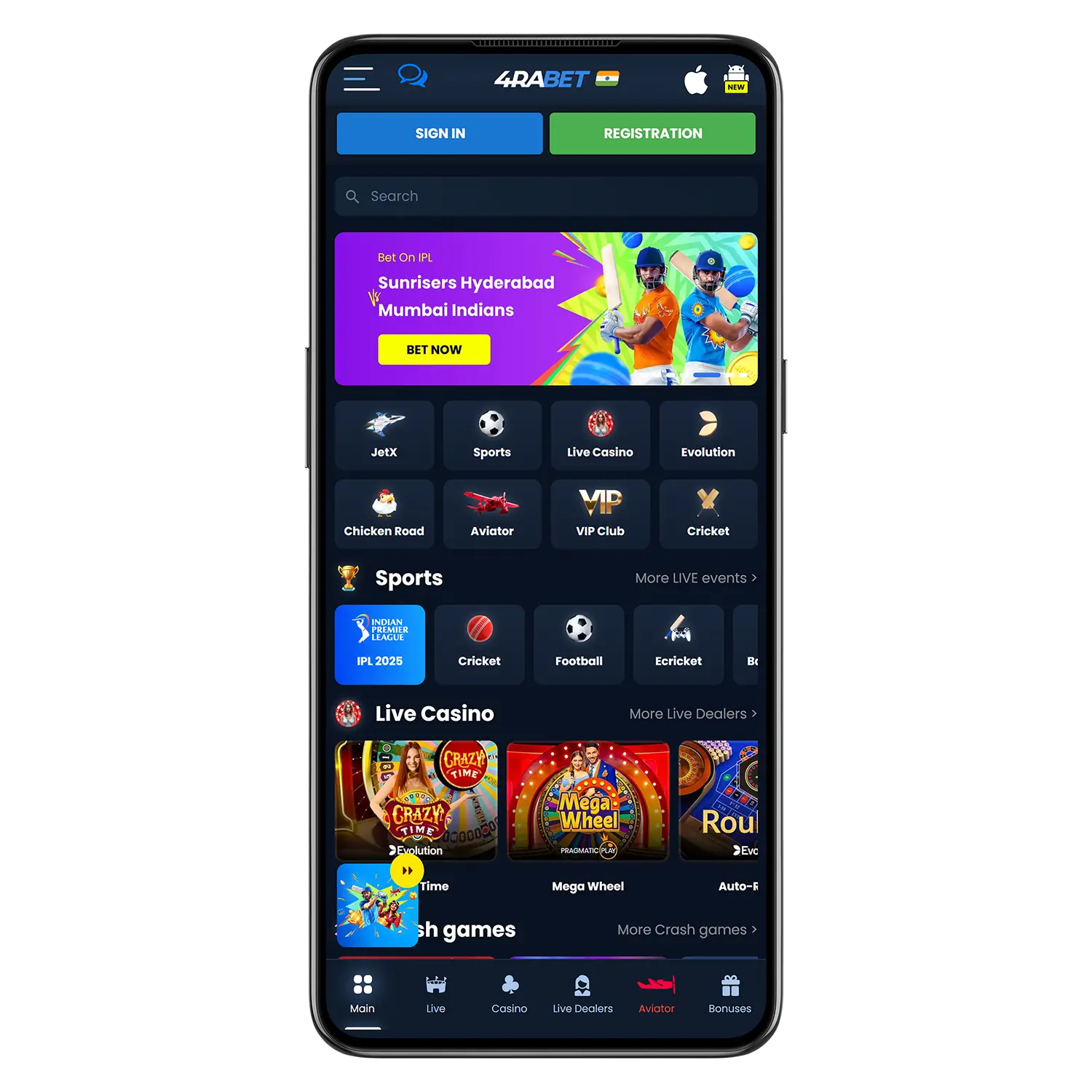
4rabet App Download for Android (APK) and iOS in India 2026
Download 4rabet India app latest version for Android (.apk) and iOS with a bonus of up to INR 60,000 on your first deposit.
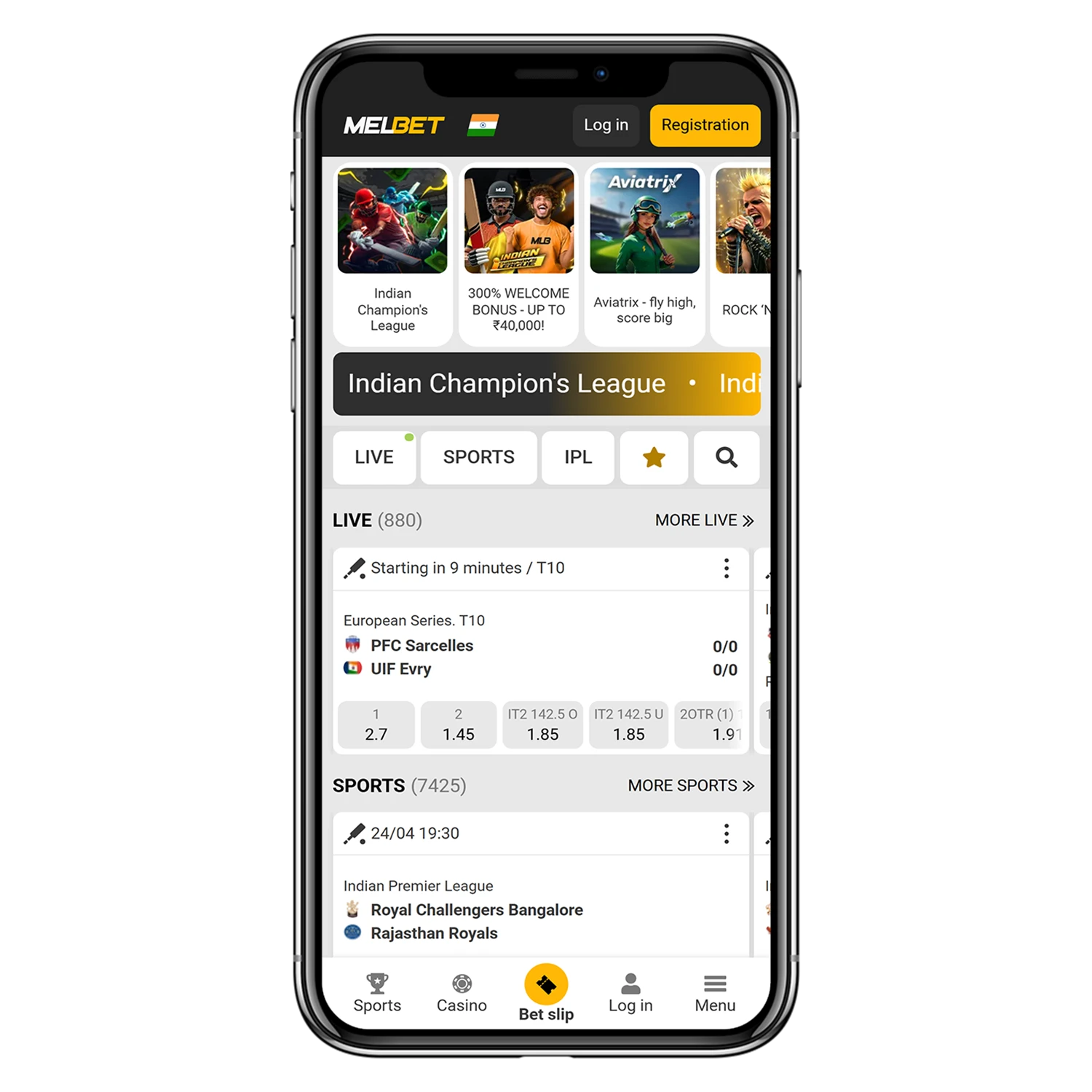
Melbet App Download for Android (APK) and iOS Free 2026
Download Melbet App for Android (APK) and iOS devices for mobile betting with bonus up to INR 20,000 for your first deposit!


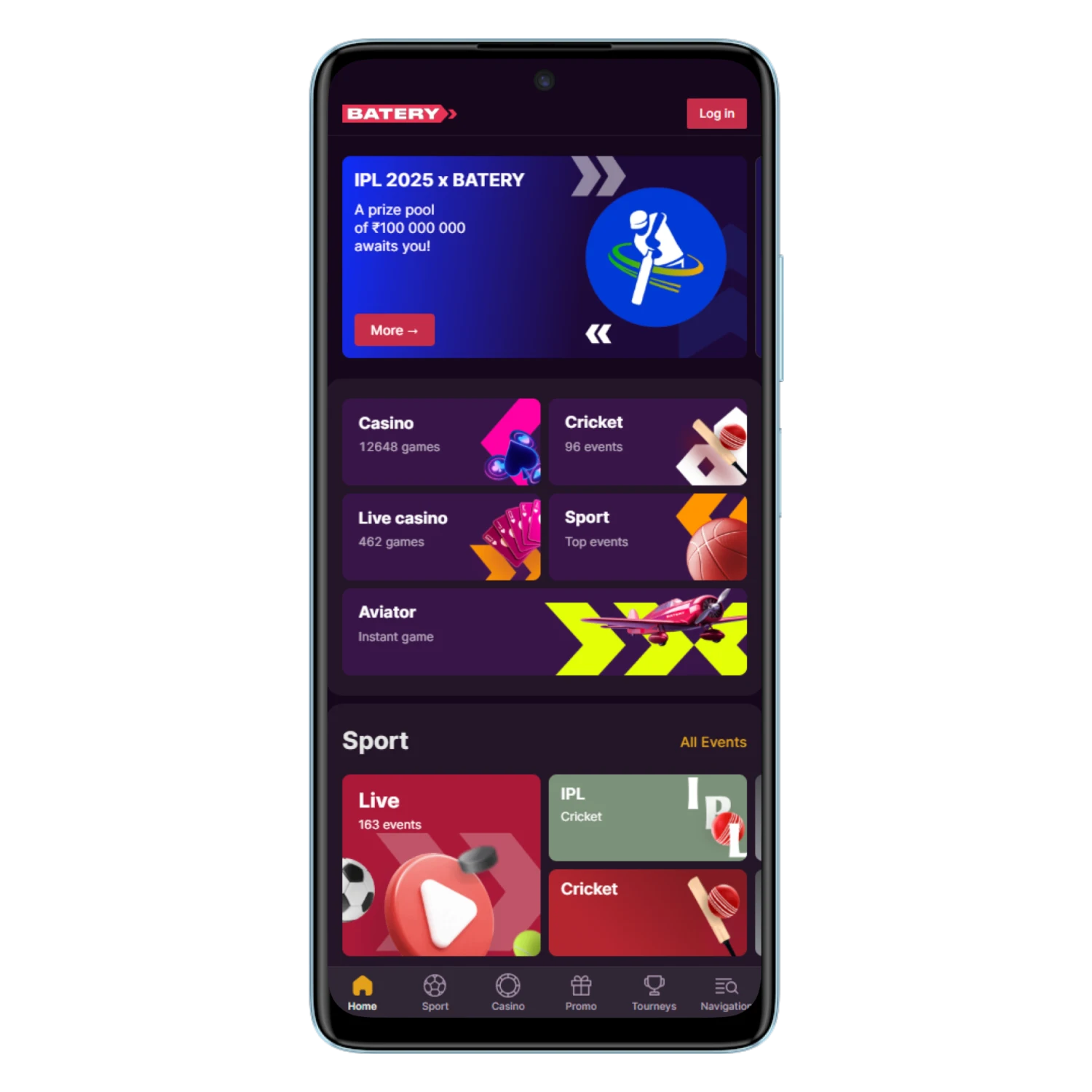



Comments