Updated:
Conclusion About the App
SapphireBet India’s app is a great option for bettors. Registration is quick, with the option to sign up through social media or with one click. Players can start with just 450 INR and choose from over 50 payment methods. The app supports Hindi. With mobile apps for iOS and Android, live scores, and a wide range of live events, SapphireBet provides everything bettors need in one place. We recommend the app for those looking for a reliable and easy-to-use betting platform.

SapphireBet App Overview
In this section, we will share the main details about the SapphireBet app and its features. We will look at the registration process, payment options, and mobile compatibility. This will help customers understand what the app includes and if it fits their needs.
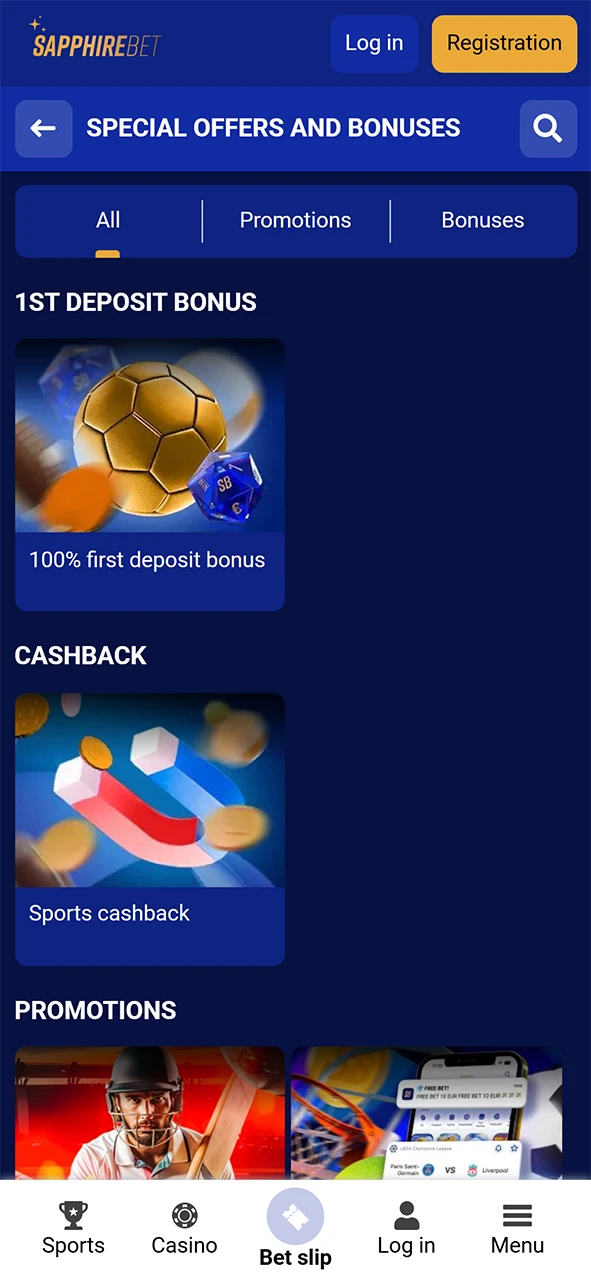
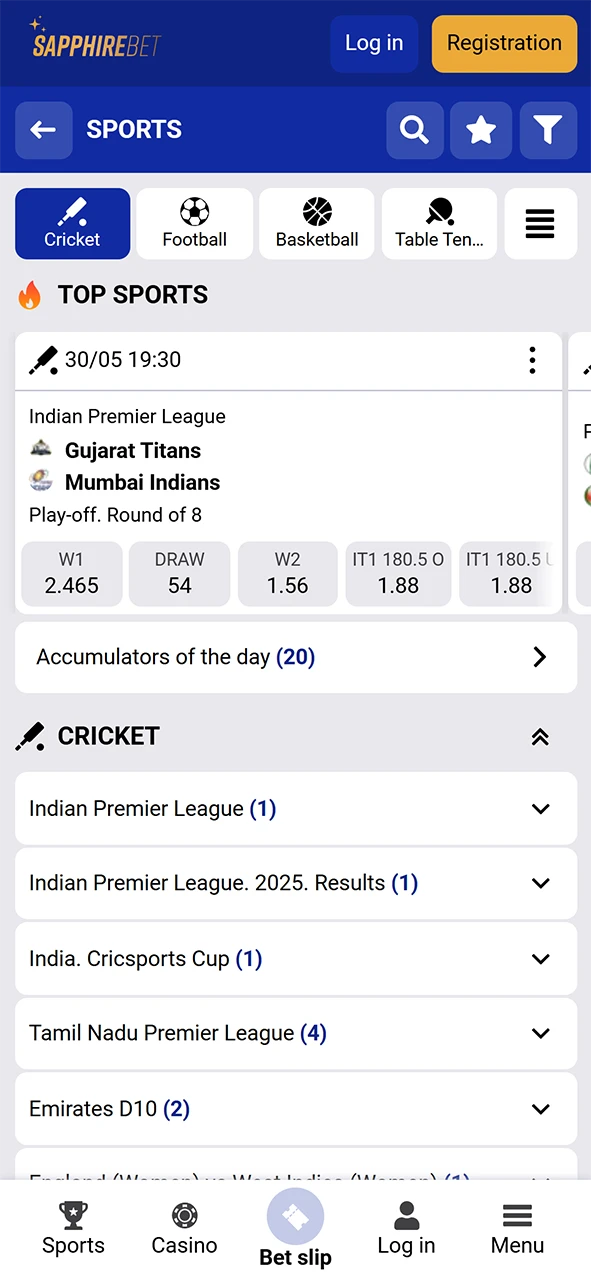
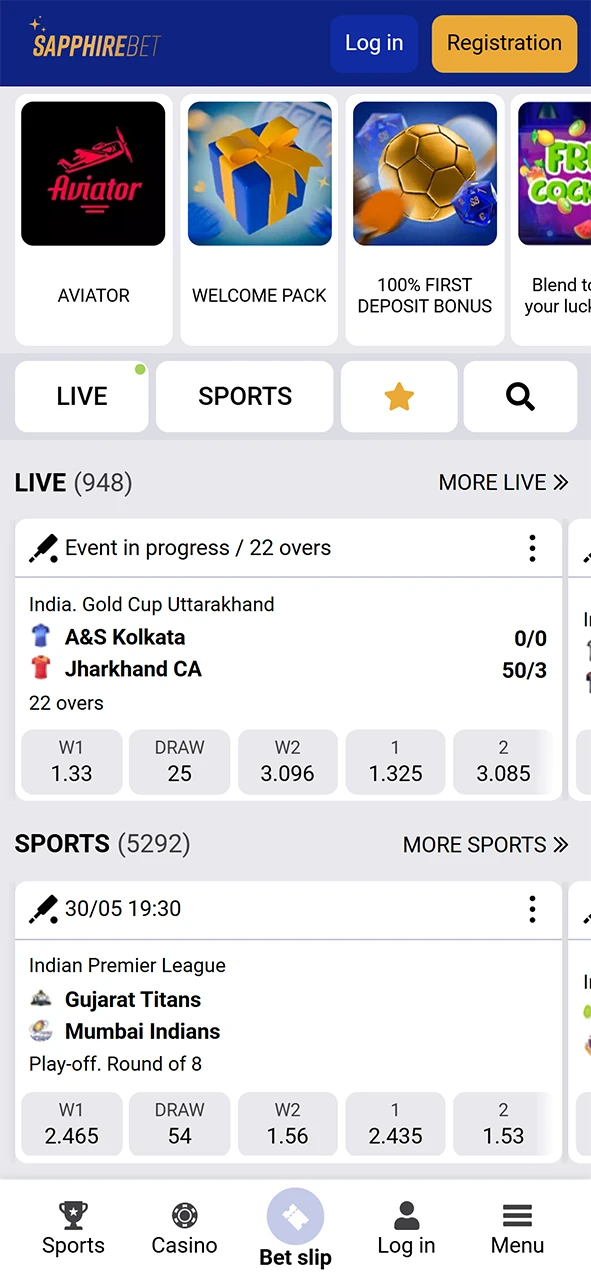
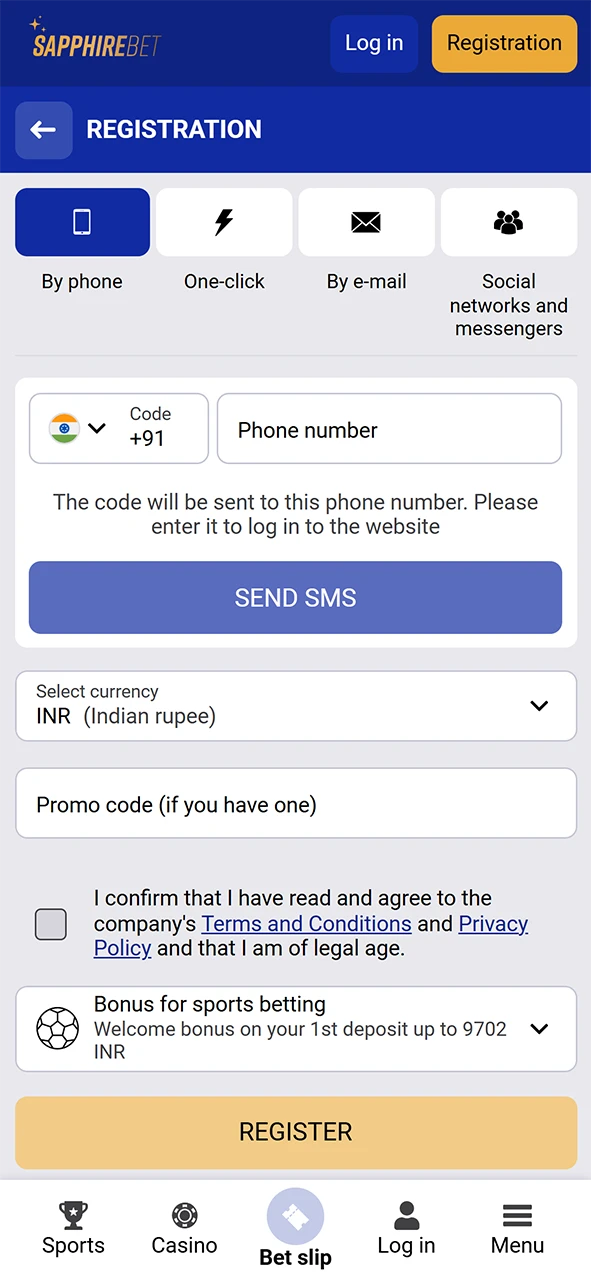
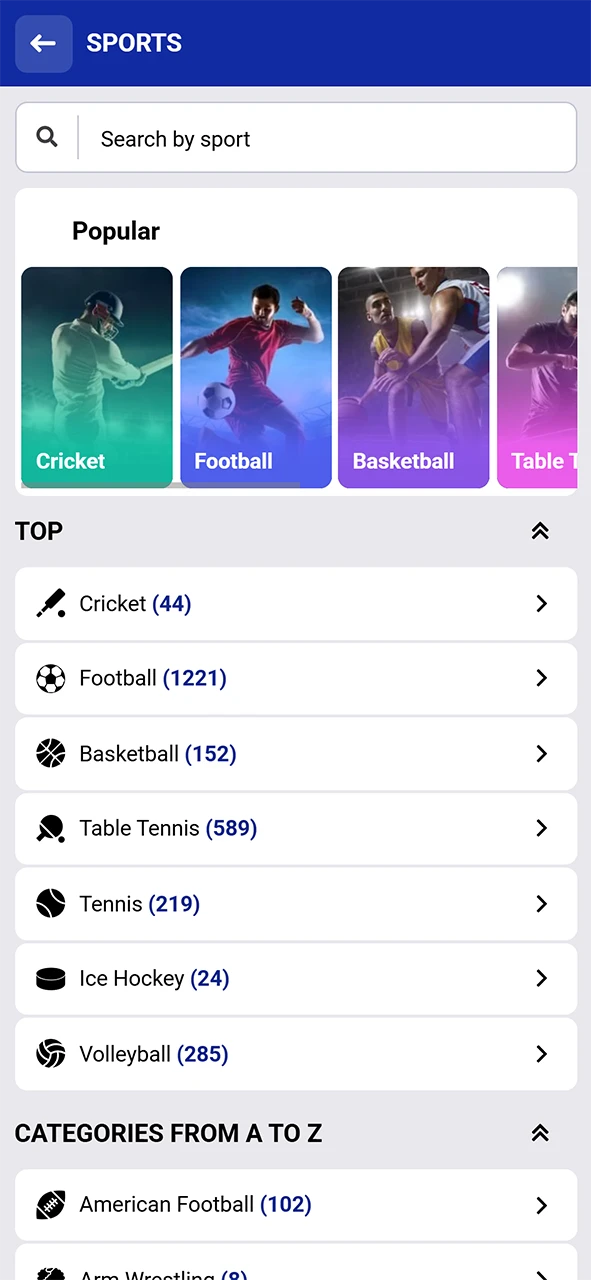
System Requirements
Here is a table with the basic system requirements for Android devices:
| Feature | Minimum Requirement |
|---|---|
| Operating System | Android 10.0 |
| RAM | 2 GB |
| Processor Frequency | 1.2 GHz |
| Memory Capacity | 100 MB |
Android App
The SapphireBet app is available for Android devices. It works well on most Android phones, and allows players to bet and check live scores easily. The app has a clear design and responds quickly, which helps players use the platform without issues.
How to Download
Registration in 5 stepsTo download the SapphireBet app on an Android device, do this:
Find the Android Button at the Bottom
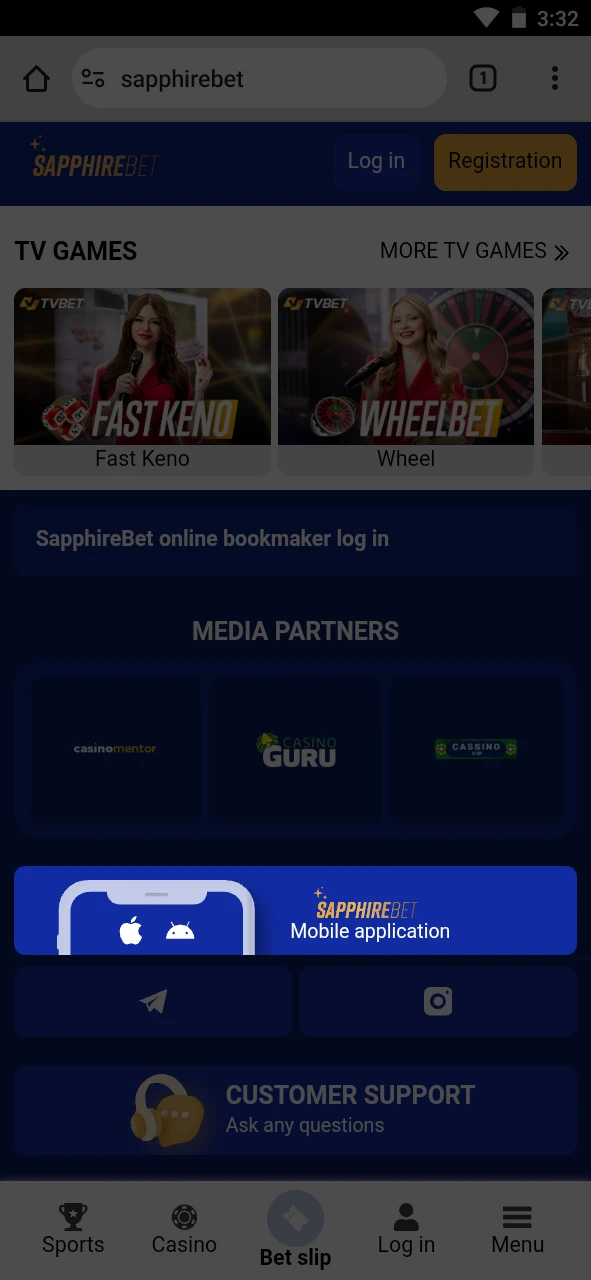
Click Download to Begin
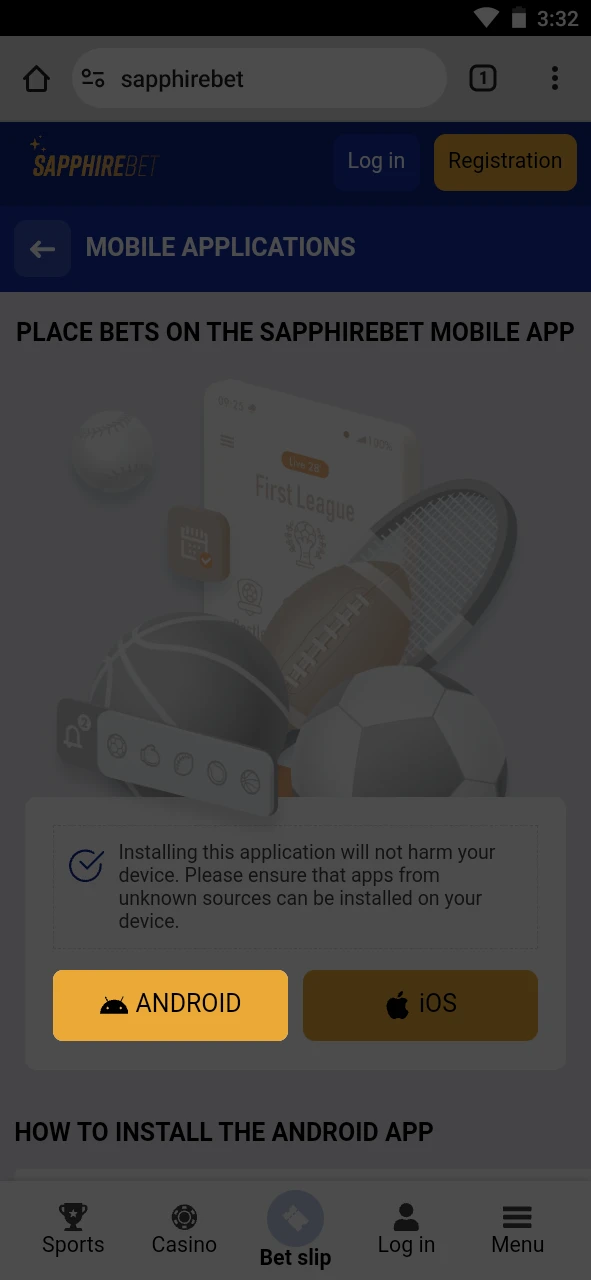
Open the Install Unknown Apps Section in Settings
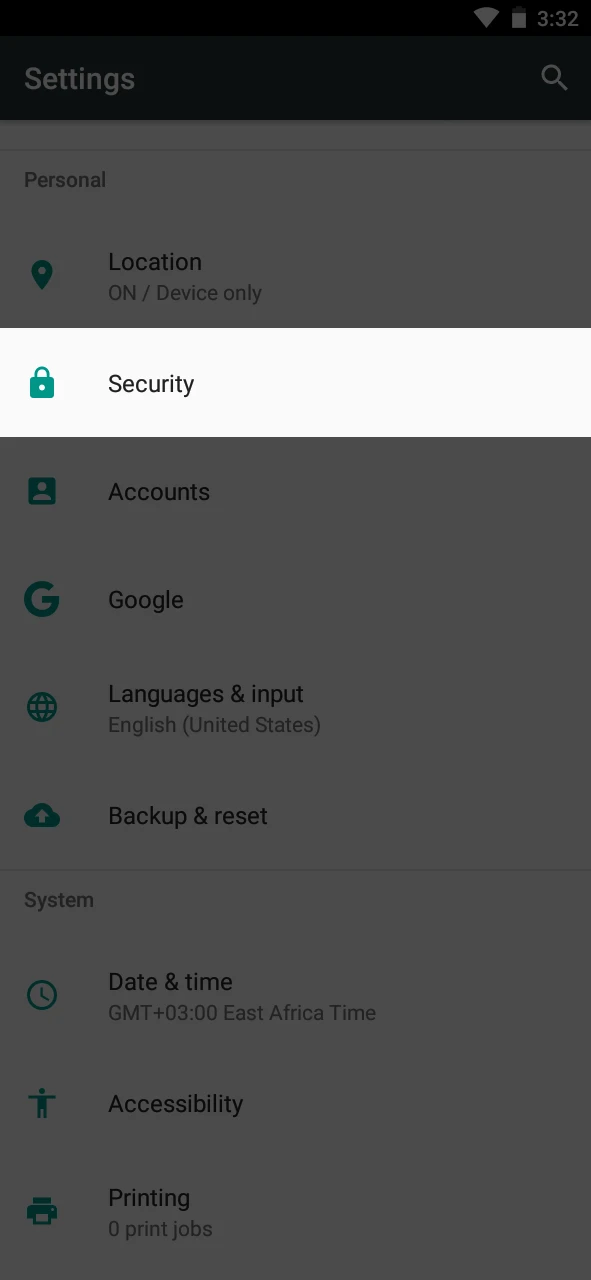
Allow App Installation from Unknown Sources
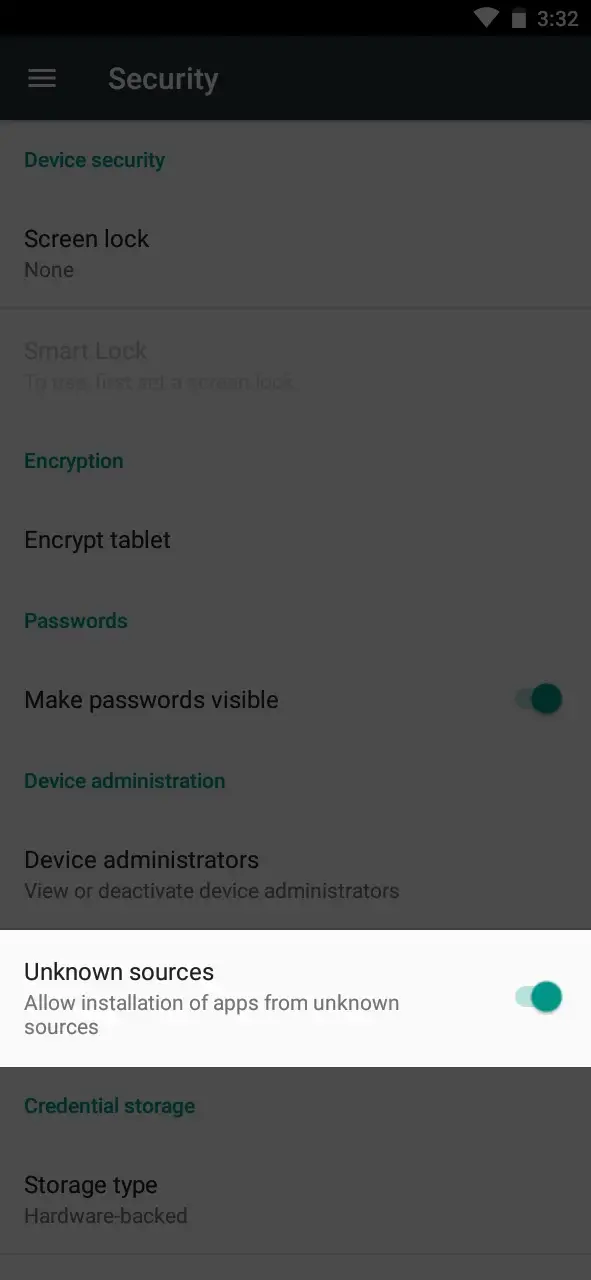
Select the Downloaded App File and Install

How to Update the Android App
The SapphireBet Android app gets regular updates to improve performance and add new features. To update the app, execute the following process:
- Remove the current version of the app from the device.
- Go to the SapphireBet website and find the download link for the latest version.
- Tap the download button to get the latest APK file.
- Open the file manager, find the downloaded file, and tap “Install”.
- If needed, allow installations from unknown sources in the device settings.

IOS App
The SapphireBet app is available for iOS devices, with both a dedicated app and a Progressive Web App (PWA). The dedicated app is easy to install and works well on iPhones and iPads. It allows players to place bets, check live scores, and manage their accounts. The PWA is another option for customers who prefer not to download the app. Both versions give iOS users access to all the platform’s features.
How to Download
Registration in 6 stepsTo download and install the SapphireBet app on an iOS device, carry out the following procedures. The process involves using TestFlight, which helps install apps that are not yet fully available on the App Store. Here’s how to get started:
Find the iOS Button at the Bottom
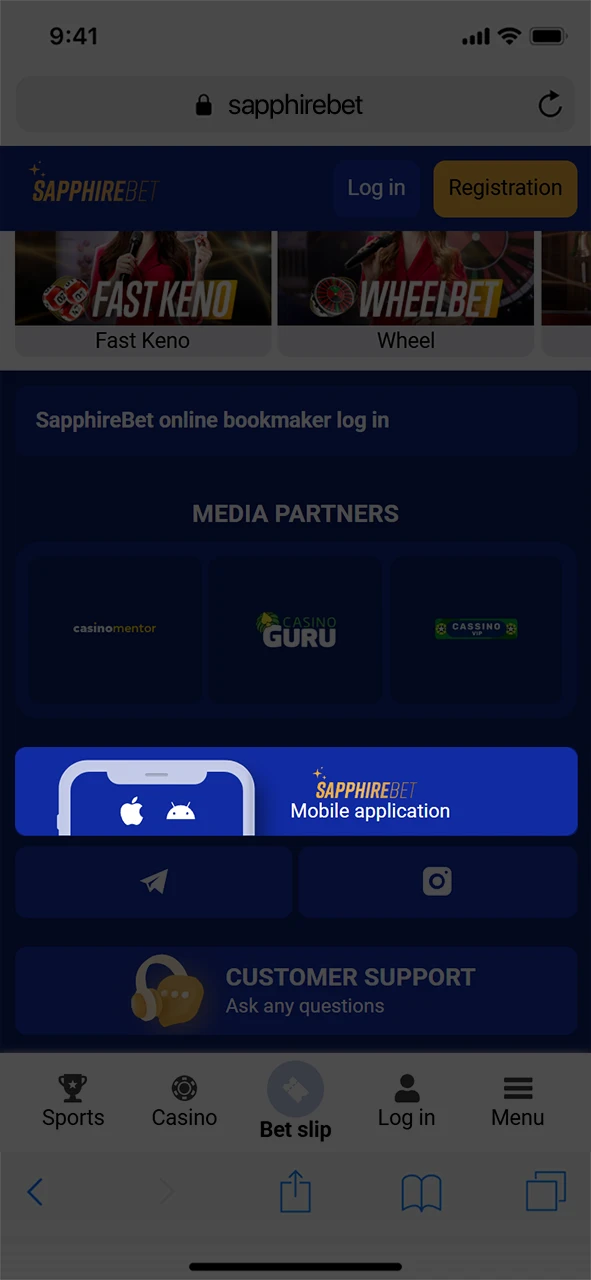
Download the TestFlight App from the App Store
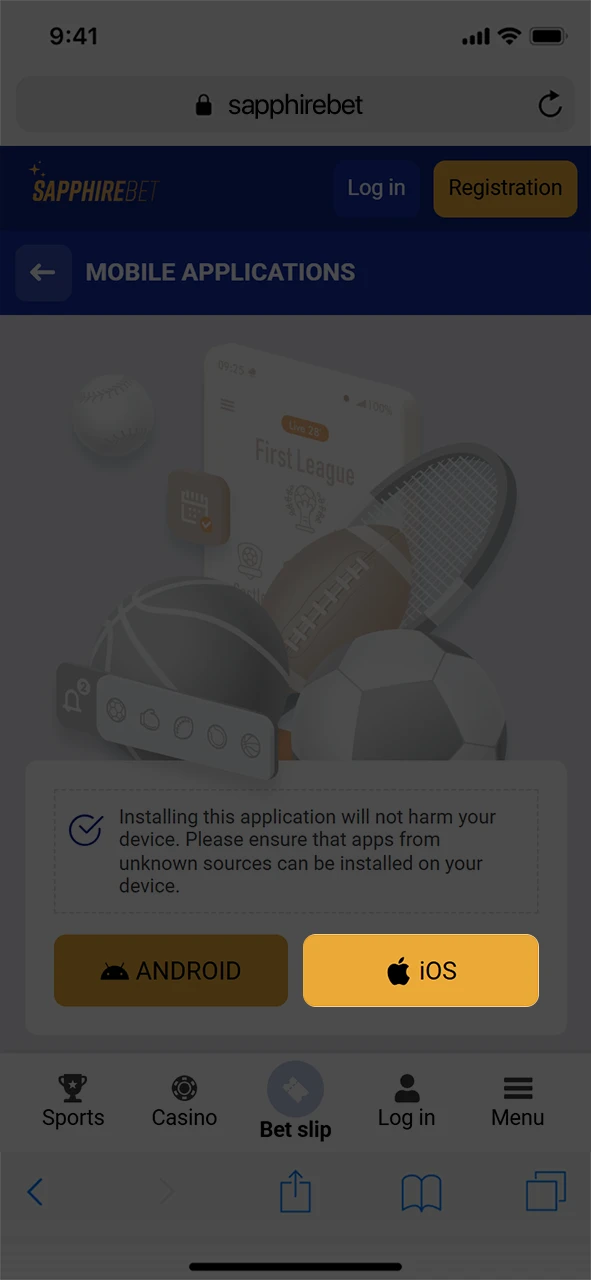
Install the TestFlight App
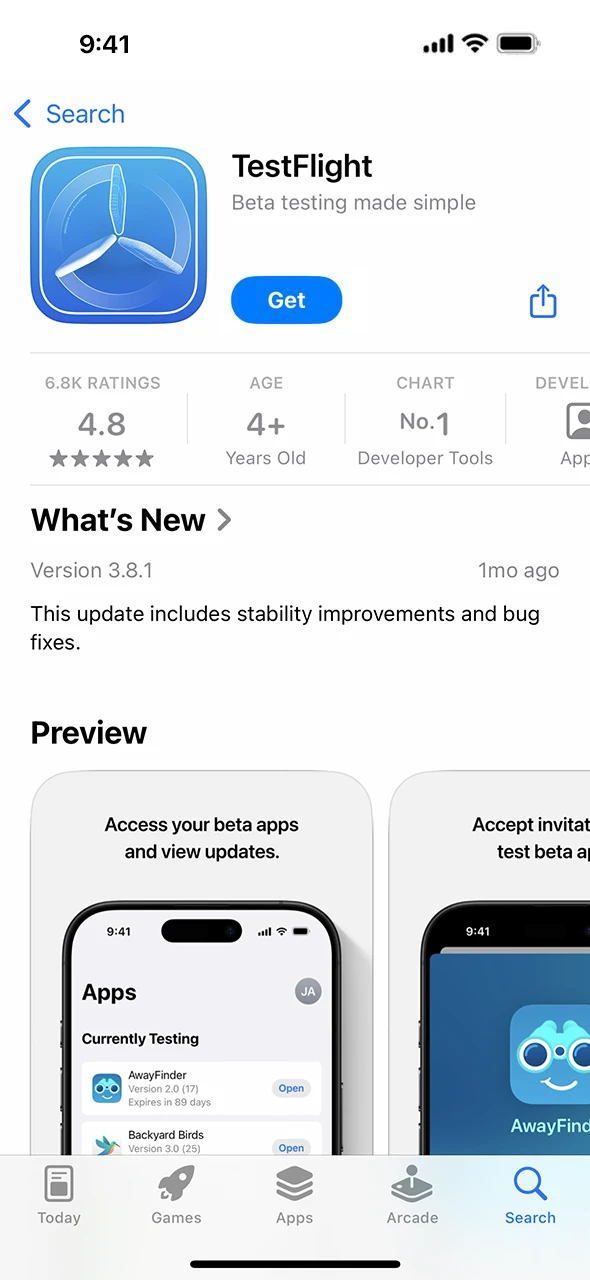
Install the SapphireBet App
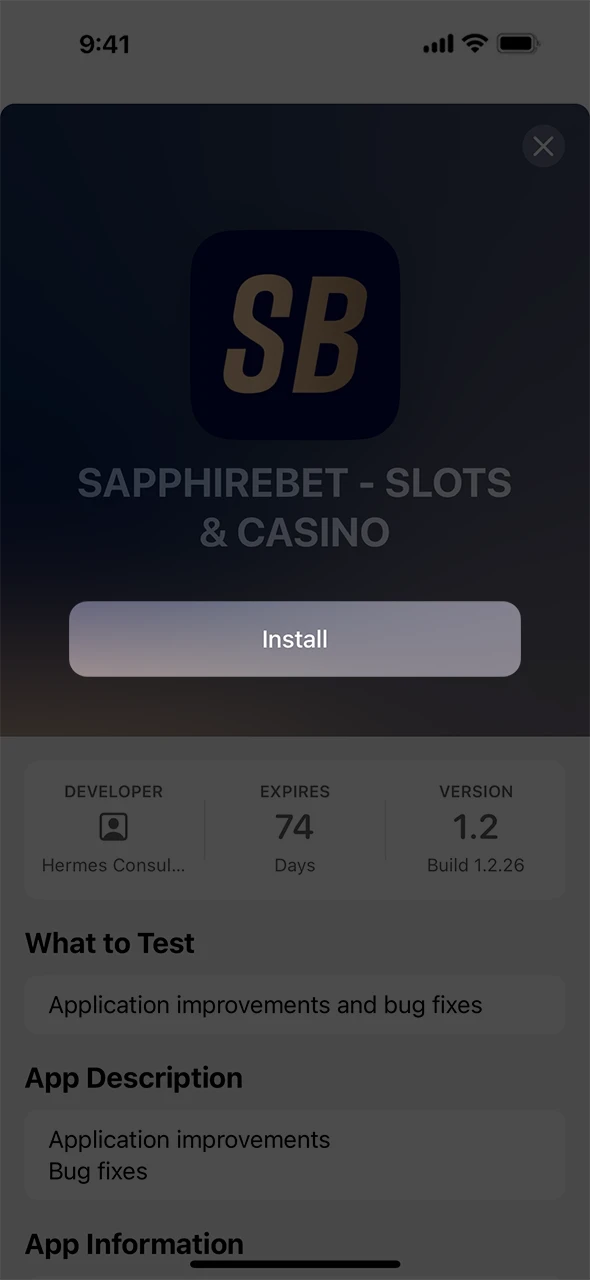
Wait for the Installation to Finish
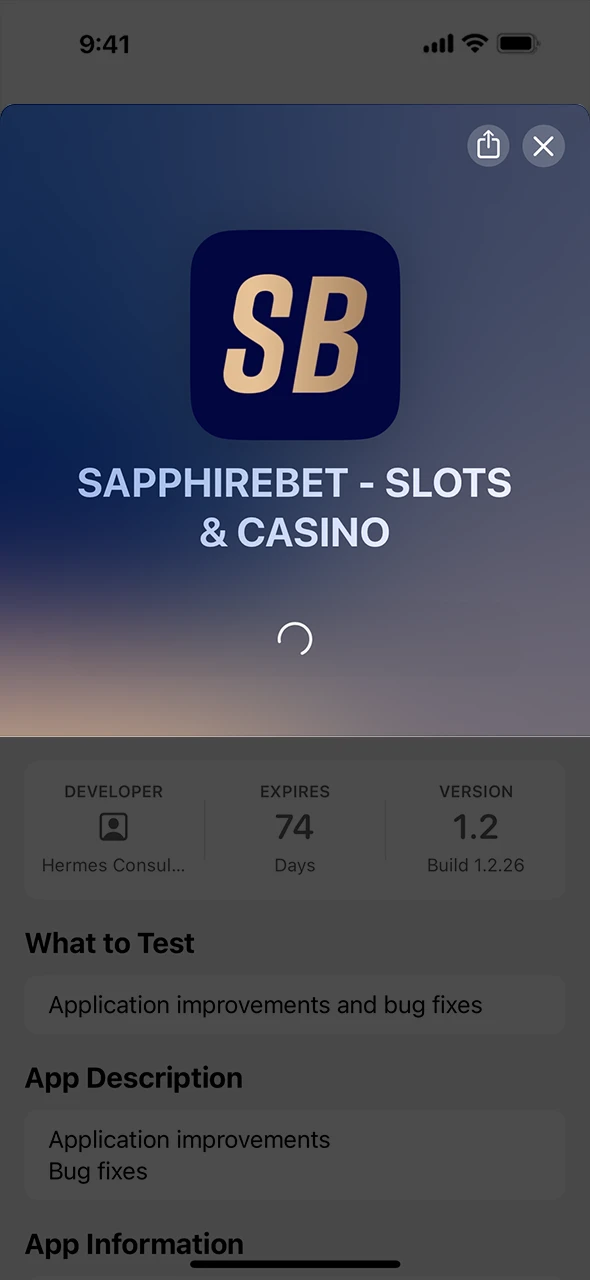
Press Start Testing to Launch the App
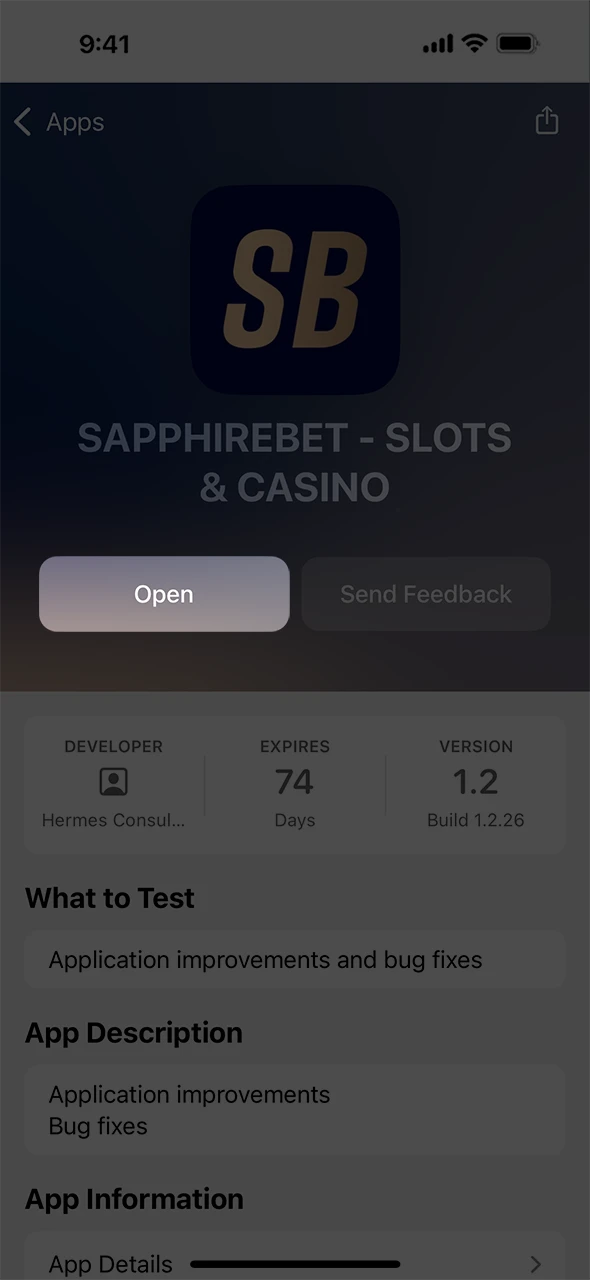
How to Update the iOS App
The SapphireBet app for iOS gets updates regularly to fix issues and add new features. Here’s how to update the app:
- Launch the TestFlight app on the iOS device.
- TestFlight will show if there is an update for the SapphireBet app. If an update is available, it will appear in the list.
- Click the “Update” button next to the SapphireBet app to start the update.
- Wait until the update process is complete.
- Once the update is done, open the SapphireBet app.
The app is updated frequently to improve performance and add new features.

How to Register
Registration in 5 stepsTo create an account on the SapphireBet app for iOS, carry out the following procedures:
Find the Register Button
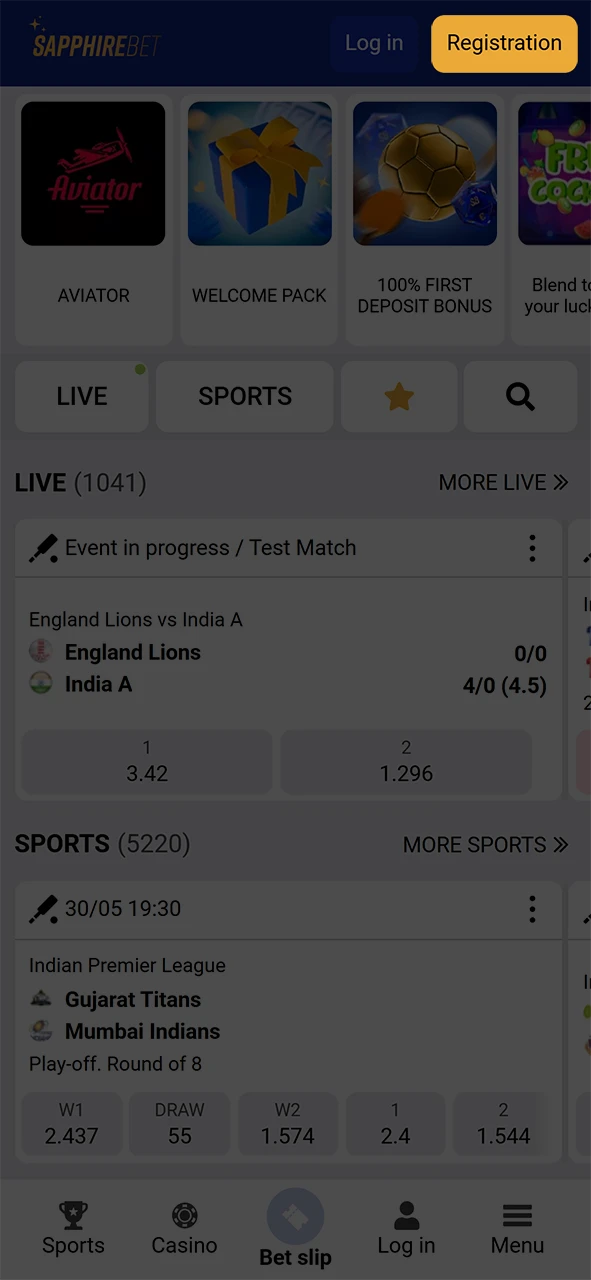
Choose a Registration Method
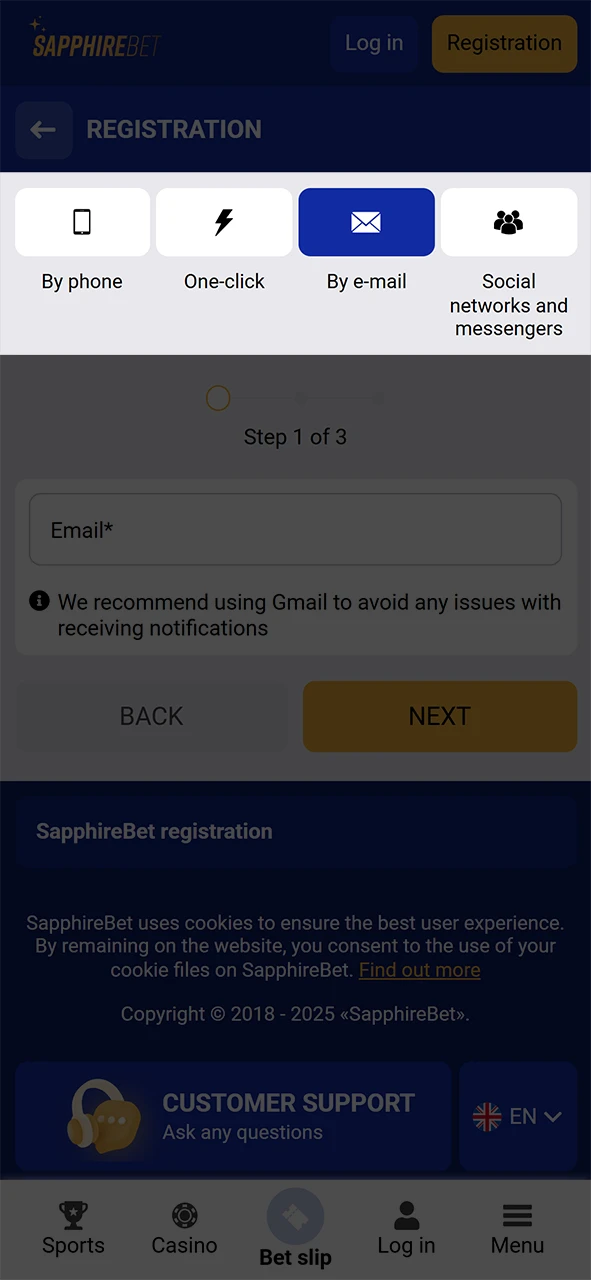
Enter Required Information
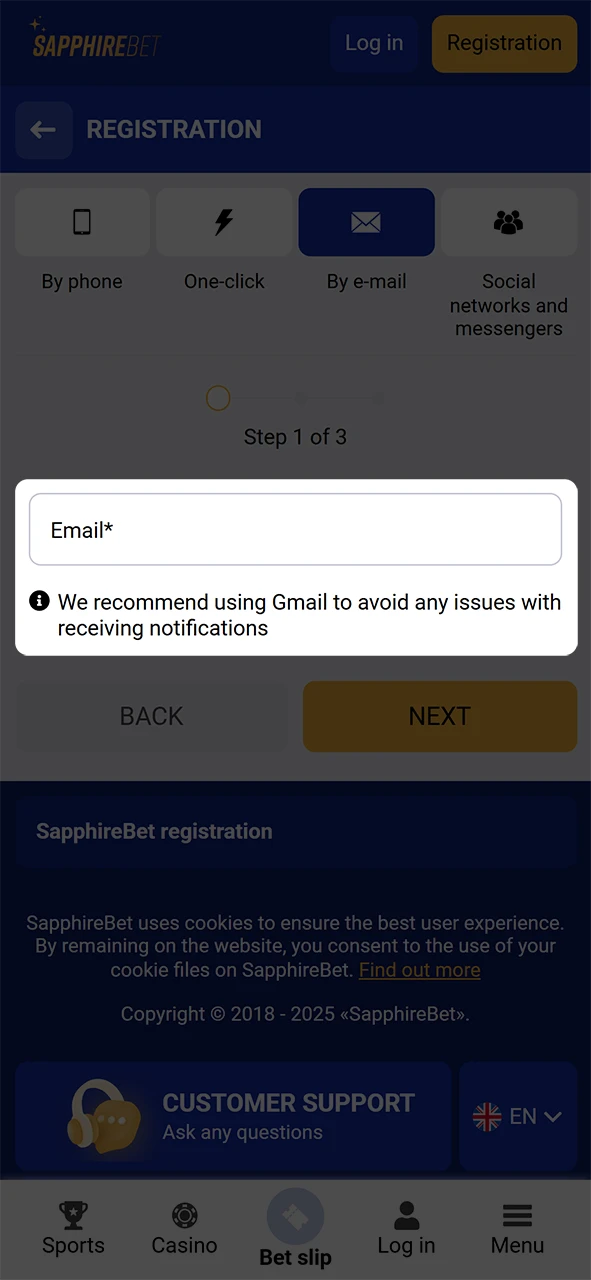
Select Bonus and Currency
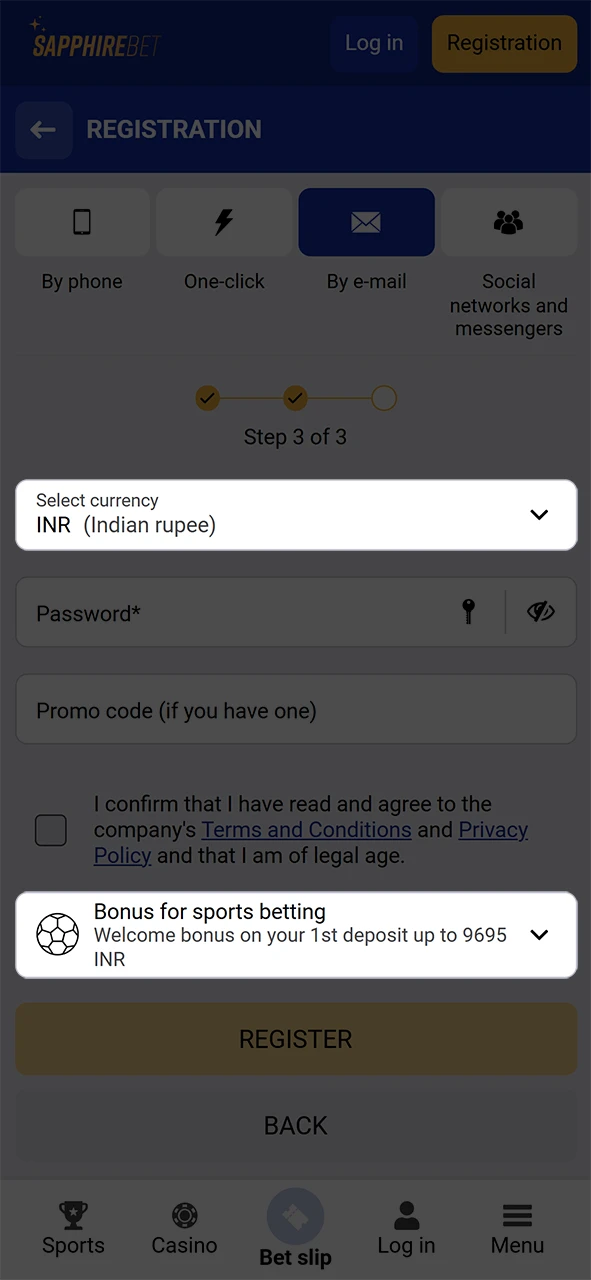
Agree to Terms and Finish Registration
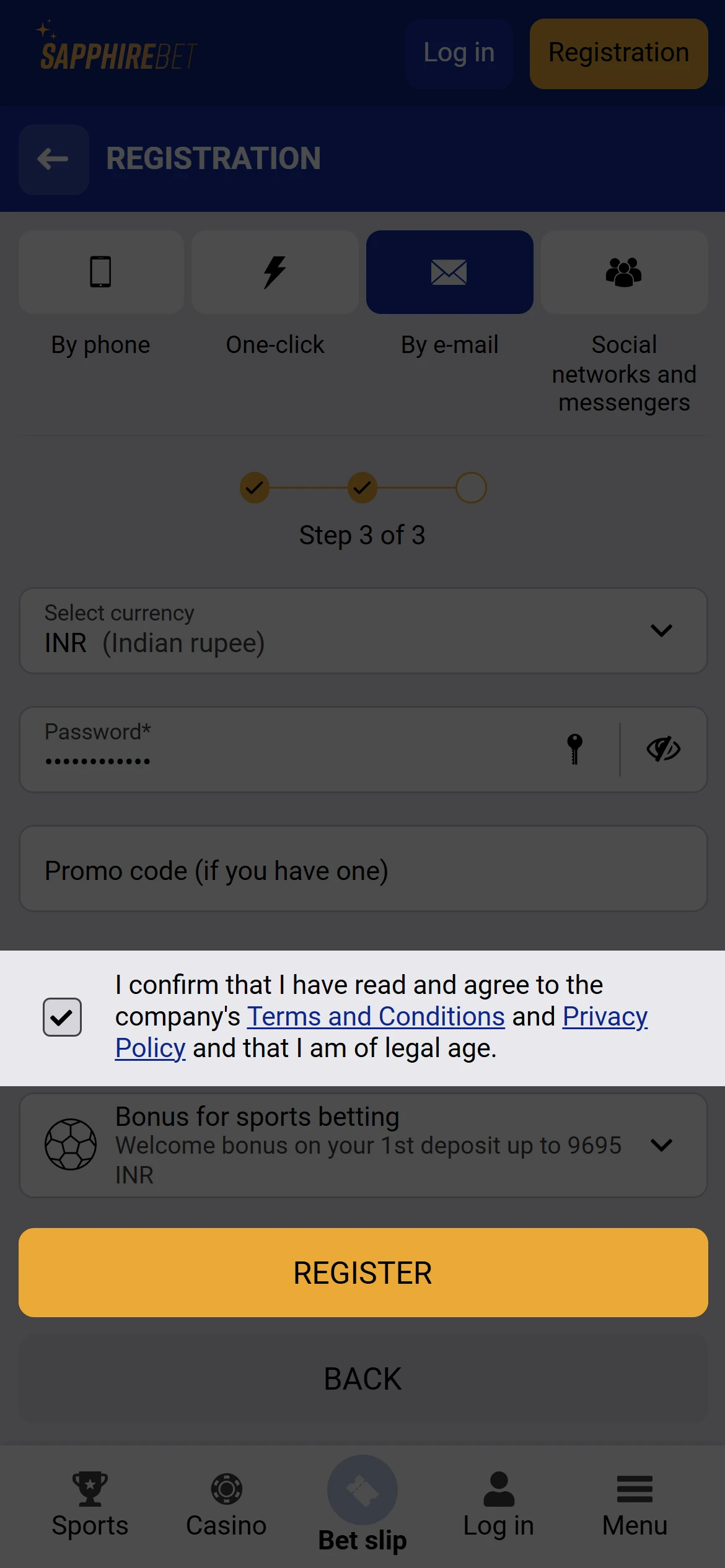
How to Get a Bonus
SapphireBet gives new customers in India a 300% Welcome Bonus up to 40,000 INR. Here is how to claim it:
- Create an account on the SapphireBet app. Complete all the required details in your account.
- Deposit at least 75 INR into the account to be eligible for the bonus.
- After the deposit, the 300% bonus, up to 40,000 INR, will be added to the bonus account.
- The bonus must be used within 30 days. Follow the wagering requirements to unlock and use the bonus.
How to Make a Deposit
Registration in 5 stepsFollow these steps to deposit funds using the SapphireBet app:
Open the App
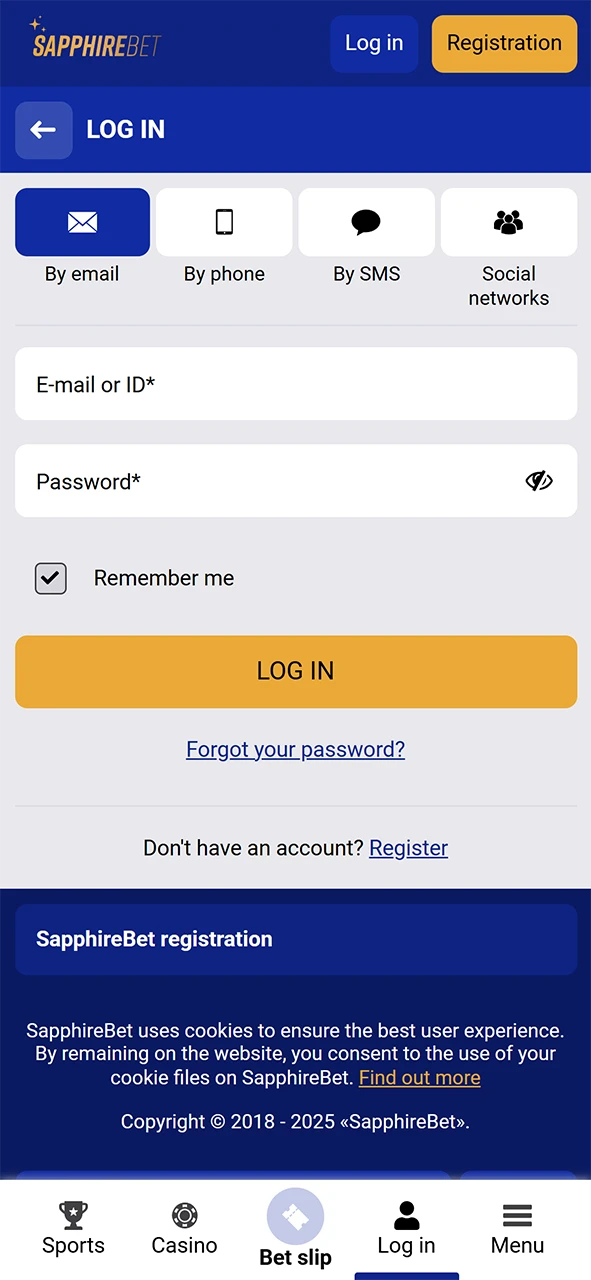
Go to Deposit Section
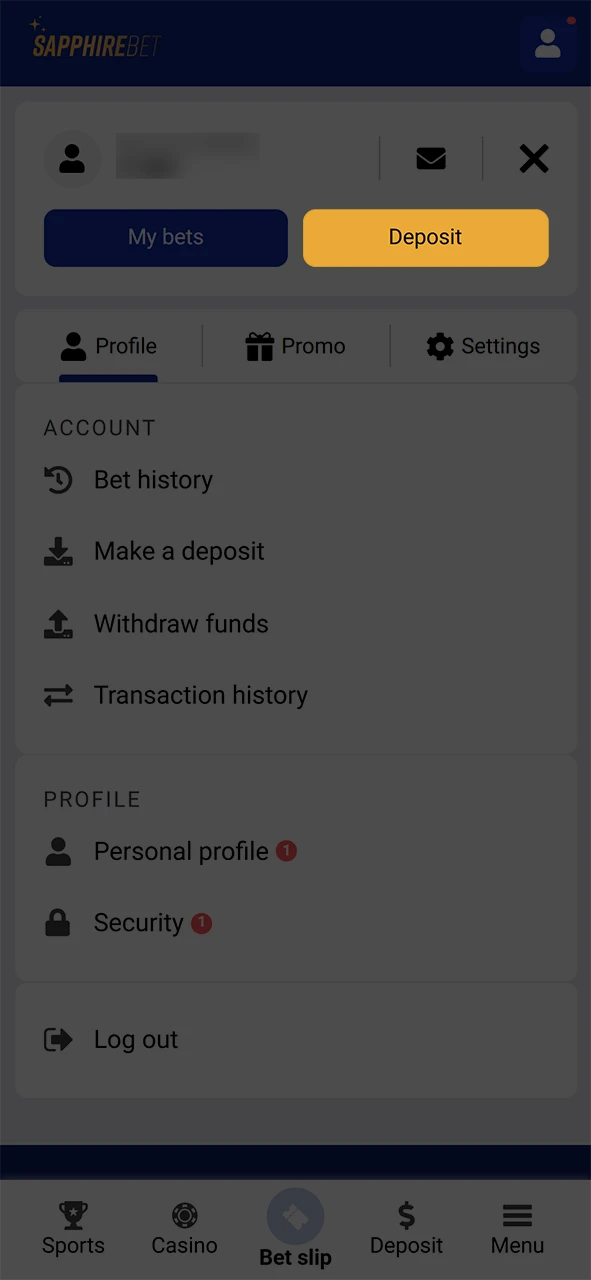
Choose Payment Method
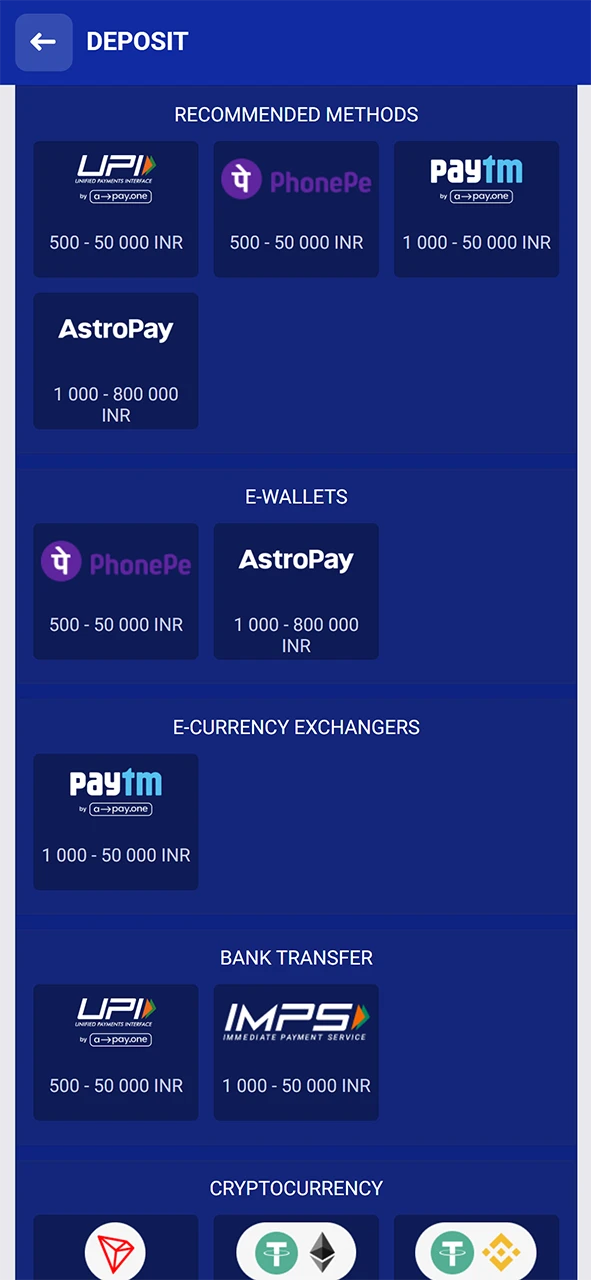
Enter Deposit Amount
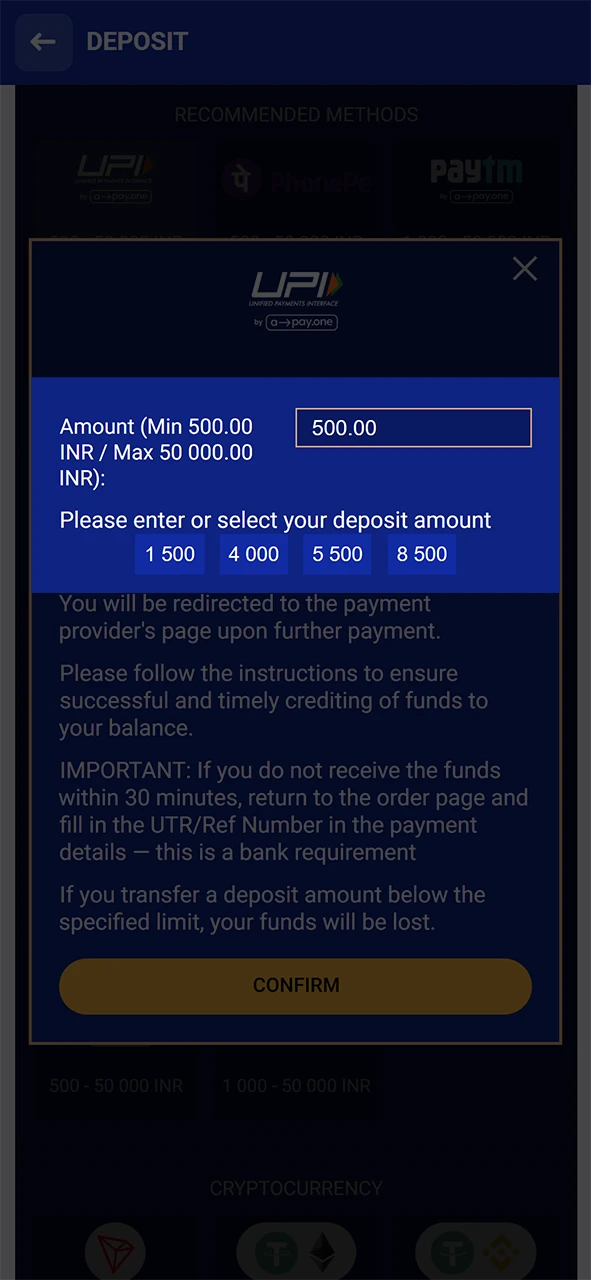
Confirm Deposit
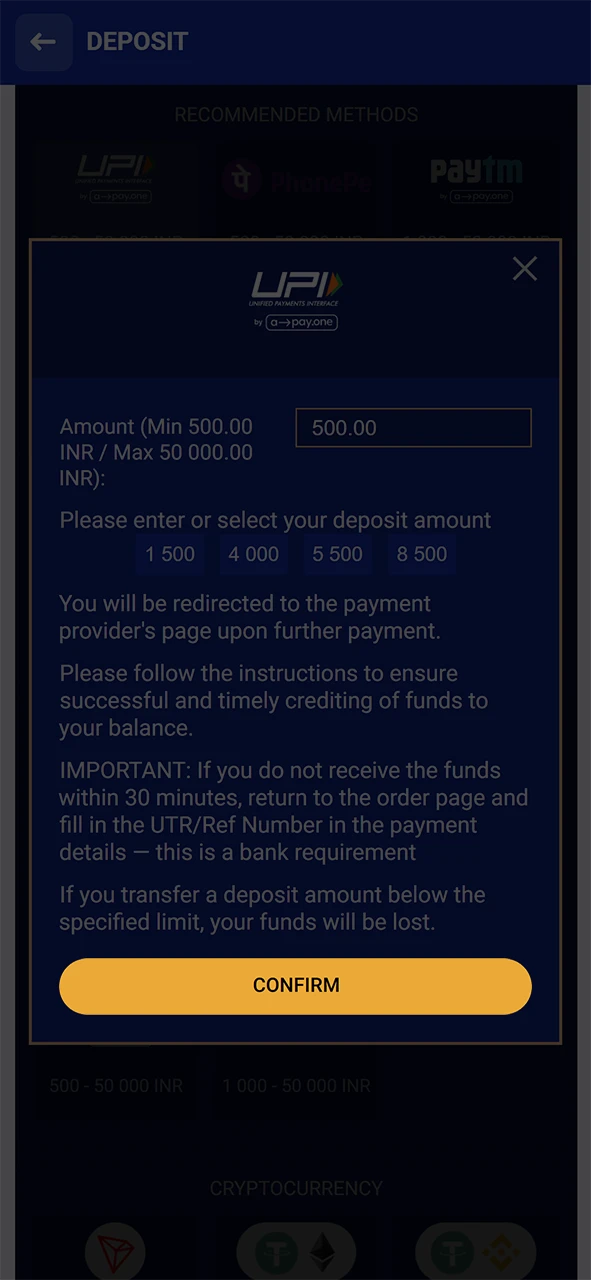
How to Bet
Take these measures to place a bet in the SapphireBet app:
- Open the SapphireBet app and sign in with your details.
- Browse the sports or events list. Choose one to bet on.
- Pick the type of bet (for example, match winner, total points).
- Type in the amount to bet. Ensure the amount fits within the app’s limits.
- Check all details and confirm the bet.
The bet will be placed once confirmed, and the result will update after the event.

How to Make a Withdrawal
Registration in 5 stepsProceed with the instructions to withdraw funds from your account:
Log In to the App
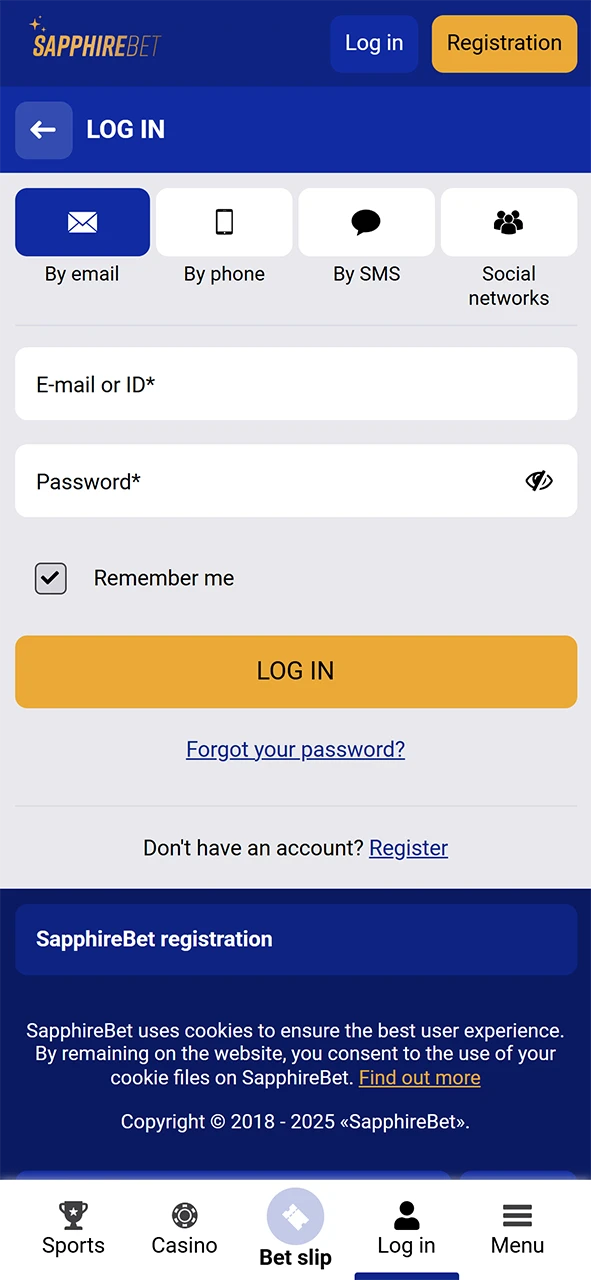
Go to Account Settings
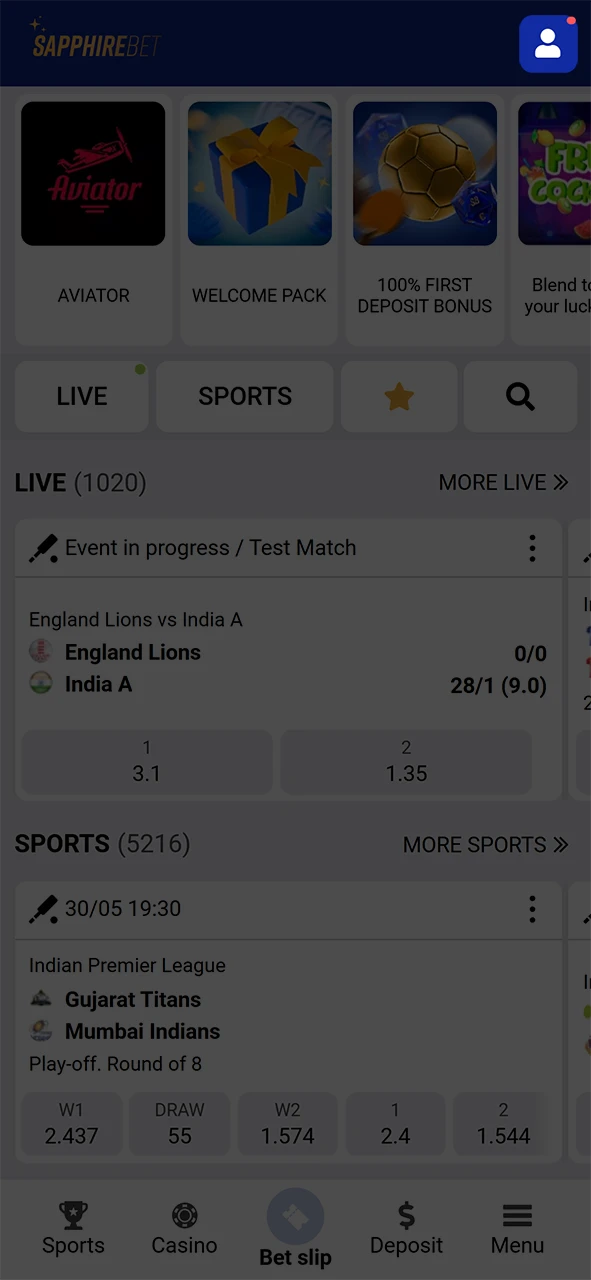
Click on “Withdraw Funds”
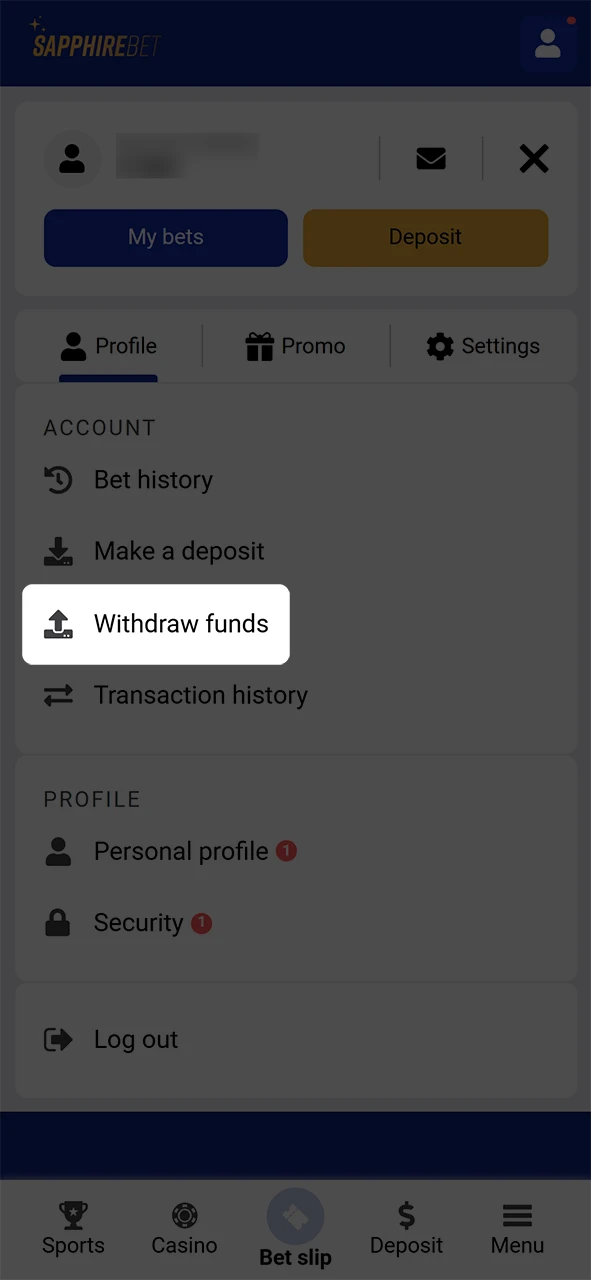
Select Withdrawal Method
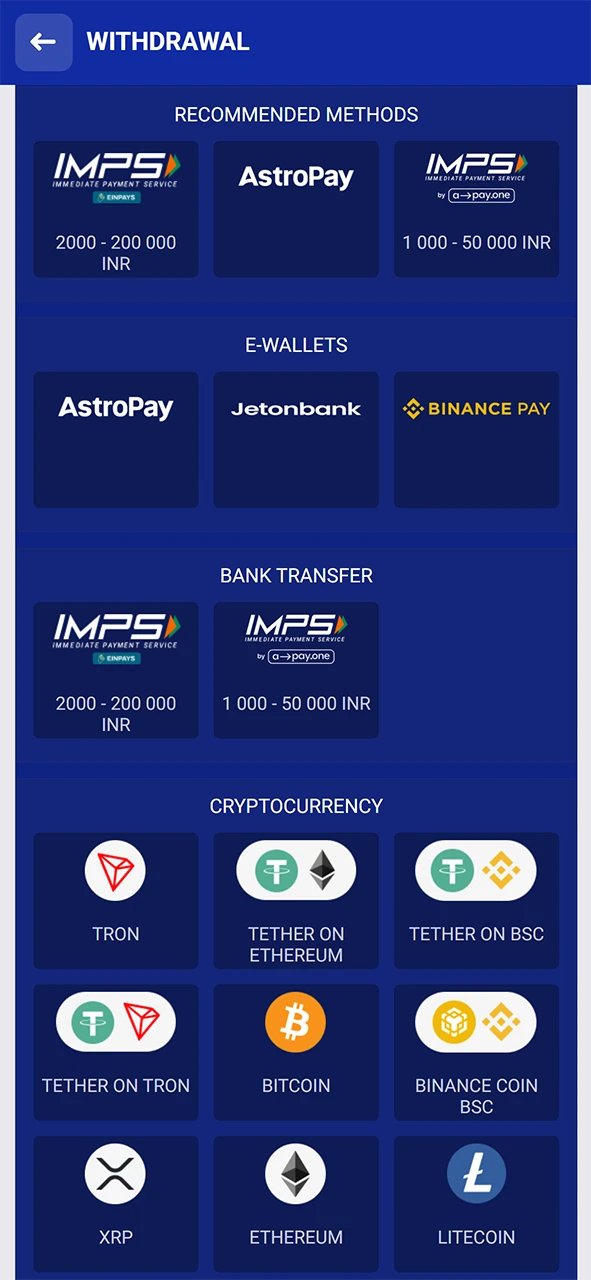
Enter Withdrawal Amount
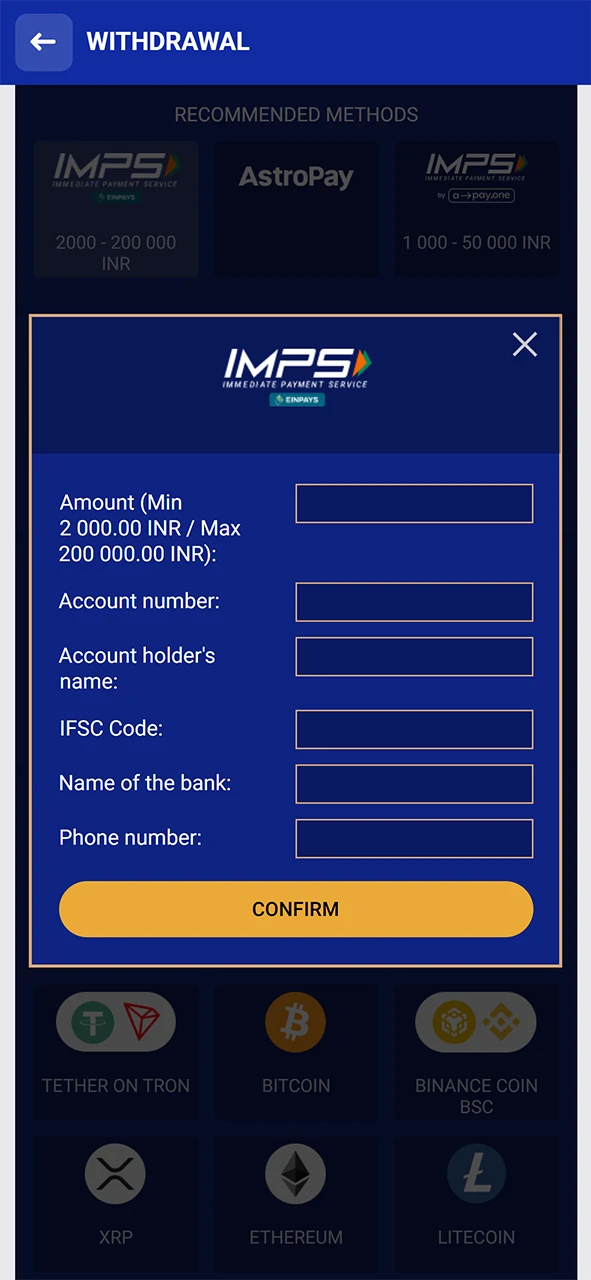
Account Verification
Account verification is a required step for all players. It helps the platform stay compliant with the law, check that players are real, and prevent fraud.
Methods of Verification
To verify an account, players must submit a few documents:
1. Passport or ID Card
- Upload a clear photo or scan of a passport or national ID card;
- The document should show the full name, birthdate, and photo;
- It must be issued by an official government authority.
2. Proof of Address
- Upload a recent utility bill or bank statement.
- The document must show the player’s name and address, and it must match the details in the account.
- The document should not be older than 3 months.
3. Source of Funds
- Sometimes, the platform may ask players where their funds come from for deposits. This is part of anti-money laundering rules.
4. Additional Documents
- If needed, SapphireBet may ask for more documents, such as notarized copies or other official papers to confirm identity or address.

SapphireBet PWA – Get App without Downloading
The SapphireBet PWA (Progressive Web App) allows clients to access the platform directly from a web browser without the need to download an app. This version works like the native app but doesn’t require installation. It is available for both Android and iOS users, which makes it easy for players to bet, deposit, withdraw, and use all features on their mobile devices.
For Android
Registration in 5 stepsThe PWA version of SapphireBet works on Android devices, providing the same functions as the app without any downloads.
Open Google Chrome

Visit the SapphireBet Website
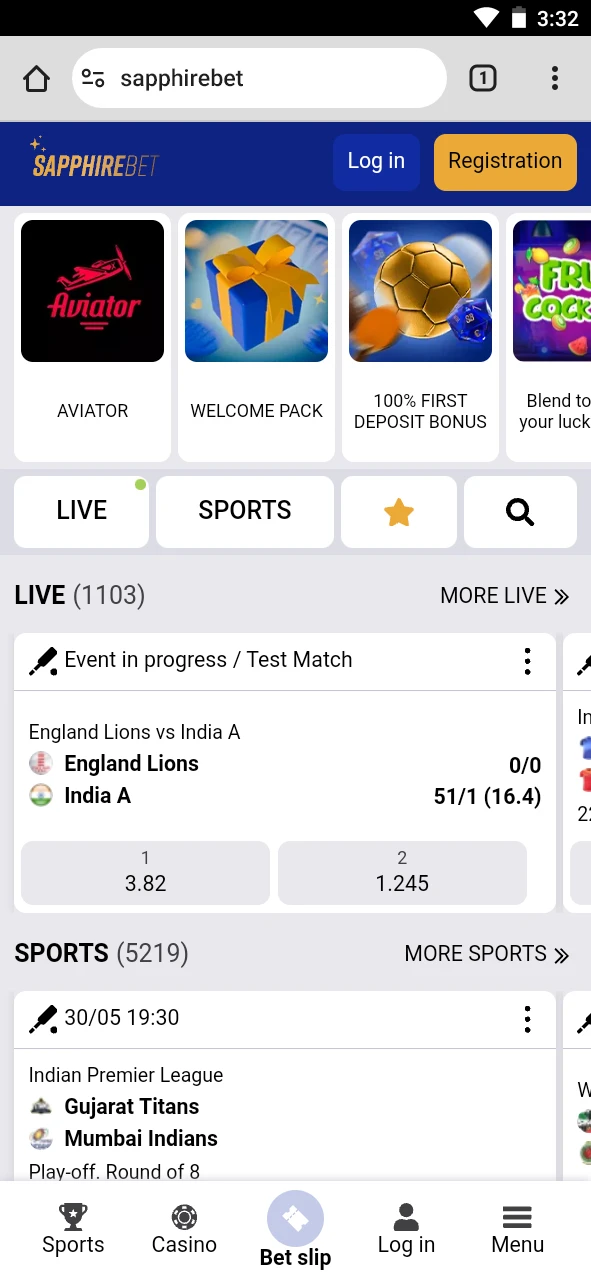
Add to Home Screen
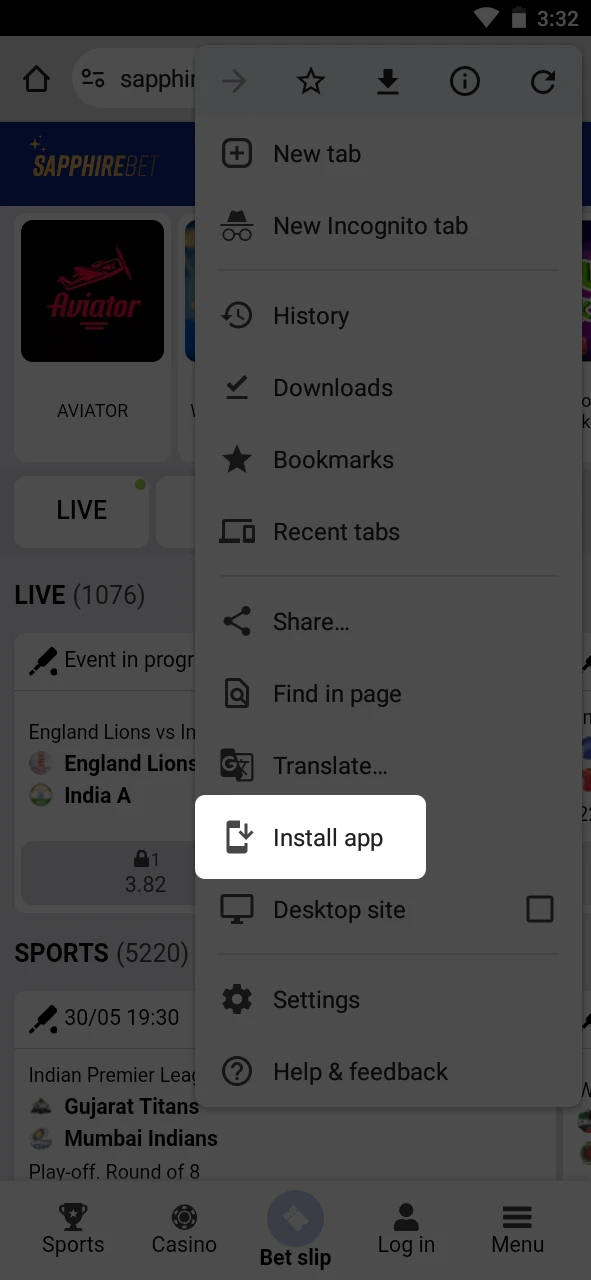
Confirm Installation
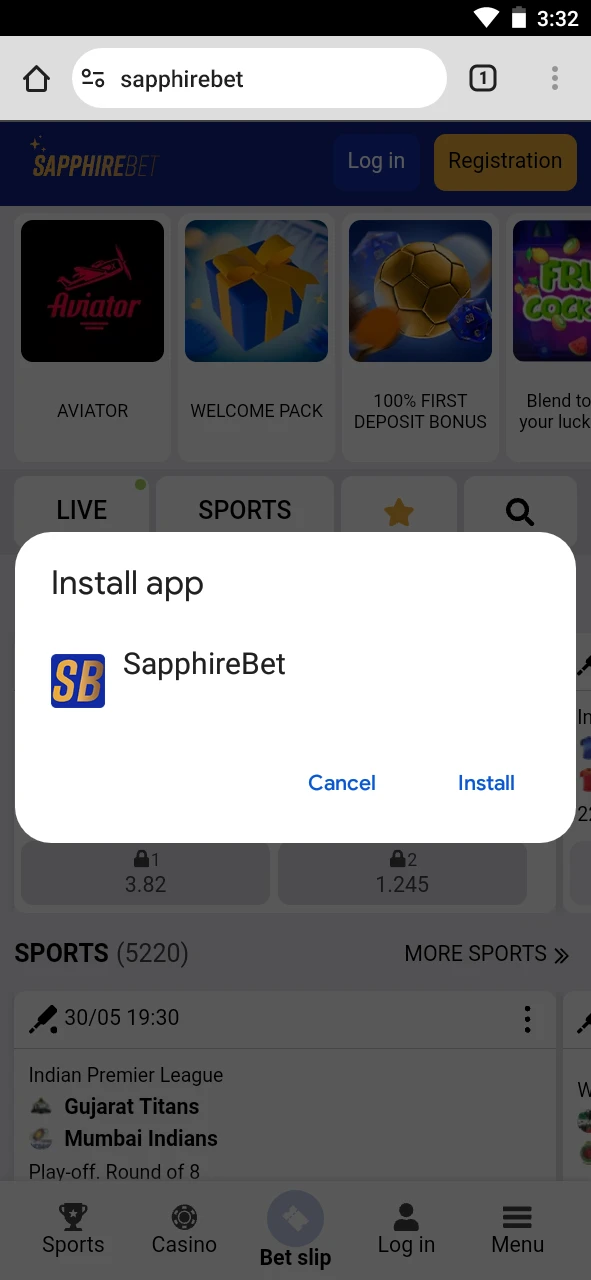
Access the App

For iOS
The SapphireBet PWA is also available on iOS devices. Players can use it without downloading the app.
- Open Safari on the iPhone or iPad.
- Go to the SapphireBet website. Tap the share icon at the bottom of the screen.
- Select “Add to Home Screen”. Tap “Add” to confirm the installation.
The SapphireBet PWA icon will appear on the home screen. Tap it to start using the app.

How We Evaluated the Mobile App
We looked at several important factors when reviewing the SapphireBet mobile app. These include how easy the app is to use, its performance, security features, payment options, available features, and customer support. This approach helps us give a clear and honest review of the app’s strengths and any areas that may need improvement.
Main Criteria for Evaluating the Application
When evaluating the mobile application, we focus on several key factors that help us determine how well it meets the needs of customers. Here are the main aspects we consider when reviewing the app:
- User Interface and Design: We assess how easy it is to navigate the app and its overall visual appeal.
- Performance and Speed: This includes how quickly the app loads and how responsive it is during use.
- Security and Safety: We look at the security measures in place to protect users’ data and transactions.
- Payment Methods: We evaluate the available deposit and withdrawal options, along with processing times.
- Features and Functionality: This includes the app’s key features, like betting options, live updates, and other tools.
- Customer Support:We review the responsiveness and quality of customer service provided through the app.
- Compatibility: We check if the app works well across different devices and operating systems.
After evaluating all these factors, we assign a final score based on our assessment. For a detailed breakdown of the methodology used in our evaluation, click here.
Comparison With Other Applications
The table below compares SapphireBet with Paripesa, 10Cric, and Betway based on key criteria.
| Criteria | SapphireBet | Paripesa | 10Cric | Betway |
|---|---|---|---|---|
| User Interface and Design | 7/10 | 9/10 | 6/10 | 7/10 |
| Performance and Speed | 7/10 | 9/10 | 5/10 | 6/10 |
| Security and Safety | 8/10 | 9/10 | 6/10 | 7/10 |
| Payment Methods | 7/10 | 8/10 | 6/10 | 7/10 |
| Features and Functionality | 7/10 | 9/10 | 6/10 | 6/10 |
| Customer Support | 6/10 | 9/10 | 4/10 | 6/10 |
| Compatibility | 7/10 | 9/10 | 6/10 | 7/10 |
| Final Score | 7/10 | 9/10 | 5/10 | 6/10 |
Additional Evaluation Criteria
There are a few extra factors to consider when evaluating an app. These include the speed of the app, special bonuses, and features like free spins for downloading.
- Speed of Operation: The app works well but could load faster at times.
- Special Bonuses in App: The app has good bonuses like free spins for app downloading, though other apps might offer better deals.
- App Updates and Bug Fixes: The app receives updates and bug fixes regularly, but they aren’t always consistent.
- Push Notifications: Notifications are sent to keep users informed about promotions and updates, but there is room for more customization.
These extra factors can influence how customers feel about the app and can improve their use.
General Information About the Bookmaker App
The bookmaker app provides a range of features designed for ease of use and a variety of betting options. Below is an overview of the key aspects of the app, including licensing, available languages, support methods, types of bets, and other important information.
| Criteria | Details |
|---|---|
| License (Legal Information) | Curacao |
| Available Languages | English, Hindi, Russian, and more |
| Support | Live Chat, Email, Social Media, Phone Number |
| Working Hours for Support | 24/7 |
| Types of Bets | Single, System, Chain, Accumulator, Multibet, and more |
| Live Streaming | Yes |
| Currencies | INR, EUR, USD, Crypto |
| Minimum Deposit | 450 INR |
| Supported Versions | Android 10.0+, iOS 12.0+ |
| Last Update | April 2025 |
Bonuses and Promo Codes
SapphireBet has a few bonuses and promotions for new and existing players. These include a welcome bonus, free bets, and rewards for losing streaks. Below is a table showing the bonuses available, followed by detailed information on each one.
| Bonus Name | Amount | Validity Period |
|---|---|---|
| Welcome Bonus | 100% up to 9,601.27 INR | 30 days after registration |
| Free Bet Bonus for First Bet | 100% of the first bet amount (up to 4,050 INR) | 7 days after activation |
| Bonus for a Series of Losing Bets | N/A | 30 days after qualifying bets |
| 75% Saturday Football Betting Bonus | 75% bonus on deposit (up to 9,673 INR) | Every Saturday from 00:01 to 23:59 |
| Free Spins for Downloading the App | 35 Free Spins in Lava Coins (3 Oaks) | 29.03.2025 – 30.06.2025 |
Welcome Bonus
SapphireBet offers a 100% bonus on the first deposit, up to 9,601.27 INR. Players must register and make the first deposit for the bonus to be credited. Other bookmakers, like Megapari and 1xbet, give higher bonuses, but SapphireBet’s offer is still decent. To use the bonus, players must place accumulator bets with at least three selections and odds of 1.40 or higher. The bonus expires after 30 days, and all conditions must be met before withdrawing any winnings.

Free Bet Bonus for First Bet
SapphireBet gives a 100% free bet for the first real money bet if it loses. The maximum free bet is 4,050 INR. This applies to both pre-match and live bets. The free bet is credited within 24 hours after the first bet settles and must be used within 7 days. Players can only get one free bet. The bonus cannot be combined with other promotions. Cryptocurrency deposits are not eligible.

Bonus for a Series of Losing Bets
If players face a losing streak, SapphireBet has a bonus for a series of losing bets. To qualify, players must place 20 losing bets in a row within 30 days. These bets must be placed with a minimum stake of 170 INR and odds not exceeding 3.00. After completing these bets, players can contact customer support to claim the bonus. This bonus is for one account per person, household, or IP address. Cryptocurrency transactions are not eligible for this bonus.

75% Saturday Football Betting Bonus
Every Saturday, SapphireBet rewards players with a 75% bonus when they deposit at least 968 INR, up to 9,673 INR. This bonus can only be used for football bets, including both pre-match and live. To qualify, players must make the deposit and fill in their personal details. The bonus must be wagered 20 times on football bets with odds of 2.0 or higher within 48 hours. No withdrawals can be made until the wagering conditions are met. This bonus cannot be used with other active promotions.

Free Spins for Downloading the App
SapphireBet gives 35 free spins in Lava Coins on the 3 Oaks slot for downloading the mobile app. To get the free spins, players must register and use the promo code LAVAPLAY in the app. The free spins come with a 20x wagering requirement and must be completed within 7 days. The free spins can only be used in the Slots section, and certain game categories are excluded from wagering.

Payment Methods
SapphireBet has a wide selection of payment methods for deposits and withdrawals. More than 50 options are available, including popular methods like UPI, PhonePe, and AstroPay. Players can also use cryptocurrencies like Bitcoin, Ethereum, and Tether. All transactions are processed instantly, and there are no fees involved.
Evaluation of the Support Service
The support team at the cricket betting app helps users with different problems and questions. Players can reach them through live chat, contact forms, email, phone numbers, and social media like Telegram and Instagram. The team is available to assist with account issues, payments, or technical difficulties.

Support Response Speed
The support team responds quickly to most inquiries. Live chat usually gets an answer within minutes. Email and contact form replies take a few hours. Phone support is also fast, with little waiting time. Responses on social media are generally quick, especially on Telegram.
Competence Level of Operators
Support operators know how to solve many issues. They help with account management, technical problems, and payment questions. They are professional and clear in their responses. Some complex issues might need to be escalated to higher support levels.
Rating: 4.5/5
App Performance
The app’s performance is important for users to have a good betting experience. It involves how stable the app is, how fast bets are processed, and how easy it is to navigate. Below is an evaluation of the app’s performance based on key features. Each feature gets a score to show how well it works.
| Feature | Description | Score |
|---|---|---|
| Stability of Operation | The app runs without crashing or showing errors when switching between sections or placing bets. | 4.5/5 |
| Customization and Settings | Players can adjust the interface, set notifications, and choose leagues or bet types. | 4/5 |
| Bet Processing Speed | The time between clicking “Place bet” and getting confirmation is fast, which is important for live betting. | 4.5/5 |
| Ease of Navigation | The app has a clear menu and filters to find leagues, dates, and bet types easily. | 5/5 |
| Work with Weak Internet | Basic features like viewing stats and checking betting history work even with a poor internet connection. | 4/5 |
Comparison with Other Applications
Below is a comparison between SapphireBet and three other apps: Melbet, Betwinner, and Linebet.
| App | Description | Score |
|---|---|---|
| Melbet | The app works well but has slower bet processing. Customization options are limited. | 3.9/5 |
| Betwinner | The app processes bets quickly, has good navigation, but offers limited customization. | 4.1/5 |
| Linebet | The app is reliable with weak internet, but the bet speed can be inconsistent. | 3.8/5 |
| SapphireBet | The app is stable, processes bets fast, has good navigation, and offers customization options. | 4.7/5 |
Application Features
The SapphireBet app has many features to help bettors. It allows quick bet processing, works well with stable navigation, and offers options for customizing notifications and settings. Users can access various payment methods, including cryptocurrencies, and place bets without delay. The app also works well even with weak internet connections, so customers can always keep track of their bets.

Sports Betting
SapphireBet lets users bet on a wide range of sports. It has both popular sports like Cricket and Football, and other options such as Snooker and Kabaddi. Players can bet live on events, watch games through live streaming, and use the cash-out feature to settle bets early. Clients can also check stats, view results, and track their betting history. You can place bets on:
- Cricket;
- Football;
- Basketball;
- Table Tennis;
- Tennis;
- Ice Hockey;
- Volleyball;
- American Football;
- Baseball;
- Boxing.
Rating: 5/5.
Betting on Cricket Matches
SapphireBet has many betting options for cricket. Players can bet on top tournaments and international games. Players can bet on big events as well as smaller league matches.
- ICC World Cup;
- Indian Premier League (IPL);
- Big Bash League;
- T20 World Cup;
- Ashes Series;
- Caribbean Premier League;
- Pakistan Super League (PSL);
- International T20 & ODIs.
Types of bets available:
- Match Winner: Bet on the winning team;
- Top Scorer: Bet on the player who will score the most runs;
- Total Runs: Bet on the total runs scored in the match;
- Over/Under Runs: Bet on if the total runs will be above or below a certain number;
- Method of Dismissal: Bet on how a player will be out (caught, bowled, etc.);
- Toss Winner: Bet on which team will win the toss;
- Best Bowler: Bet on which player will take the most wickets.
Rating: 4/5.

eSports Betting
SapphireBet offers a range of betting options on eSports games, and allows players to bet on various tournaments and events. The platform supports different types of bets like match winner and total rounds. Some games to bet on are:
- Counter-Strike 2;
- Dota 2;
- League of Legends;
- Starcraft 2;
- King of Glory;
- Mobile Legends;
- Arena of Valor;
- Warcraft 3;
- Apex Legends;
- Heroes of Might and Magic 3;
- and more.
Rating: 5/5.

Live Match Broadcasts
SapphireBet has live streams in the app. Clients can watch many sports this way. Cricket matches appear often in the list. The picture loads fast and works well on most phones. Some matches are not there, but cricket is usually present.
Rating: 4/5

Casino
The casino works inside the main app. Players can use it with the same account. No extra sign-up is needed. The games start without delays. Slots, card games, and crash games are there. Nothing freezes during play. Demo mode is active. Players can test games without using real money.
Game sections are sorted. Tabs include All, Popular, New, Recommended, Hindi Style, and others. There are special groups like “Book of” slots, Hold and Win, and Megaways.
Rating: 5/5

App vs Mobile Version
Some players install the app. Others go through the browser. Both choices work well for betting and casino games. The app runs faster and has push alerts. The website opens on any phone with no download. Both show live matches, accept payments, and allow bets. The app suits those who use the platform daily. The website fits players who bet from time to time.
| Feature | Mobile App | Mobile Website |
|---|---|---|
| Access Method | Requires download from store or site | Opens in browser, no installation needed |
| Login | Stays signed in | Requires login every time |
| Loading Speed | Fast | Medium |
| Storage Use | Takes up space on phone | Uses no storage |
| Updates | Manual updates from app store or site | Always up to date automatically |
| Navigation | Fast switching between sections | Slightly slower due to browser limits |
| Live Streaming | Yes | Yes |
| Push Notifications | Yes | No |
| Casino Games | Full access | Full access |
| Sports Betting | Full access | Full access |
| Demo Mode | Yes | Yes |
| Security | Can support biometric login | Depends on browser settings |
| Data Usage | Slightly more due to app activity | Less |
| Device Compatibility | May not work on very old phones | Works on any phone with a browser |
FAQ
Are there special bonuses in the app?
Yes, there is an extra reward for downloading the app.
Does the app support different languages?
Yes, many language options are available in the settings.
Can biometric login be used?
Yes, fingerprint and Face ID work on supported devices.
Is customer support available through the app?
Yes, live chat support works well right inside the app.
Can users receive notifications from the app?
Yes, notifications can be turned on to follow matches, promotions, or account updates.
Other Apps:
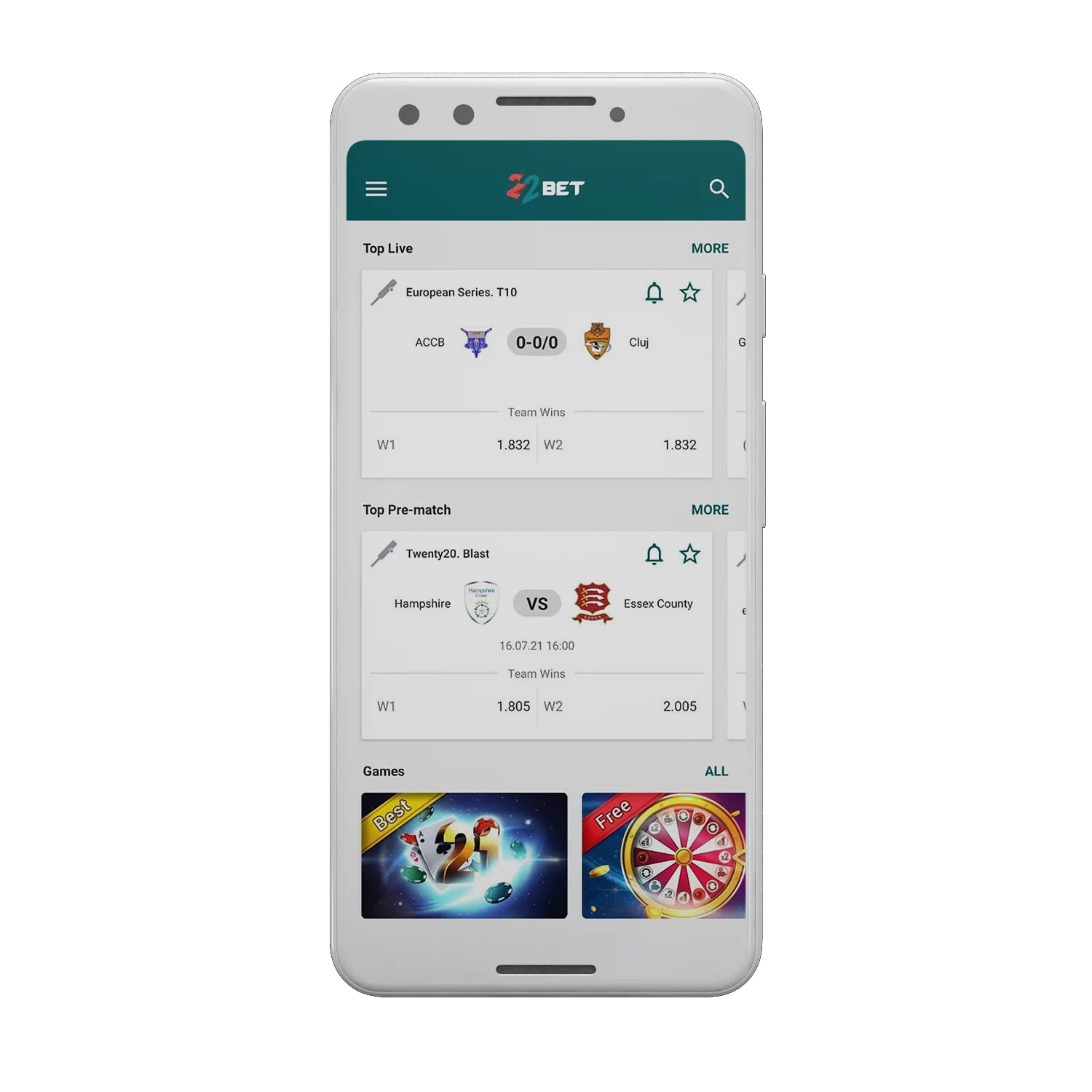
22Bet India App Download Free for Android (APK) and iOS 2026
Download 22Bet App for Android (.apk file) and iOS with bonus for Indian players. Free link to downloading and updating 22Bet App in India.
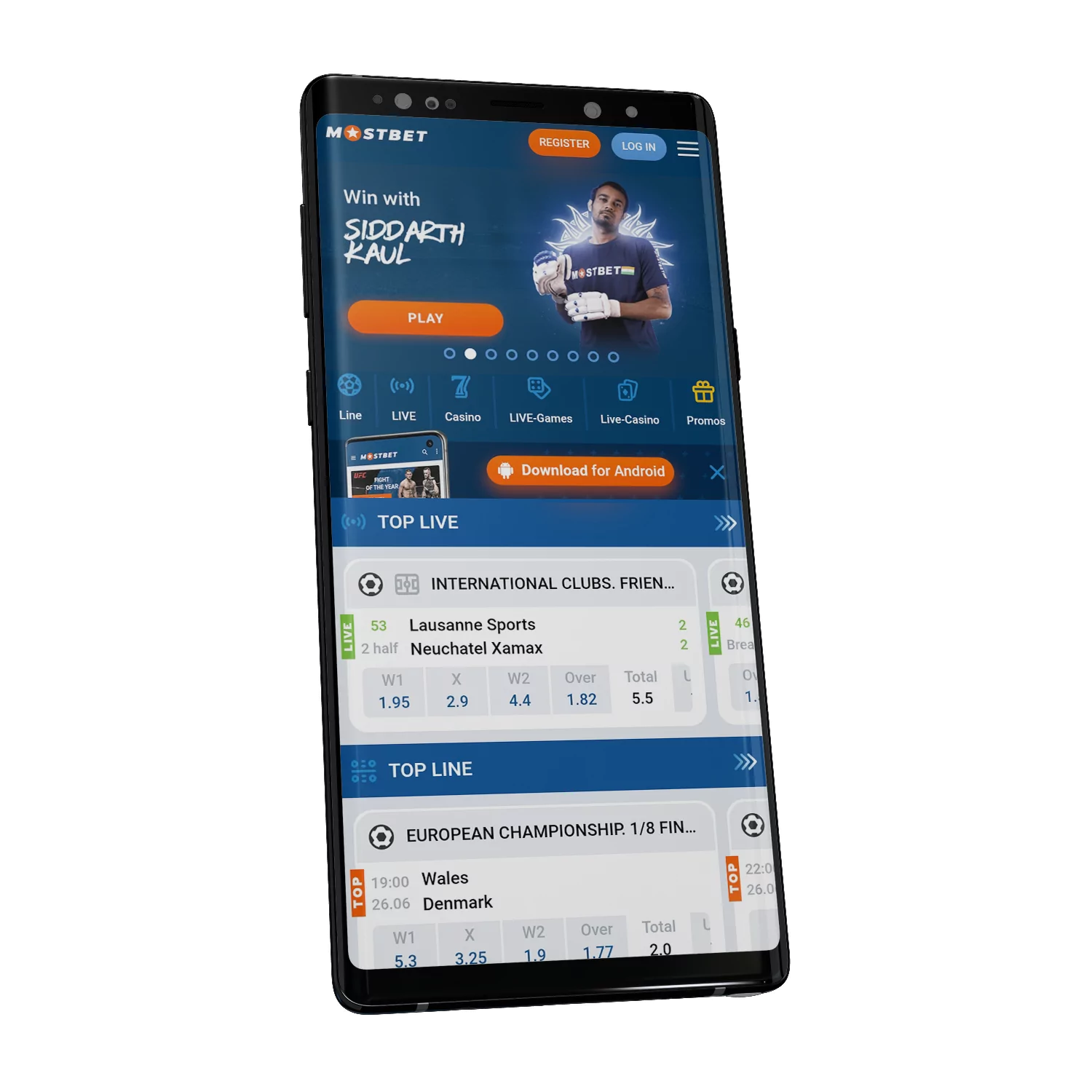
Mostbet App Download for Android (APK) and iOS Free in India 2026
Mostbet App Download for Android (.apk) and iOS in India for betting with a Great Bonus of up to INR 34,000 on Your First Deposit! Review and download link.

Rajabets App Download for Android (APK) and iOS in India 2026
Download Rajabets App for Android (.apk file) and iOS with bonus for Indian players. Free link to downloading and updating Rajabets App in India.


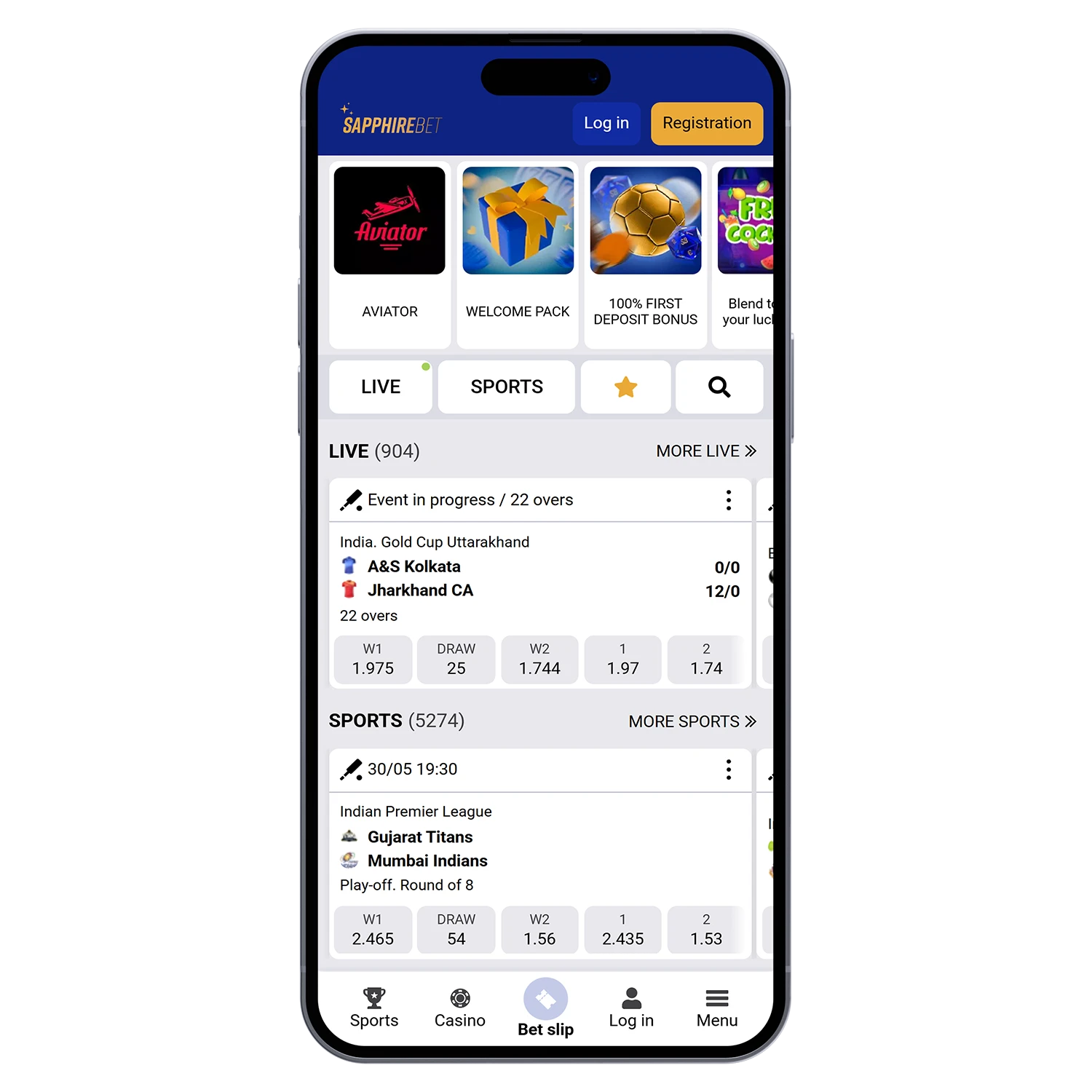


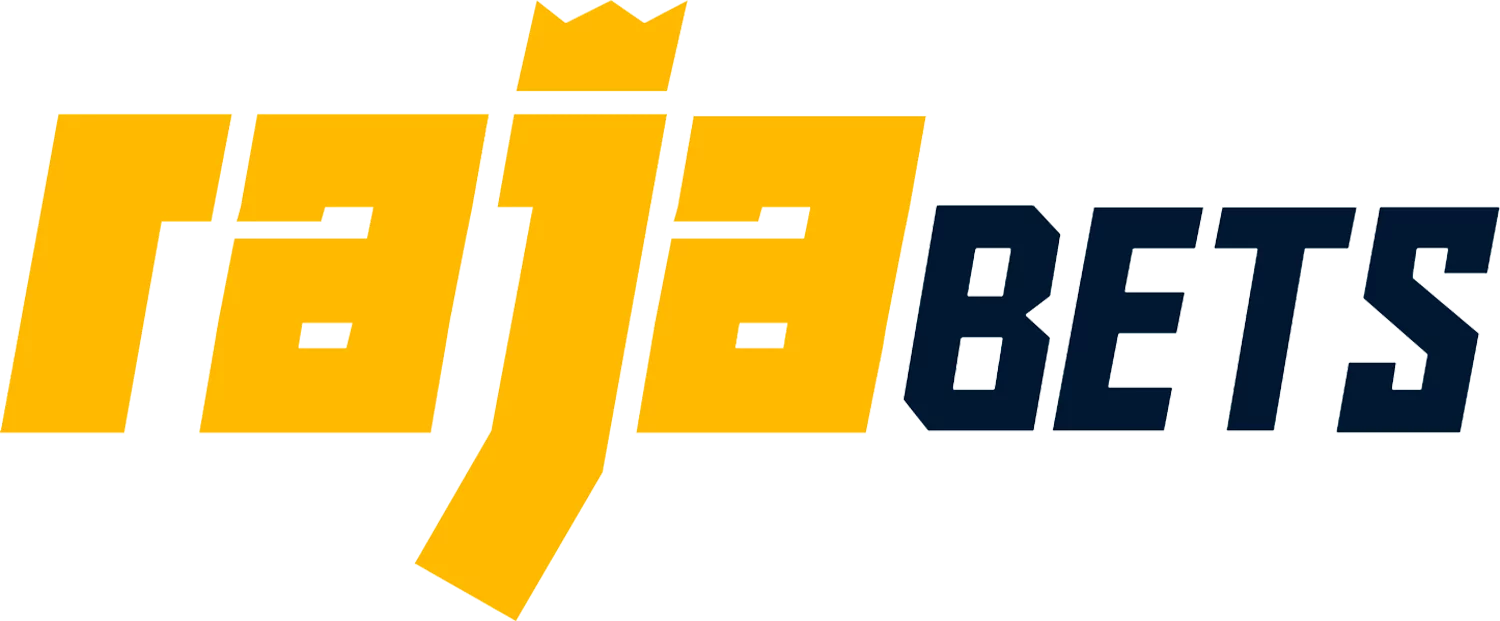
Comments